Distribution of data standard check tool v1.37_20230923 (&H8000FFFF, insufficient memory error resolved)
How to Fix Data Standard Check Tool_v1.33 Error “Not enough memory” In the article, I explained how to bypass the out-of-memory error by setting the size of text, apps, and other items in the display settings to 100%. We were unable to fundamentally solve this error as we could not find the cause of this error that occurred when setting the text scale to 125%, but today we have finally found a solution and are distributing data standard check tool v1.37_20230923.
1. Cause of error
Below is the mouse cursor that appears when you hover over the text with HyperLink in the “About” form in Data Standard Check Tool v1.36.
I added it because I didn't like the mouse cursor provided by default in Excel VBA's user form. custom mouse cursorBut this was the cause of the problem.
When the size of text, apps, and other items in the display settings is set to 125%, the mouse cursor appears to not be displayed properly, causing the error below.
- &H8000FFFF (-2147418113) A system error has occurred. Error.
- Out of memory.
2. How to resolve the error
In Data Standard Check Tool v1.37, the custom mouse cursor was removed and changed to the default cursor. In Data Standard Check Tool v1.37, the mouse cursor that appears when you hover over the text with HyperLink in the “About” form is as follows.
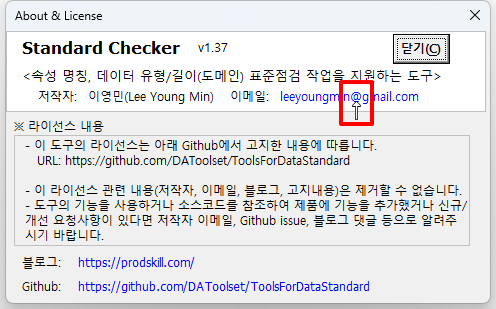
This cursor is not a user-defined mouse cursor, but the mouse cursor provided by default in Excel VBA. I changed all three HyperLink mouse cursors indicated in blue text.
3. Check normal operation
As shown below, we set the size of text, apps, and other items to 125% and confirmed that the “About” window was displayed without error and that all other functions operated normally.
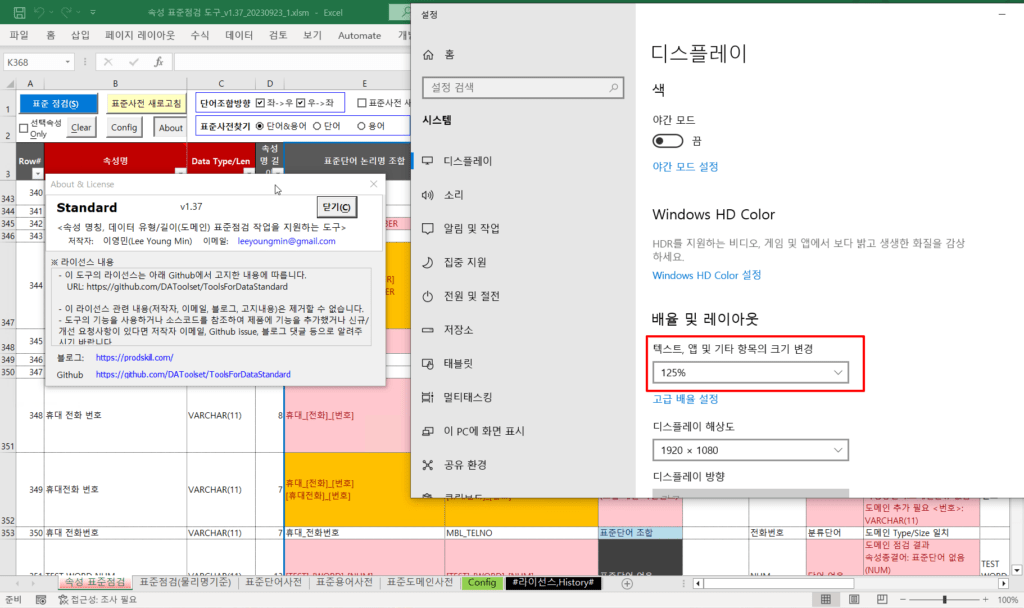
4. Download data standard check tool v1.37_20230923
This tool can be found in the github repository below.
https://github.com/DAToolset/ToolsForDataStandard
v1.37 can be downloaded directly from this URL.
5. Recommendations
Because it is tested only in a limited environment, different unexpected errors may occur in each user environment. If there are any errors, please let me know in the comments.
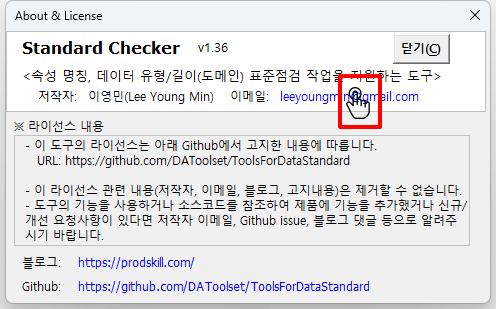
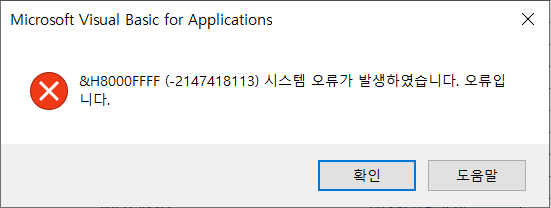
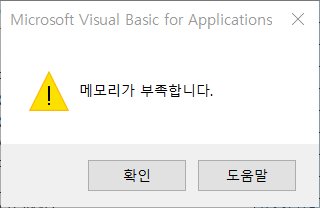

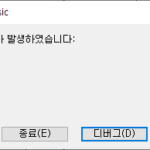
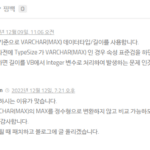

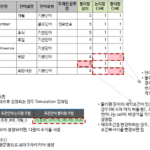
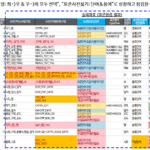

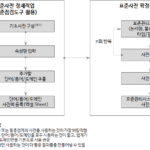










The old bug has finally been resolved. Thank you for your hard work.
Thank you for your interest ^^