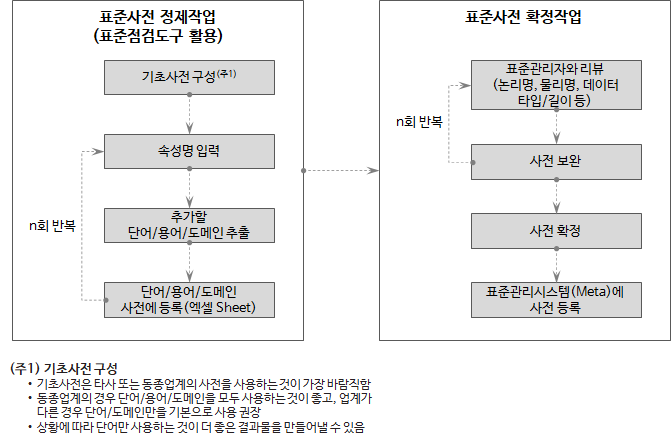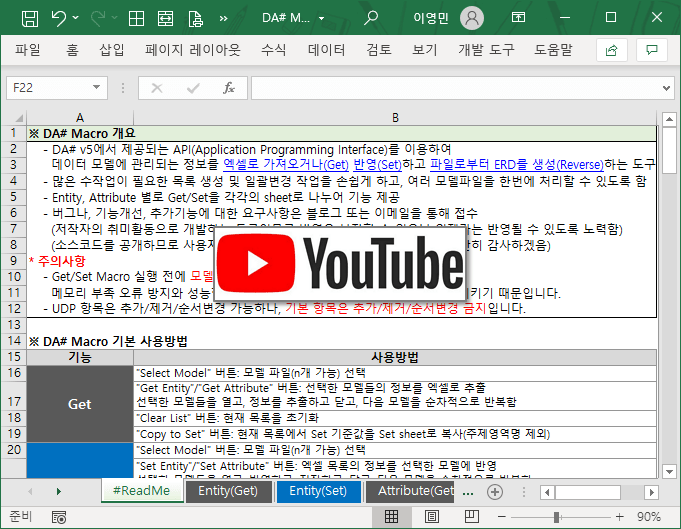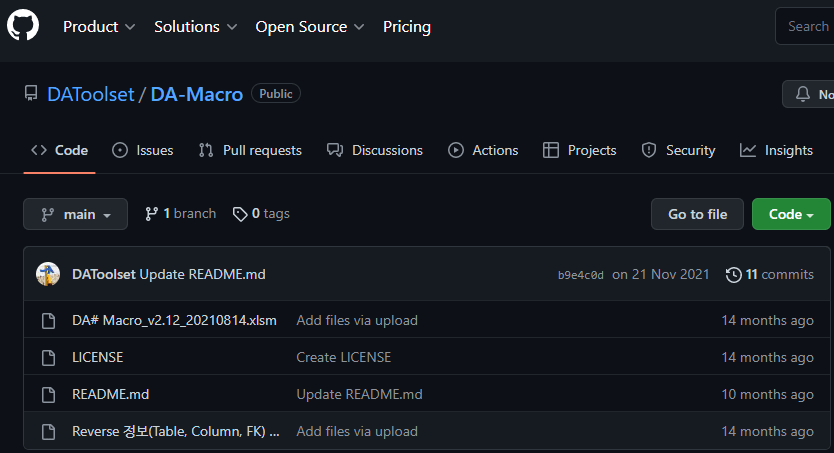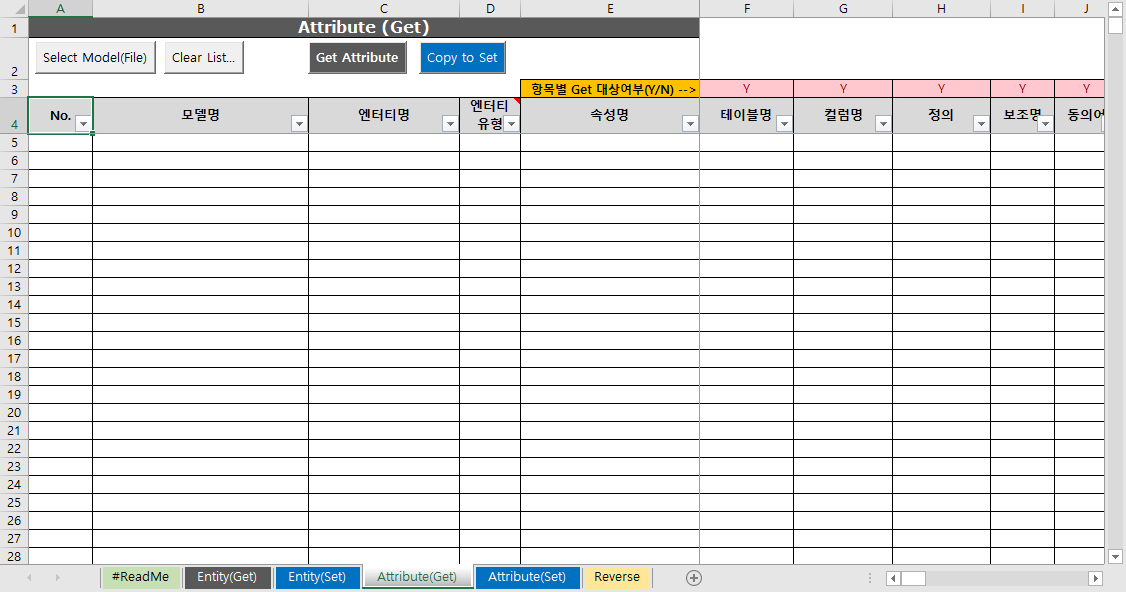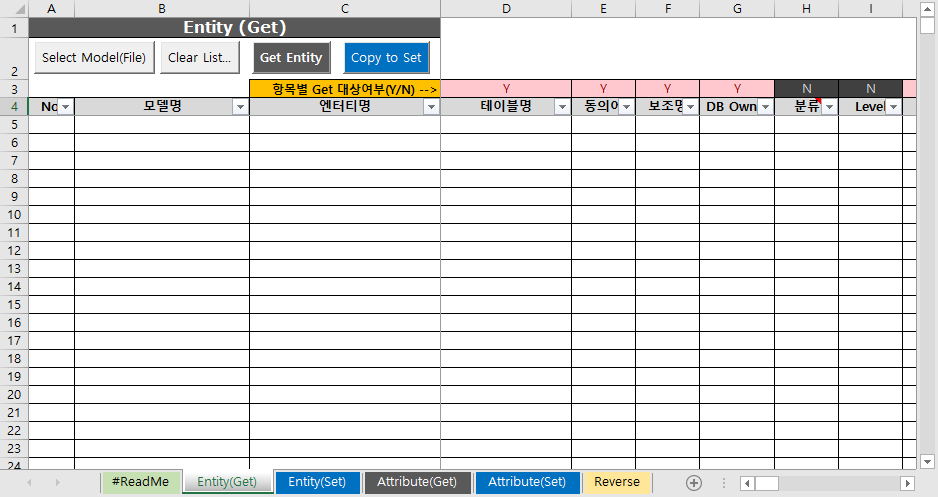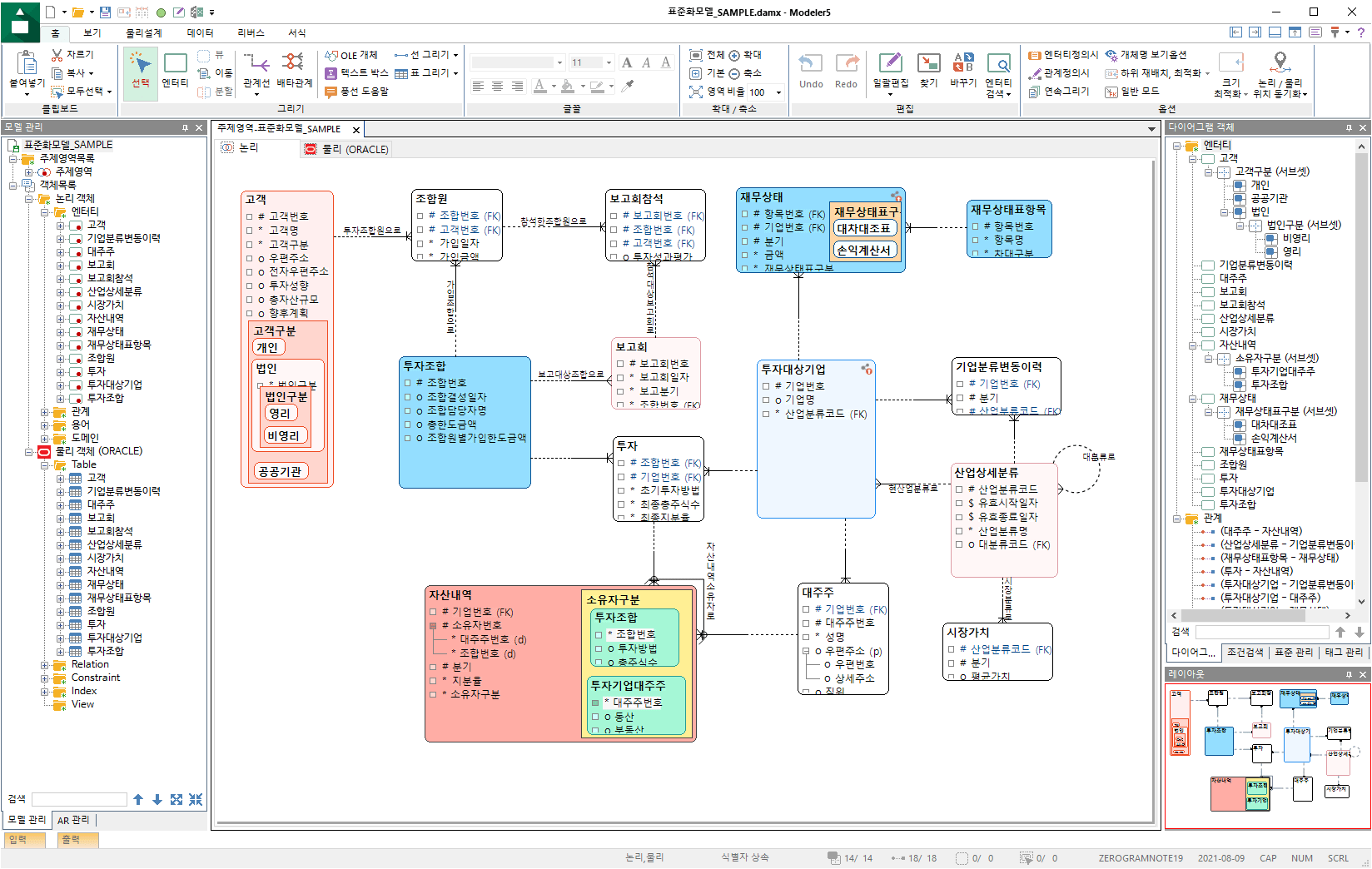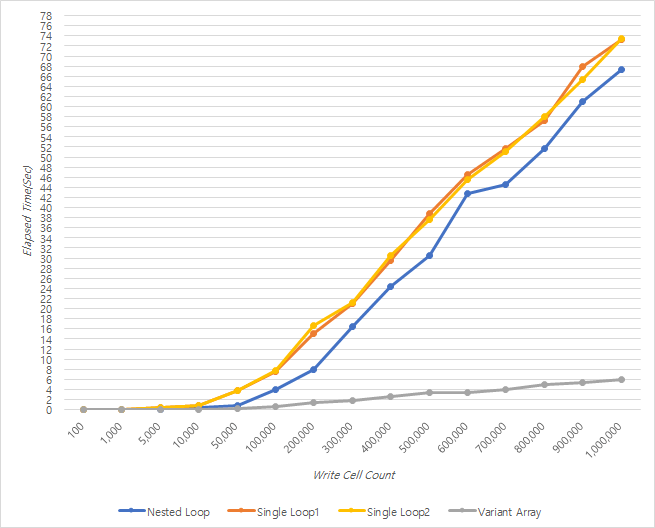Data standard inspection tool_1.Overview
Introducing a data standard inspection tool that can be helpful to DAs (Data Architects) in the field who suffer from repetitive manual work in data standardization work. By reducing manual time, you can focus on more productive tasks and eliminate or reduce overtime. This tool was created with Excel VBA. (See: Excel VBA...