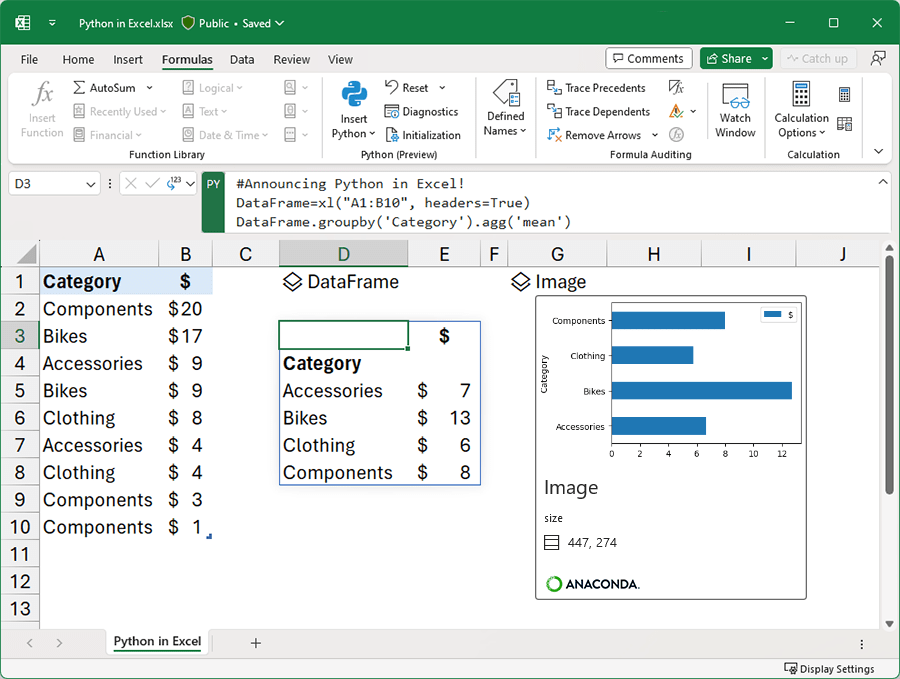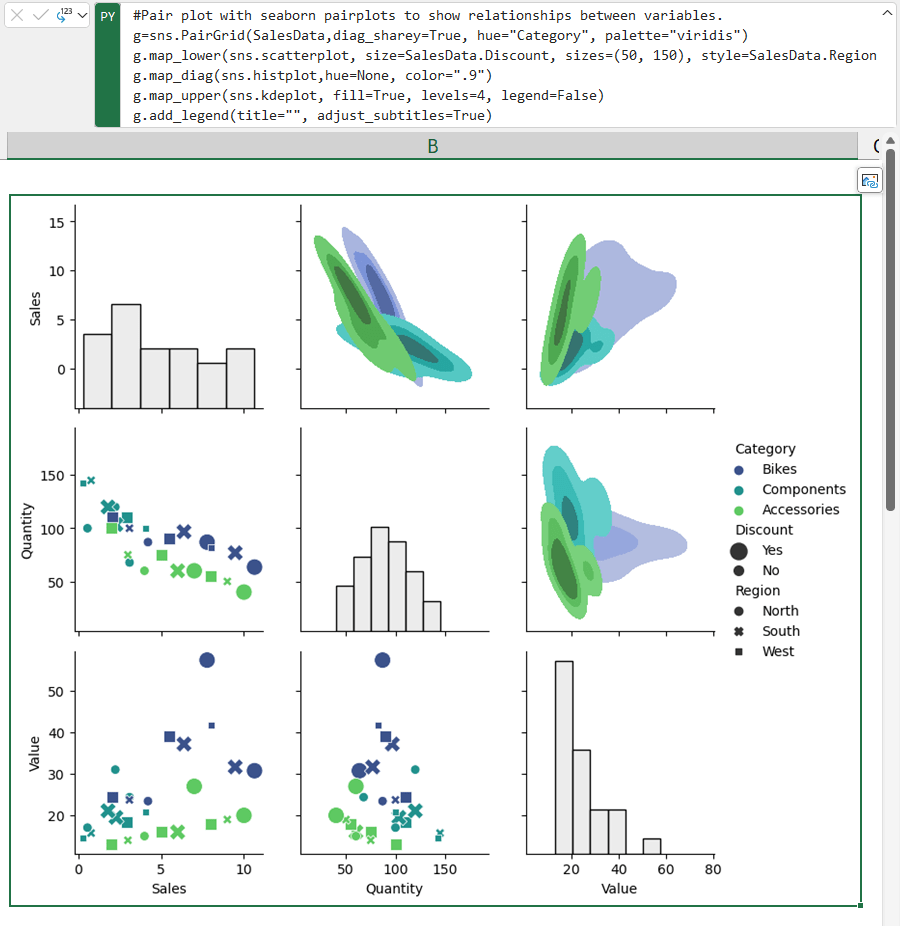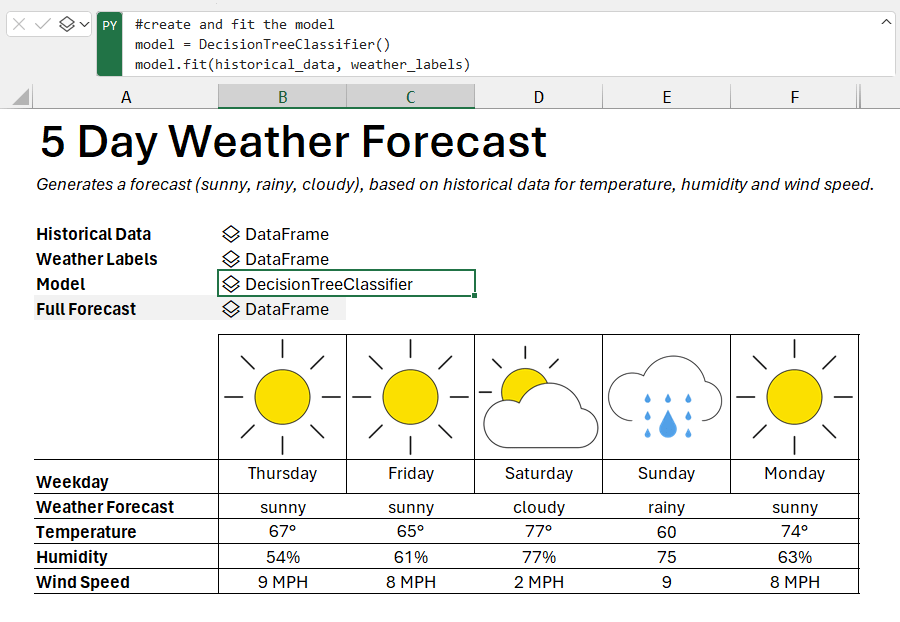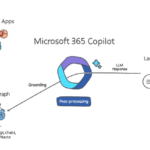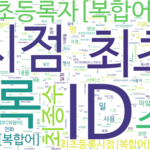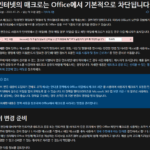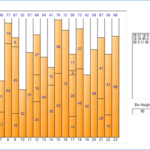Announcement of Python in Excel (2023-08-22)
1. Python in Excel Overview
Yesterday (2023-08-22), Python in Excel was announced at Microsoft Tech Community. In the meantime, we have been using a separate library to link Excel and Python, but finally we provide linkage in a basic environment without the need for separate installation.
Announcing Python in Excel: Combining the power of Python and the flexibility of Excel.
The summary of the article is as follows.
- Introduction of Python to extend Excel analysis capabilities
- Released as public preview
- If you enter Python code in a cell of the worksheet, it is executed in the Microsoft Cloud and can be visualized such as charts (no installation required on the local PC).
- The Python library leverages the Anaconda repository.
- Share, @mention, co-author via collaboration tools (Teams, Outlook, etc.)
A simple demonstration in action can be seen in the introductory video below.
2. Examples of using Python in Excel
2.1. Advanced Visualizations
Using well-known Python chart libraries such as Matplotlib and seaborn, you can create a variety of charts, from bar graphs and line charts to specialized visualizations such as heat maps, violin plots, and cluster charts.
2.2. Machine Learning, Predictive Analytics, and Forecasting
Leverage the power of Python libraries like scikit-learn and statistical models to use popular machine learning, predictive analytics, and forecasting techniques such as regression analysis, time series modeling, and more.
2.3. Data Cleaning
Advanced data cleaning techniques such as using techniques such as missing value finding, format standardization, duplicate elimination, and regular expressions for pattern-based transformations can be effectively utilized.
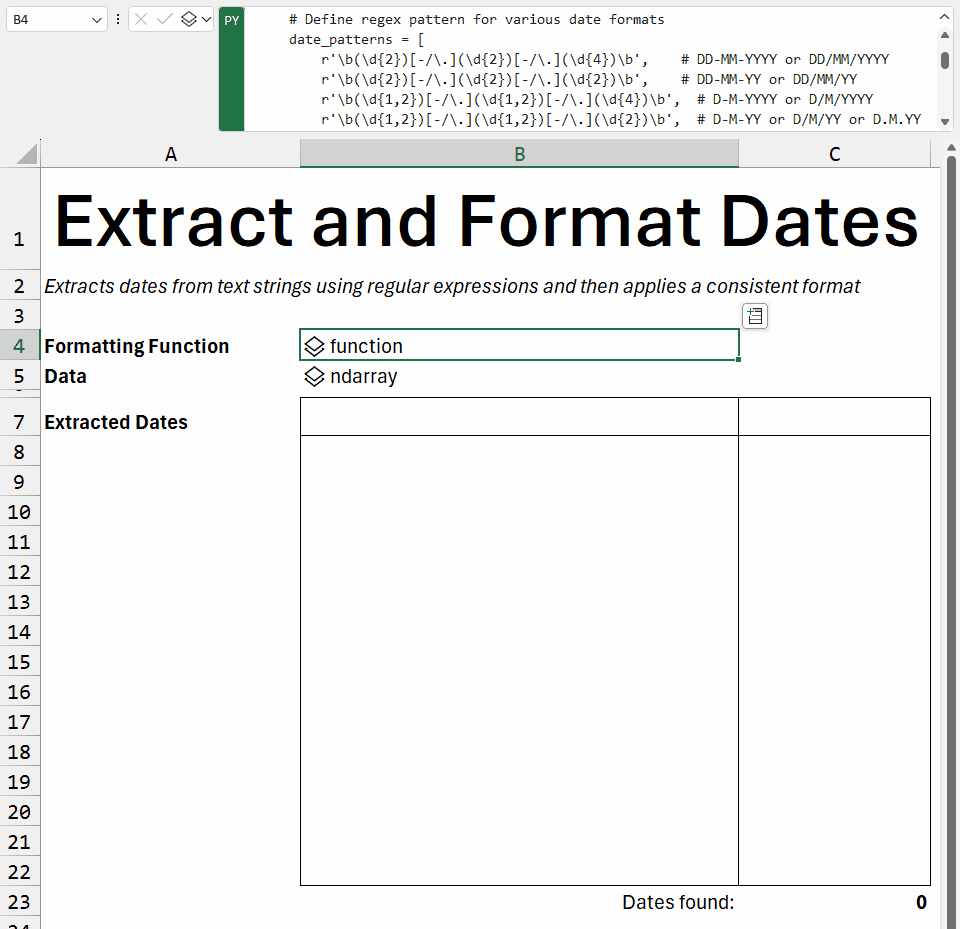
3. Short impressions after reviewing the release of Python in Excel
Looking at the articles and videos, there are expectations and regrets.
what to expect
- It is expected that the utilization of Python in Excel will increase and the ability to use and analyze data will be greatly improved.
- In particular, it is easy to deploy because there is no need to install Python runtime, package, etc. on a local PC.
What's missing
- It acts as a function in the worksheet and is not a replacement for VBA.
- Python code runs on the Microsoft Cloud, not on a local machine. It seems that it cannot be used in an environment where the Internet is blocked.
- It is not free and some features will be paid (After the Preview, some functionality will be restricted without a paid license.)
It's a pity that Python in Excel has not replaced VBA yet. I hope that someday in the future, VBA will definitely be replaced by Python.