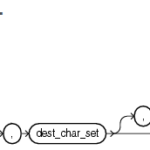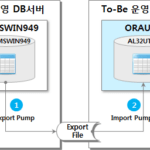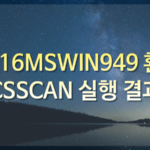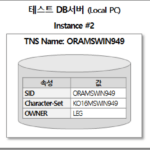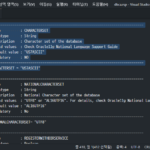Oracle Character Set Conversion Description Full Table of Contents

source: Crane Migratory Bird Flock - Free photo on Pixabay
Methods worth reviewing and reference points for Oracle Character Set conversion are divided into 10 articles, and the entire table of contents for Oracle Character Set conversion explanations is organized and posted separately.
Click on the table of contents title to jump to the content of the article.
- 1. Oracle Character Set Conversion Needs
- 2. Guide to Setting Up the Correct Oracle Character Set
- 3. Oracle Character Set Conversion Client Environment Configuration
- 3.1. Results by test case
- 3.1.1. Case #1 (US7ASCII – KO16KSC5601)
- 3.1.2. Case #2 (US7ASCII – KO16MSWIN949)
- 3.1.3. Case #3 (US7ASCII – US7ASCII)
- 3.1.4. Case #4 (KO16MSWIN949 – KO16KSC5601)
- 3.1.5. Case #5 (KO16MSWIN949 – KO16MSWIN949)
- 3.1.6. Case #6 (KO16MSWIN949 – US7ASCII)
- 3.1.7. Case #7 (AL32UTF8 – KO16KSC5601)
- 3.1.8. Case #8 (AL32UTF8 – KO16MSWIN949)
- 3.1.9. Case #9-1 (AL32UTF8 – AL32UTF8)
- 3.1.10. Case #9-2 (AL32UTF8 – AL32UTF8) – Running with UTF-8 Support PowerShell
- 3.2. Summary of test case execution results
- 3.3 Oracle Server Character Set and Client NLS_LANG Recommended Configuration
- 3.1. Results by test case
- 4. Configure Oracle Character Set Conversion Test Environment
- 5. Oracle Recommended Character Set Conversion Method (CSALTER, CSSCAN)
- 5.1. How to use CSALTER
- 5.2. How to use CSSCAN
- 5.3. US7ASCII environment CSSCAN execution result
- 5.3.1. create schema
- 5.3.2. create directory
- 5.3.3. run csscan
- 5.3.4. Check csscan execution result-scan.txt (result summary report)
- 5.3.5. Check csscan execution result-scan.out (scan target table information)
- 5.3.6. Check csscan execution result-scan.err (error details)
- 5.3.7. CSSCAN execution result table backup
- 5.4. KO16MSWIN949 Environment CSSCAN Execution Result
- 5.5. Note CSSCAN use
- 6. How to Convert User Implemented Character Set