Naver Korean Dictionary/English Dictionary Search Tool_v1.01_20220708
Distribute “Naver Korean Dictionary/English Dictionary Search Tool_v1.01_20220708” with one error corrected.
The outline of Naver Korean and English dictionary search tools and how to use them are summarized in the article below.
Overview of Naver Korean Dictionary/English Dictionary Search Tool
Today (2022-07-08) the following comments were posted.
https://prodtool.tistory.com/28#comment9159871
#ToDo: Review whether to change the comment link
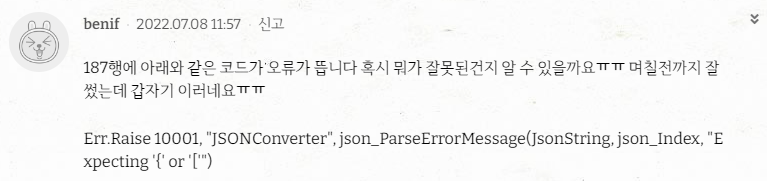
Upon checking, I get the following error message:
When I checked with Fiddler, the Response is empty.
- Confirmation Query: Join
- URL: https://ko.dict.naver.com/api3/koko/search?query=%EA%B0%80%EC%9E%85
It seems that some condition has been added on the server. It doesn't seem to give a response when that condition isn't met.
If you search in a web browser, the response is normally received as json.
There is Referer in the Request header of a normal response.
Just in case, I added the Referer header. (modUtil.GetDataFromURL line 36)
Option Explicit
Function GetDataFromURL(strURL, strMethod, strPostData, Optional strCharSet = "UTF-8")
Dim lngTimeout
Dim strUserAgentString
Dim intSslErrorIgnoreFlags
Dim blnEnableRedirects
Dim blnEnableHttpsToHttpRedirects
Dim strHostOverride
Dim strLogin
Dim strPassword
Dim strResponseText
Dim objWinHttp
lngTimeout = 59000
strUserAgentString = "http_requester/0.1"
intSslErrorIgnoreFlags = 13056 ' 13056: ignore all err, 0: accept no err
blnEnableRedirects = True
blnEnableHttpsToHttpRedirects = True
strHostOverride = ""
strLogin = ""
strPassword = ""
Set objWinHttp = CreateObject("WinHttp.WinHttpRequest.5.1")
'--------------------------------------------------------------------
'objWinHttp.SetProxy 2, "xxx.xxx.xxx.xxx:xxxx", "" 'Proxy를 사용하는 환경에서 설정
'--------------------------------------------------------------------
objWinHttp.SetTimeouts lngTimeout, lngTimeout, lngTimeout, lngTimeout
objWinHttp.Open strMethod, strURL
If strMethod = "POST" Then
objWinHttp.SetRequestHeader "Content-type", "application/x-www-form-urlencoded; charset=UTF-8"
Else
objWinHttp.SetRequestHeader "Content-type", "text/html; charset=euc-kr"
End If
If strHostOverride <> "" Then
objWinHttp.SetRequestHeader "Host", strHostOverride
End If
objWinHttp.SetRequestHeader "Referer", "https://ko.dict.naver.com/" '2022-07-08 추가
objWinHttp.Option(0) = strUserAgentString
objWinHttp.Option(4) = intSslErrorIgnoreFlags
objWinHttp.Option(6) = blnEnableRedirects
objWinHttp.Option(12) = blnEnableHttpsToHttpRedirects
If (strLogin <> "") And (strPassword <> "") Then
objWinHttp.SetCredentials strLogin, strPassword, 0
End If
On Error Resume Next
objWinHttp.Send (strPostData)
objWinHttp.WaitForResponse
If Err.Number = 0 Then
If objWinHttp.Status = "200" Then
'GetDataFromURL = objWinHttp.ResponseText
GetDataFromURL = BinaryToText(objWinHttp.ResponseBody, strCharSet)
Else
GetDataFromURL = "HTTP " & objWinHttp.Status & " " & _
objWinHttp.StatusText
End If
Else
GetDataFromURL = "Error " & Err.Number & " " & Err.Source & " " & _
Err.Description
End If
On Error GoTo 0
Set objWinHttp = Nothing
End Function
works well!
The patched version of this error (Naver Korean Dictionary/English Dictionary Search Tool_v1.01_20220708) has been uploaded to github, and can be downloaded directly from the URL below.
For reference, I created a directory on github and uploaded the source code separately.
<< List of related articles >>
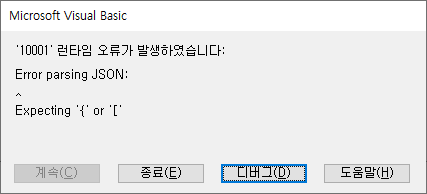
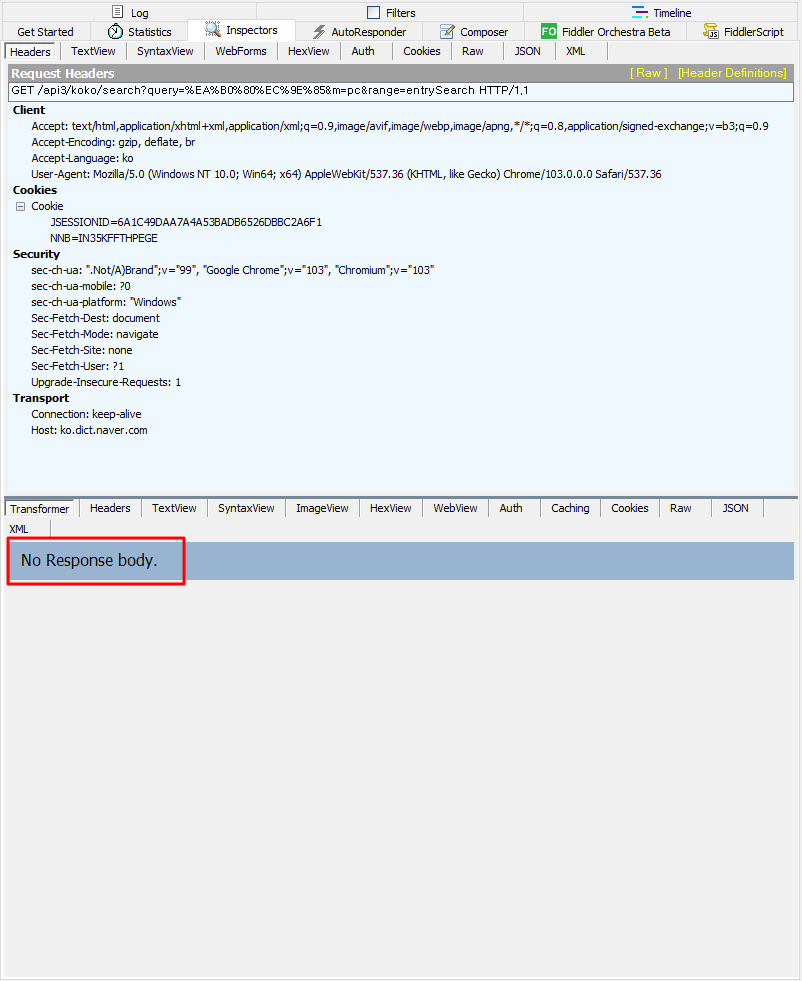

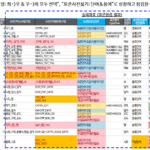

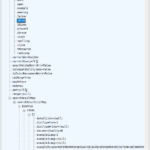
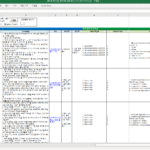


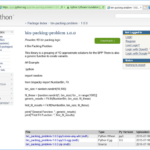
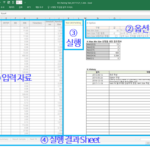










hello. In addition to the word extraction tool, the dictionary search tool is also being used well.
But I discovered one thing.
I searched by typing premium as premium as a typo, and it returned the result of premium.
I was detecting typos along with attaching meaning... This is the result ^^;;
When you search for the word in Naver Dictionary, it seems like it automatically converts the typo and gives you the result, but it would be nice to spit out only cases that match exactly... (Of course, there is an option called ‘exact match’ ^^;;)
Thank you for your good comments.
When I checked the Naver Dictionary search result JSON data, when the entered word (A) and the word in the search result (B) are different, there is an item to manage the two values separately.
We will soon add a feature so that you can check if the word you entered (A) is different from the word in the search results (B).
Oh oh!! I'm glad it's an item that can be changed!! I look forward to it. Thank you.
I patched the feature and wrote an article.
https://prodskill.com/ko/naver-korean-english-dictionary-search-tool-update-20240201/
Please refer to the contents.
Thank you!! I'm still using it well~~
Thank you~ ^^