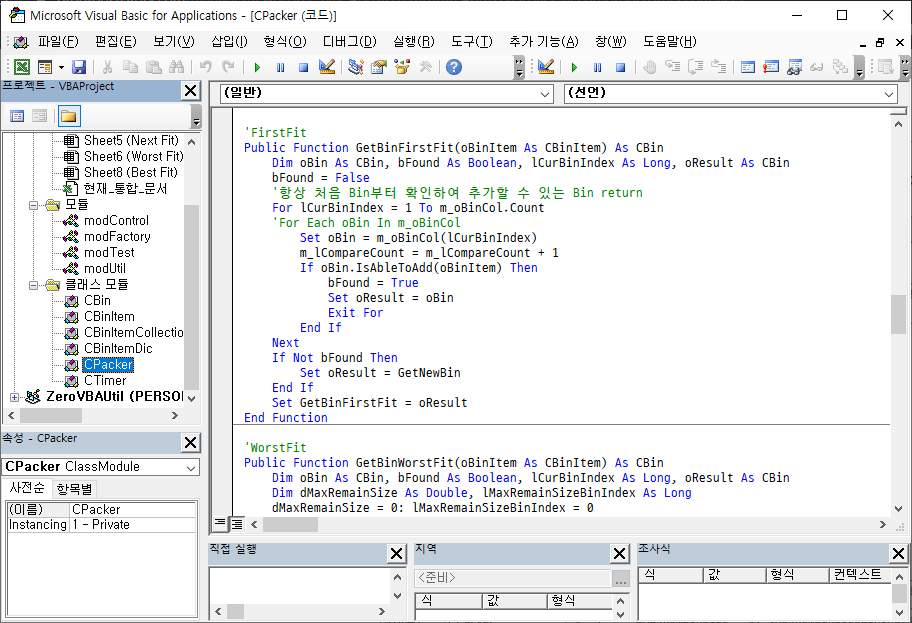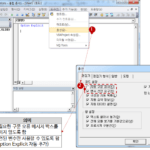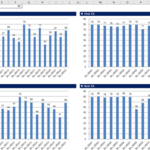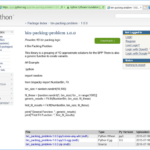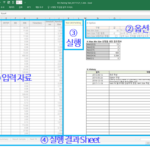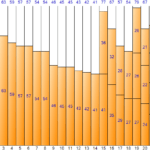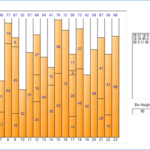Optimization of work distribution using one-dimensional bin packing algorithm_4.Attachment
The source code of this article is written based on the first version of the Bin Packing tool. There is the latest version with improved functions, so please refer to it together.
One-dimensional Bin Packing Tool Recent Changes (as of March 21, 2021)
5. Attachment
5.1. Excel VBA based tool source code
Bin Packing implemented with Excel VBA is implemented purely with VBA code without external library or package, so the amount of source code is rather long. Most of the algorithms are implemented in the CPacker class, so take a look at this class first.
5.1.1. Run sheet source code
This is the code corresponding to the click event of the “Run BinPacking” button.
Use Excel's Range object to pass the list's base range and option values to the RunBinPacking procedure. Here, for Range, the object defined by the name was mainly used. (Example: Range(“MaxBinSize”)) If you define Range as a name, there is no need to change the source code even if the reference address changes. .
Private Sub cmdRunBinPacking_Click()
RunBinPacking aBaseRange:=Range("B2").Address, _
aMaxBinSize:=Range("MaxBinSize").Value, _
aSizeBaseColumn:=Range("SizeBaseClolumn").Value, _
aIsItemSort:=Range("ItemSize내림차순정렬여부").Value
End Sub
5.1.2. modFactory module source code
It is responsible for creating an instance of the class. Classes in VBA cannot override constructors with parameters. A module implemented by Factory Pattern is used instead of a constructor.
aPackingType of the CreatePacker procedure is an enumeration variable that indicates the Bin Packing algorithm processing type. There are four possible values: ptNextFit, ptFirstFit, ptBestFit, and ptWorstFit.
Option Explicit
Public Function CreatePacker(aMaxBinSize As Long, aPackingType As PackingType) As CPacker
Set CreatePacker = New CPacker
CreatePacker.Init aMaxBinSize, aPackingType
End Function
Public Function CreateBin(aMaxBinSize As Long) As CBin
Set CreateBin = New CBin
CreateBin.Init aMaxBinSize
End Function
5.1.3. modControl module source code
It is responsible for managing the processing of the entire algorithm in the RunBinPacking procedure. The meaning of each parameter is as follows.
- aBaseRange: Start range of input data (string such as “B2”)
- aMaxBinSize: constraint the maximum size of one bin (an integer such as 80, 10000, etc.)
- aSizeBaseColumn: The name of the bin size base column selected in the option (a string such as “C”)
- aIsItemSort: Whether to execute descending sort (True/False value)
Option Explicit
Public Sub RunBinPacking(aBaseRange As String, aMaxBinSize As Long, _
aSizeBaseColumn As String, aIsItemSort As Boolean)
Application.ScreenUpdating = False
Application.Calculation = xlCalculationManual
Dim oBaseRange As Range, lCurRow As Long, oBinItem As CBinItem
Dim oInputItemCol As CBinItemCollection: Set oInputItemCol = New CBinItemCollection
Set oBaseRange = Range(aBaseRange)
Dim sSizeBaseColumn As String, lSizeColumnOffset As Long
sSizeBaseColumn = aSizeBaseColumn 'Range("SizeBaseClolumn")
lSizeColumnOffset = Range(oBaseRange, sSizeBaseColumn & "2").Columns.Count - 1
'Build up the BinItem List Collection
lCurRow = 0
For lCurRow = 0 To oBaseRange.CurrentRegion.Rows.Count
If Trim(oBaseRange.Offset(lCurRow, 0).Value) = "" Then Exit For
Set oBinItem = New CBinItem
oBinItem.m_sName = oBaseRange.Offset(lCurRow, 0).Value 'Item Name
oBinItem.m_lSize = oBaseRange.Offset(lCurRow, lSizeColumnOffset).Value 'Item Size 기준 컬럼의 값(예: KB, MB 등)
oInputItemCol.Add oBinItem, oBinItem.m_sName
Next lCurRow
'Item Size로 내림차순 정렬 처리
If aIsItemSort Then
DoLog "정렬 전 --> " + oInputItemCol.GetString
Set oInputItemCol = oInputItemCol.Sort
DoLog "정렬 후 --> " + oInputItemCol.GetString
End If
Dim lMaxBinSize As Long
Dim oPackerNextFit As CPacker, oPackerFirstFit As CPacker
Dim oPackerWorstFit As CPacker, oPackerBestFit As CPacker
lMaxBinSize = aMaxBinSize
'NextFit
Set oPackerNextFit = CreatePacker(lMaxBinSize, ptNextFit)
oPackerNextFit.DoPacking oInputItemCol
oPackerNextFit.DoOutput Worksheets("Next Fit")
Set oPackerNextFit = Nothing
'FirstFit
Set oPackerFirstFit = CreatePacker(lMaxBinSize, ptFirstFit)
oPackerFirstFit.DoPacking oInputItemCol
oPackerFirstFit.DoOutput Worksheets("First Fit")
Set oPackerFirstFit = Nothing
'WorstFit
Set oPackerWorstFit = CreatePacker(lMaxBinSize, ptWorstFit)
oPackerWorstFit.DoPacking oInputItemCol
oPackerWorstFit.DoOutput Worksheets("Worst Fit")
Set oPackerWorstFit = Nothing
'BestFit
Set oPackerBestFit = CreatePacker(lMaxBinSize, ptBestFit)
oPackerBestFit.DoPacking oInputItemCol
oPackerBestFit.DoOutput Worksheets("Best Fit")
Set oPackerBestFit = Nothing
Worksheets("Result Summary").Activate
Worksheets("Result Summary").Range("E1") = lMaxBinSize
DoEvents
Application.Calculation = xlCalculationAutomatic
Application.ScreenUpdating = True
End Sub
5.1.4. modUtil module source code
It is responsible for common functions such as logging and converting required time into string format. Logging uses the Windows API OutputDebugString.
Option Explicit
#Const DEBUGMODE = 1
#If VBA7 Then 'For 64 Bit Systems
Public Declare PtrSafe Sub Sleep Lib "kernel32" (ByVal dwMilliseconds As LongPtr)
Private Declare PtrSafe Sub OutputDebugString Lib "kernel32" Alias "OutputDebugStringA" (ByVal lpOutputString As String)
#Else 'For 32 Bit Systems
Public Declare Sub Sleep Lib "kernel32" (ByVal dwMilliseconds As Long)
Private Declare Sub OutputDebugString Lib "kernel32" Alias "OutputDebugStringA" (ByVal lpOutputString As String)
#End If
'OutputDebugString API를 이용한 Debug Message 출력
'DebugView등을 이용하여 메시지 View 가능함
Public Sub DoLog(aMsg As String)
#If DEBUGMODE >= 1 Then
OutputDebugString "[Bin] " & aMsg
#End If
End Sub
Function GetTimeString(dTime As Double) As String
Dim H As Integer, M As Integer, S As Integer, MS As Integer, dMS As Double, sMS As String
H = Int(dTime / 3600)
M = Int(dTime / 60) Mod 60
S = Int(dTime Mod 60)
dMS = (dTime - Int(dTime))
'MS = dMS * 10 ^ (Len(CStr(dMS)) - 2)
sMS = Mid(CStr(dMS), 3, Len(dMS))
GetTimeString = Format(H, "00") & ":" & Format(M, "00") & ":" & Format(S, "00") & "." & sMS
End Function
5.1.5. CPacker class source code
Implement a bin packing algorithm that fills the input data to an appropriate place among the existing bin list or creates and fills new bins. The main variables, procedures, and functions are as follows.
- The list of Bin objects is managed as the m_oBinCol collection variable, and the sum of the remaining space of each Bin object is managed as the lRemainSizeSum variable.
- Init procedure: Set the maximum size of the bin and the type of filling algorithm (Next Fit, First Fit, Best Fit, Worst Fit).
Add procedure: Add the Bin object passed as a parameter to the m_oBinCol collection variable and create a name as “Bin_ 5 digits of sequence number”. - DoPacking procedure: Fills the Item list passed as a parameter to the Bin object list.
- GetNewBin function: Creates a new Bin object using the CreateBin function of the modFactory module.
- GetBinNextFit function: Selects a suitable bin to fill the BinItem passed as a parameter with the Next Fit algorithm or creates a new one and returns it.
- GetBinFirstFit function: Selects a suitable bin to fill the BinItem passed as a parameter with the First Fit algorithm or creates a new one and returns it.
- GetBinWorstFit function: Selects a suitable bin to fill the BinItem passed as a parameter with the Worst Fit algorithm or creates a new one and returns it.
- GetBinBestFit function: Selects a suitable bin to fill the BinItem passed as a parameter with the Best Fit algorithm or creates a new one and returns it.
- PackToBin procedure: Fills BinItems by calling the appropriate function according to the set algorithm type.
- DoOutput procedure: Outputs the result of Bin Packing processing to the specified sheet.
Option Explicit
Public m_oBinCol As Collection
Public m_dElapsedTime As Double
Public Enum PackingType
ptNextFit
ptFirstFit
ptBestFit
ptWorstFit
End Enum
Private m_lMaxBinSize As Long
Private m_lLastBinIndex As Long
Private m_PackingType As PackingType
Private m_lCompareCount As Long '비교연산의 횟수 누적
Private m_lRemainSizeSum As Long '잔여공간 합계
Private m_oTimer As CTimer
Private Sub Class_Initialize()
Set m_oBinCol = New Collection
Set m_oTimer = New CTimer
m_lLastBinIndex = 1
m_lCompareCount = 0
End Sub
Private Sub Class_Terminate()
Set m_oBinCol = Nothing
Set m_oTimer = Nothing
End Sub
Public Sub Init(aMaxBinSize As Long, aPackingType As PackingType)
m_lMaxBinSize = aMaxBinSize
m_PackingType = aPackingType
End Sub
'입력자료 목록을 입력으로 전체 채우기 실행
Public Sub DoPacking(aInputItemCol As CBinItemCollection)
Dim oBinItem As CBinItem
m_oTimer.StartCounter
For Each oBinItem In aInputItemCol.m_oBinItemCol
Me.PackToBin oBinItem
Next
Me.m_dElapsedTime = m_oTimer.TimeElapsed
End Sub
'한 Item 채우기
Public Sub PackToBin(oBinItem As CBinItem)
Dim oBin As CBin
'Select Case ePackingType
Select Case m_PackingType
Case ptNextFit
Set oBin = GetBinNextFit(oBinItem)
Case ptFirstFit
Set oBin = GetBinFirstFit(oBinItem)
Case ptWorstFit
Set oBin = GetBinWorstFit(oBinItem)
Case ptBestFit
Set oBin = GetBinBestFit(oBinItem)
End Select
oBin.AddBinItem oBinItem
End Sub
Public Sub Add(oBin As CBin)
m_oBinCol.Add oBin
oBin.m_lIndex = m_oBinCol.Count
'oBin.m_sName = "Bin" + CStr(m_oBinCol.Count)
oBin.m_sName = "Bin_" + Format(CStr(m_oBinCol.Count), "00000")
End Sub
Public Function GetNewBin() As CBin
Dim oBin As CBin
'Set oBin = New CBin
Set oBin = CreateBin(m_lMaxBinSize)
Me.Add oBin
Set GetNewBin = oBin
End Function
'NextFit
Public Function GetBinNextFit(oBinItem As CBinItem) As CBin
Dim oBin As CBin, oResult As CBin
If m_oBinCol.Count = 0 Then
'첫번째 실행인 경우
Set oResult = GetNewBin
m_lLastBinIndex = 1
Else
Set oBin = m_oBinCol(m_lLastBinIndex)
m_lCompareCount = m_lCompareCount + 1
If oBin.IsAbleToAdd(oBinItem) Then
Set oResult = oBin
Else
Set oResult = GetNewBin
m_lLastBinIndex = oResult.m_lIndex
End If
End If
Set GetBinNextFit = oResult
End Function
'FirstFit
Public Function GetBinFirstFit(oBinItem As CBinItem) As CBin
Dim oBin As CBin, bFound As Boolean, lCurBinIndex As Long, oResult As CBin
bFound = False
'항상 처음 Bin부터 확인하여 추가할 수 있는 Bin return
For lCurBinIndex = 1 To m_oBinCol.Count
'For Each oBin In m_oBinCol
Set oBin = m_oBinCol(lCurBinIndex)
m_lCompareCount = m_lCompareCount + 1
If oBin.IsAbleToAdd(oBinItem) Then
bFound = True
Set oResult = oBin
Exit For
End If
Next
If Not bFound Then
Set oResult = GetNewBin
End If
Set GetBinFirstFit = oResult
End Function
'WorstFit
Public Function GetBinWorstFit(oBinItem As CBinItem) As CBin
Dim oBin As CBin, bFound As Boolean, lCurBinIndex As Long, oResult As CBin
Dim lMaxRemainSize As Long, lMaxRemainSizeBinIndex As Long
lMaxRemainSize = 0: lMaxRemainSizeBinIndex = 0
'모든 Bin중에서 남은 Size가 가장 크고 oBinItem을 추가할 수 있는 Bin을 return
'추가할 수 있는 Bin이 없으면 새 Bin을 생성
For lCurBinIndex = 1 To m_oBinCol.Count
'남은 Size가 가장 큰 Bin 찾기
Set oBin = m_oBinCol(lCurBinIndex)
m_lCompareCount = m_lCompareCount + 1
If lMaxRemainSize < oBin.m_lRemainSize Then
lMaxRemainSize = oBin.m_lRemainSize
lMaxRemainSizeBinIndex = lCurBinIndex
End If
Next
bFound = False
m_lCompareCount = m_lCompareCount + 1
If lMaxRemainSizeBinIndex > 0 Then
Set oBin = m_oBinCol(lMaxRemainSizeBinIndex)
If oBinItem.m_lSize <= oBin.m_lRemainSize Then
bFound = True
Set oResult = oBin
End If
End If
If Not bFound Then
Set oResult = GetNewBin
End If
Set GetBinWorstFit = oResult
End Function
'BestFit
Public Function GetBinBestFit(oBinItem As CBinItem) As CBin
Dim oBin As CBin, bFound As Boolean, lCurBinIndex As Long, oResult As CBin
Dim lMinRemainSize As Long, lMinRemainSizeBinIndex As Long
lMinRemainSize = m_lMaxBinSize
lMinRemainSizeBinIndex = 0
'모든 Bin중에서 남은 Size가 가장 적으면서 oBinItem을 추가할 수 있는 Bin을 return
'추가할 수 있는 Bin이 없으면 새 Bin을 생성
For lCurBinIndex = 1 To m_oBinCol.Count
'oBinItem을 추가할 수 있는 Bin중 남은 Size가 가장 작은 Bin 찾기
Set oBin = m_oBinCol(lCurBinIndex)
m_lCompareCount = m_lCompareCount + 1
If oBin.m_lRemainSize >= oBinItem.m_lSize And _
lMinRemainSize > oBin.m_lRemainSize Then
lMinRemainSize = oBin.m_lRemainSize
lMinRemainSizeBinIndex = lCurBinIndex
End If
Next
bFound = False
m_lCompareCount = m_lCompareCount + 1
If lMinRemainSizeBinIndex > 0 Then
Set oBin = m_oBinCol(lMinRemainSizeBinIndex)
bFound = True
Set oResult = oBin
End If
If Not bFound Then
Set oResult = GetNewBin
End If
Set GetBinBestFit = oResult
End Function
'결과 출력
Public Sub DoOutput(oResultSht As Worksheet)
oResultSht.Activate
Dim oResultBaseRange As Range, oBin As CBin, lCurRow As Long, oBinItem As CBinItem
Set oResultBaseRange = oResultSht.Range("A2")
'oResultBaseRange.End(xlDown).Resize(0, 2).Clear
oResultBaseRange.Select
Range(Selection, Selection.End(xlDown)).Select
Selection.Resize(, 3).Select
'Range(Selection, Selection.End(xlToRight)).Select
Selection.ClearContents
oResultBaseRange.Select
lCurRow = 0
oResultSht.Range("I1") = m_dElapsedTime '소요시간
oResultSht.Range("J1").NumberFormatLocal = "@"
oResultSht.Range("J1") = GetTimeString(m_dElapsedTime)
oResultSht.Range("I2") = m_lCompareCount '비교횟수
oResultSht.Range("I3") = GetRemainSizeSum '잔여공간합계
oResultSht.Range("I4") = Me.m_oBinCol.Count * m_lMaxBinSize '전체공간합계
For Each oBin In Me.m_oBinCol
For Each oBinItem In oBin.m_oBinItemCol.m_oBinItemCol
oResultBaseRange.Offset(lCurRow, 0) = oBin.m_sName
oResultBaseRange.Offset(lCurRow, 1) = oBinItem.m_sName
oResultBaseRange.Offset(lCurRow, 2) = oBinItem.m_lSize
lCurRow = lCurRow + 1
Next
Next
Dim pt As PivotTable, sDataRange As String
sDataRange = oResultSht.Name + "!R1C1:R" + CStr(oResultBaseRange.CurrentRegion.Rows.Count) + _
"C" + CStr(oResultBaseRange.CurrentRegion.Columns.Count)
For Each pt In oResultSht.PivotTables
pt.ChangePivotCache ActiveWorkbook.PivotCaches.Create(SourceType:=xlDatabase, SourceData:=sDataRange, Version:=xlPivotTableVersion14)
pt.RefreshTable
Next
oResultBaseRange.Select
End Sub
'잔여공간 합계 계산후 return
Public Function GetRemainSizeSum() As Long
m_lRemainSizeSum = 0
Dim oBin As CBin
For Each oBin In Me.m_oBinCol
m_lRemainSizeSum = m_lRemainSizeSum + oBin.m_lRemainSize
Next
GetRemainSizeSum = m_lRemainSizeSum
End Function
5.1.6. CBin class source code
Implement individual bins.
- Manage the items filled in the bin with the m_oBinItemCol collection variable.
- Init procedure: Set the maximum size of the bin.
- AddBinItem procedure: Adds an item to the m_oBinItemCol collection in the sense of filling the current bin. At this time, the size of the corresponding Item is added to the size of the current bin and managed with the m_lCurSize variable, and the size remaining after subtracting the size of the current bin from the maximum size of the bin is managed with the m_lRemainSize variable.
- IsAbleToAdd: Determines whether the BinItem passed as a parameter can be filled in the current bin. True if the result of adding the size of the item to the size of the current bin is less than or equal to the maximum size.
Option Explicit
Public m_oBinItemCol As CBinItemCollection
Public m_lIndex As Long
Public m_sName As String
Public m_lCurSize As Long
Public m_lMaxSize As Long
Public m_lRemainSize As Long
Private Sub Class_Initialize()
Set m_oBinItemCol = New CBinItemCollection
m_lCurSize = 0
End Sub
Private Sub Class_Terminate()
Set m_oBinItemCol = Nothing
End Sub
Public Sub Init(lMaxBinSize As Long)
m_lMaxSize = lMaxBinSize
End Sub
Public Sub AddBinItem(oBinItem As CBinItem)
m_oBinItemCol.Add oBinItem, oBinItem.m_sName
m_lCurSize = m_lCurSize + oBinItem.m_lSize
m_lRemainSize = m_lMaxSize - m_lCurSize
If m_lRemainSize < 0 Then m_lRemainSize = 0
End Sub
Public Function IsAbleToAdd(oBinItem As CBinItem) As Boolean
IsAbleToAdd = m_lCurSize + oBinItem.m_lSize <= m_lMaxSize
End Function
5.1.7. CBinItemCollection class source code
Implements a list of BinItems.
- The list of BinItems is managed by the m_oBinItemCol collection variable.
- Add procedure: Adds the item received as a parameter to the m_oBinItemCol collection.
- Sort function: Returns a new collection that sorts the m_oBinItemCol collection in descending order of size of each Item.
- GetString function: Returns the entire Item as a string in the format of [Name: Size].
Option Explicit
Public m_oBinItemCol As Collection
Private Sub Class_Initialize()
Set m_oBinItemCol = New Collection
End Sub
Private Sub Class_Terminate()
Set m_oBinItemCol = Nothing
End Sub
Public Sub Add(aBinItem As CBinItem, Optional aKey As String = "")
m_oBinItemCol.Add aBinItem, IIf(aKey = "", aBinItem.m_sName, aKey)
End Sub
'BinItem의 Size로 내림차순 정렬
Public Function Sort() As CBinItemCollection
Dim i As Long, j As Long, k As Long, bln As Boolean
Dim lngCount As Long, arr() As Long, oSortedBinItemCol As CBinItemCollection
lngCount = m_oBinItemCol.Count
If lngCount > 0 Then
ReDim arr(0 To lngCount - 1)
For i = 0 To lngCount - 1: arr(i) = i + 1: Next
For i = 1 To lngCount - 1
k = arr(i)
j = i - 1
bln = False
Do
If m_oBinItemCol(arr(j)).CompareTo(m_oBinItemCol(k)) > 0 Then
arr(j + 1) = arr(j)
j = j - 1
If j < 0 Then bln = True
Else
bln = True
End If
Loop Until bln
arr(j + 1) = k
Next
End If
Set oSortedBinItemCol = New CBinItemCollection
For i = lngCount - 1 To 0 Step -1: oSortedBinItemCol.Add m_oBinItemCol(arr(i)): Next
Set Sort = oSortedBinItemCol
End Function
'BinItem 목록을 문자열로 반환
Public Function GetString() As String
Dim sResult As String, oBinItem As CBinItem
For Each oBinItem In m_oBinItemCol
sResult = sResult + "[" + oBinItem.m_sName + ":" + CStr(oBinItem.m_lSize) + "], "
Next
If Len(sResult) > 2 Then sResult = Left(sResult, Len(sResult) - 2)
GetString = sResult
End Function
5.1.8. CBinItem class source code
Implement the Item to be put in the Bin.
- Item name is m_sName and size is managed as m_lSize.
- CompareTo function: Returns the result of comparing the size of the current Item and the item to be compared.
Option Explicit
Public m_sName As String
Public m_lSize As Long
'BinItem의 size 비교 함수
' - parameter: 비교대상 BinItem(B)
' - 비교기준: 자기자신 BinItem(A)
'Return 값(Long type)
' 0: 동일함 (A = B)
' 1: 비교대상 BinItem이 더 큼(A < B)
' -1: 자기자신 BinItem이 더 큼(A > B)
Public Function CompareTo(oBinItem As CBinItem) As Long
Dim i As Long
If Me.m_lSize = oBinItem.m_lSize Then
i = 0
ElseIf Me.m_lSize < oBinItem.m_lSize Then
i = -1
Else
i = 1
End If
CompareTo = i
End Function
5.1.9. CTimer class source code
It is used to accurately measure the execution time of each algorithm.
source: https://stackoverflow.com/questions/198409/how-do-you-test-running-time-of-vba-code
Option Explicit
Private Type LARGE_INTEGER
lowpart As Long
highpart As Long
End Type
Private Declare Function QueryPerformanceCounter Lib "kernel32" (lpPerformanceCount As LARGE_INTEGER) As Long
Private Declare Function QueryPerformanceFrequency Lib "kernel32" (lpFrequency As LARGE_INTEGER) As Long
Private m_CounterStart As LARGE_INTEGER
Private m_CounterEnd As LARGE_INTEGER
Private m_crFrequency As Double
Private Const TWO_32 = 4294967296# ' = 256# * 256# * 256# * 256#
Private Function LI2Double(LI As LARGE_INTEGER) As Double
Dim Low As Double
Low = LI.lowpart
If Low < 0 Then
Low = Low + TWO_32
End If
LI2Double = LI.highpart * TWO_32 + Low
End Function
Private Sub Class_Initialize()
Dim PerfFrequency As LARGE_INTEGER
QueryPerformanceFrequency PerfFrequency
m_crFrequency = LI2Double(PerfFrequency)
End Sub
Public Sub StartCounter()
QueryPerformanceCounter m_CounterStart
End Sub
Property Get TimeElapsed() As Double
Dim crStart As Double
Dim crStop As Double
QueryPerformanceCounter m_CounterEnd
crStart = LI2Double(m_CounterStart)
crStop = LI2Double(m_CounterEnd)
'TimeElapsed = 1000# * (crStop - crStart) / m_crFrequency
TimeElapsed = Round((crStop - crStart) / m_crFrequency, 4)
End Property
<< List of related articles >>
- Optimization of work distribution using one-dimensional bin packing algorithm_1.Overview
- Optimization of work distribution using one-dimensional bin packing algorithm_2.Algorithm (1)
- Optimization of work distribution using one-dimensional bin packing algorithm_2.Algorithm(2)
- Optimization of work distribution using one-dimensional bin packing algorithm_3.Implementation (1)
- Optimization of work distribution using one-dimensional bin packing algorithm_3.Implementation (2)
- Optimization of work distribution using one-dimensional bin packing algorithm_4.Attachment
- One-dimensional Bin Packing Tool Recent Changes (as of March 21, 2021)
- Work distribution optimization tool using one-dimensional bin packing algorithm Full Contents, Download