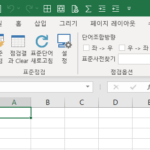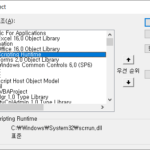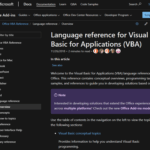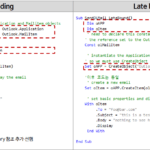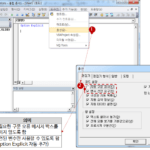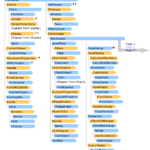Start the Excel VBA course. (Lecture notice, feat. Why we recommend Excel VBA)
I am going to organize the Excel VBA PPT material that was presented to company employees a few years ago and post it on my blog.
It may be a little difficult for those who have no experience in coding in a programming language, but I will explain it as simply as possible. 😅
If you use Excel VBA well, your work productivity will increase and the quality of your output will also increase. Increased productivity means less time spent on the same task. It also means that more work can be done as productivity increases.
Excel VBA is not for everyone. However, I recommend that you try it for those who are suffering from repetitive manual work while using Excel or who want a more humane (?) life.
However, Excel VBA isn't perfect. Don't rely too much on it. 😉
Humans do what humans are good at (planning, algorithms, defining standards, etc.), and machines do what machines are good at (repetition, accurate/quick processing of large-scale tasks, etc.).
To increase the productivity of my work using Excel VBA, I need to try to see myself from a third-party perspective. This is because when I work, I can discover repeated patterns, and when I find the patterns, I can find and improve inefficiencies that waste time unnecessarily.
Programming languages will be much easier to understand if you have at least one experience, but even if you have no experience, try it first. The programming language is C, C++, Java, C#, Delphi, VB (Visual Basic), Python, etc. Any experience is good. Those who have experienced VB (Visual Basic) can adapt the most quickly.
The full table of contents is as follows:
- Excel VBA Overview
- Excel VBA Basics
- Excel VBA Language Basics
- Excel VBA How-To
- Excel VBA usage example
It will probably be about 10 posts, and I plan to upload 1 or 2 posts per week.
▶ See the next article (it can be read in 2-3 minutes)
Excel VBA Course(1): Overview of Excel VBA
▶ Excel VBA reference (Microsoft)
Excel Visual Basic for Applications (VBA) reference | Microsoft Learn
<< List of related articles >>
- Start the Excel VBA course. (Lecture notice, feat. Why we recommend Excel VBA)
- Excel VBA Course(1): Overview of Excel VBA
- Excel VBA Course (2): Excel VBA Basics
- Excel VBA Course (3): Excel Object Model
- Excel VBA Course (4): Working with Excel Object Model
- Excel VBA Course (5): Excel File Extension, VBE, Font Settings
- Excel VBA Course (6): Excel VBA Language Basics - Variables
- Excel VBA Course (7): Excel VBA Language Basics - Syntax
- Excel VBA Course (8): Excel VBA Language Basics - Data Types, Data Structures
- Excel VBA Courses (9): Excel VBA How-To
- Excel VBA Course (10): Tools developed and used with Excel VBA
- Full Table of Contents for Excel VBA Courses