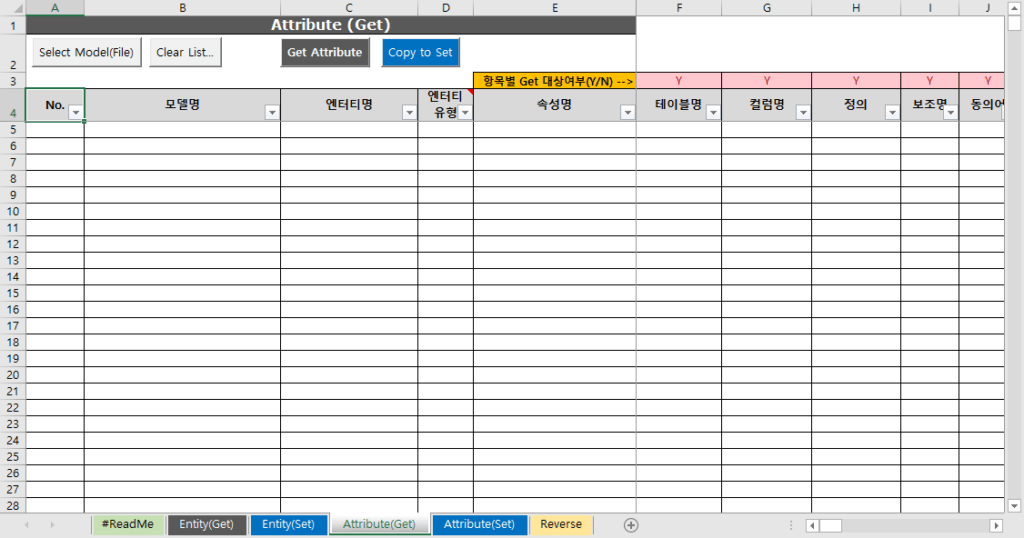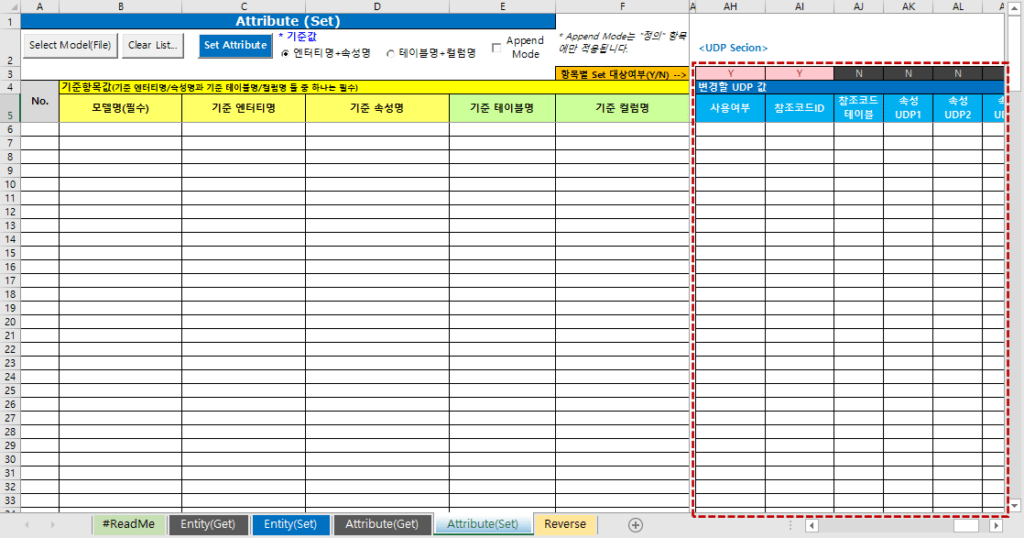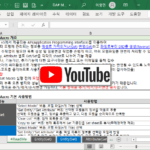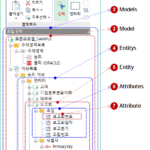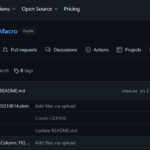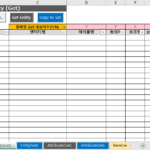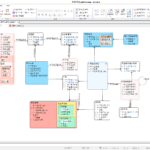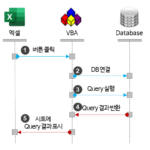DA# Macro(3): DA# Macro Function(2)-Attribute Get/Set
Let's take a look at the Da# Macro Attribute Get/Set function.
This is a continuation of the previous article.
DA# Macro(2): DA# Macro Function(1)-Common Function, Entity Get/Set
2.3.DA# Macro Attribute Get/Set
2.3.1. Attribute Get
- Get Attribute: Opens the models selected in the “Select Model” window in turn and imports the attribute information of the entire entity into Excel. At this time, only the property items selected in line 3 “Get target by item (Y/N)” are imported. If it is not an essential item, you can speed up the execution time by setting the target to “N”.
- The characteristic information of Attribute imported to Excel is as follows.
- model name
- entity name
- Entity Type: One of Normal, Additional, Drop, External, Pseudo
- attribute name
- table name
- column name
- Justice
- auxiliary name
- synonym
- Reverse table
- Reverse Column
- Reverse Type
- Reverse Length
- PK: Whether the property is PKed (Y or null)
- NotNull: NotNull or not (Y or null)
- Type: One of Normal, Additional, Drop, System, Pseudo
- data type
- length
- decimal point
- default
- domain
- FK: Whether to FK (Y or null)
- Core property status: (Y or null)
- Essential identifier: (Y or null)
- Secondary identifier: (Y or null)
- Standard Synchronization: (Y or null)
- Non-inheritance: (Y or null)
- Inclusive or not: (Y or null)
- standardization
- Whether information is protected: (Y or null)
- Information protection level
- Encryption: (Y or null)
- scramble
- Copy to Set: Copy the model name, entity name, and property name imported by “Get Attribute” to the “Attribute (Set)” sheet.
- User Defined Property (UDP) defined in Attribute You can import it by entering the UDP name in line 4 in . The UDP name must be entered correctly. If there is no UDP defined in the selected model or there is no matching UDP name, the UDP value is not imported.
- Precautions
- Column AJ, where the UDP entry begins, should not be deleted.
- UDP items after column AJ can be added/deleted, and the order can be changed.
- You cannot add/delete/change the order of items in columns A to AH and blank AI columns.
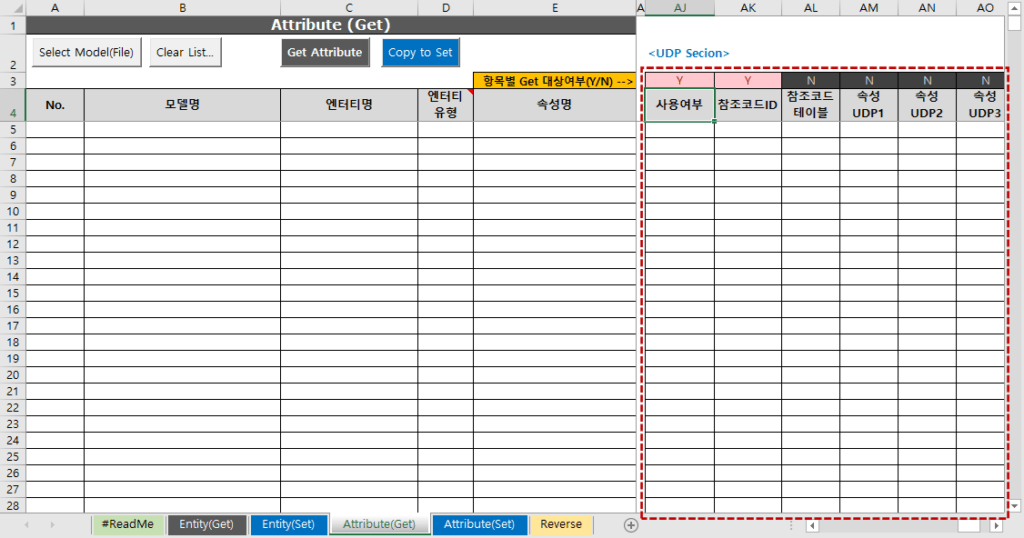
2.3.2. Attribute Set
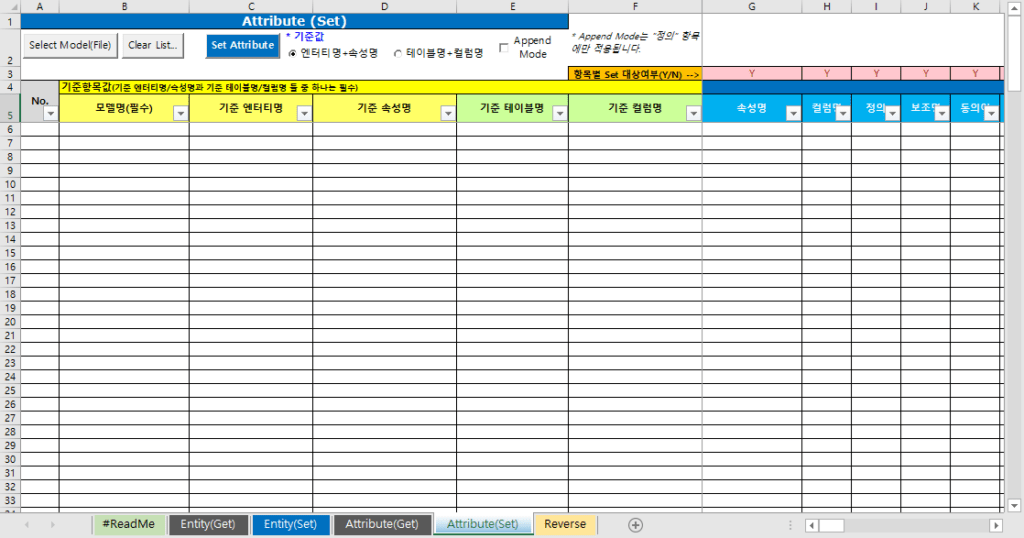
- Standard value: Select whether to search for the property of the target entity to change in column B (model name) by “entity name + property name” or “table name + column name”.
- Append Mode: For the “Definition” item among the Attribute characteristics, the content written in the Excel sheet is appended to the current value written in the DA# model for processing. It should be noted that this does not apply to all items.
- Attribute property information that can be changed is as follows. The properties 'classification', 'level', 'type' and 'normalization' must be written with one of the predefined values.
- attribute name
- column name
- Justice
- auxiliary name
- synonym
- Reverse table
- Reverse Column
- Reverse Type
- Reverse Length
- PK: Whether the property is PKed (Y or null)
- NotNull: NotNull or not (Y or null)
- Type: One of Normal, Additional, Drop, System, Pseudo
- data type
- length
- decimal point
- default
- Core property status: (Y or null)
- Essential identifier: (Y or null)
- Secondary identifier: (Y or null)
- Standard Synchronization: (Y or null)
- Non-inheritance: (Y or null)
- standardization
- Whether information is protected: (Y or null)
- Information protection level
- Encryption: (Y or null)
- scramble
- Set Attribute: Opens the models selected in the “Select Model” window in turn and reflects the entity and attribute attribute information written in the Excel sheet to the model, corresponding entity, and attribute. At this time, only the characteristic items selected in line 3 “Eligibility for Get by Item (Y/N)” are reflected. UDP value to change is write in
- Precautions
- Do not delete the AH column where the UDP entry begins.
- UDP items after the AH column can be added/deleted, and the order can be changed.
- You cannot add/delete/change the order of items in columns A to AF and empty columns AG.
So far, we have looked at the Attribute Get/Set function among the DA# Macro functions. Next, we will look at the reverse function.
<< List of related articles >>
- DA# Macro(1): DA#, DA# API, DA# Macro Overview
- DA# Macro(2): DA# Macro Function(1)-Common Function, Entity Get/Set
- DA# Macro(3): DA# Macro Function(2)-Attribute Get/Set
- DA# Macro(4): DA# Macro Function(3)-Reverse
- DA# Macro(5): Usage notes/notes, downloads, features to be added in the future, notes
- DA# Macro(6): DA# Modeler API
- DA# Macro function demonstration video (YouTube)
- DA# Macro Description Contents , Download