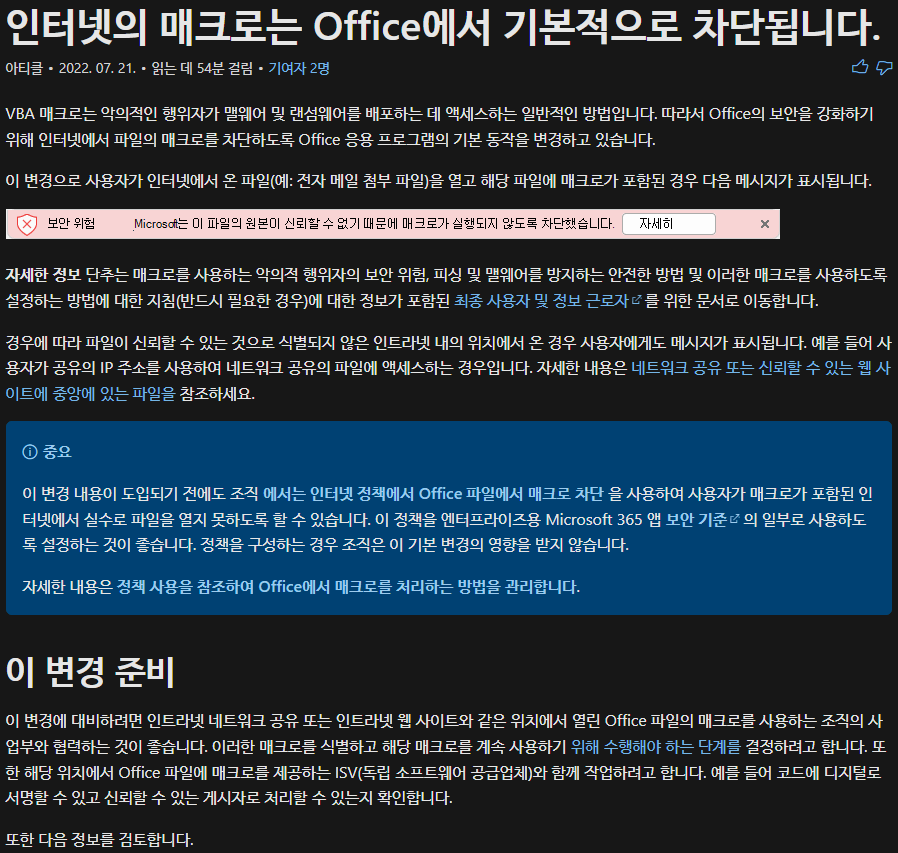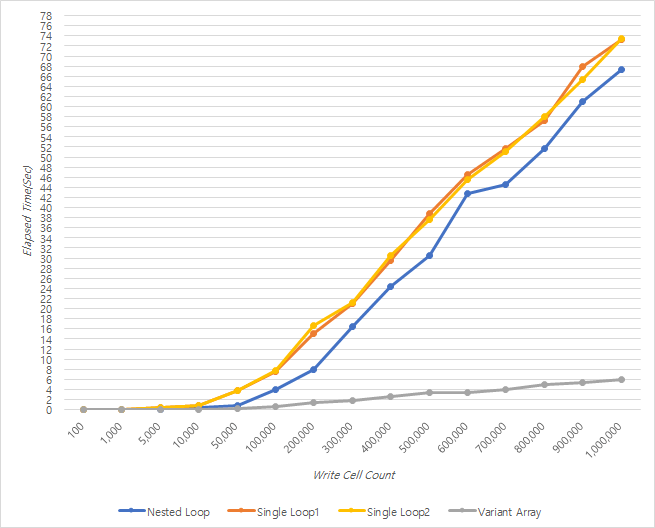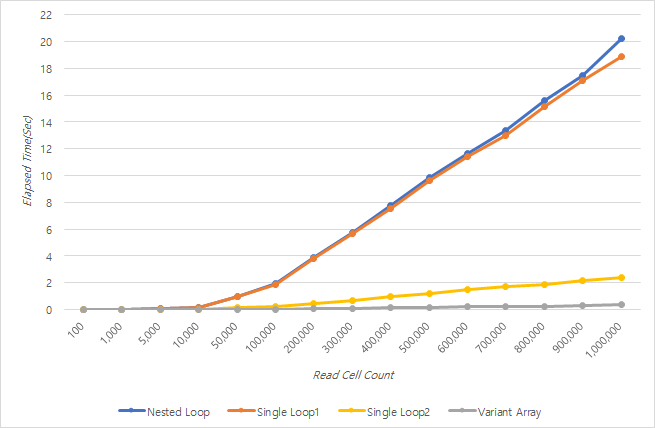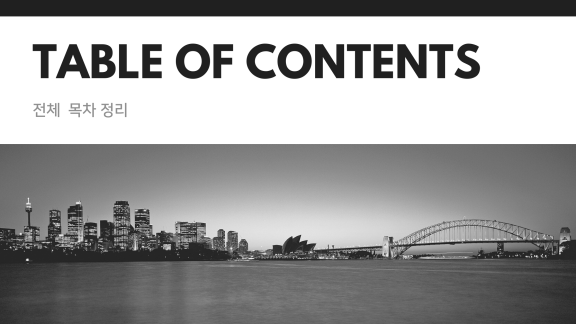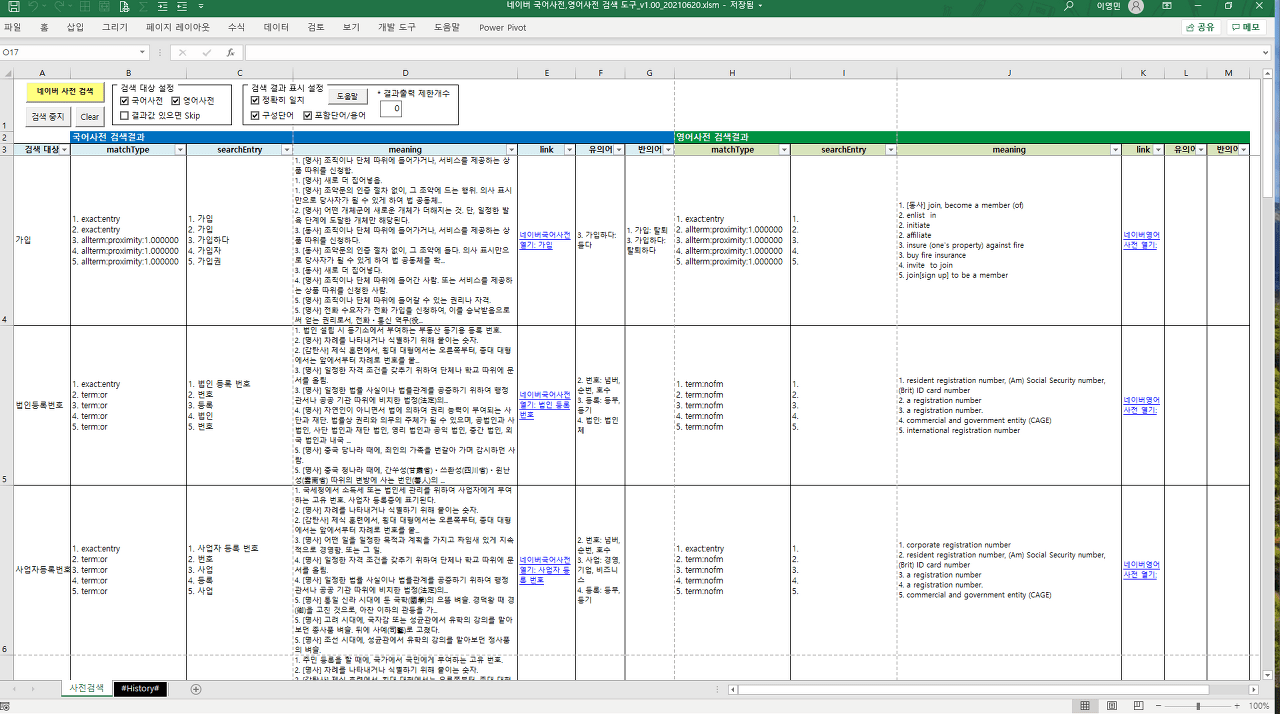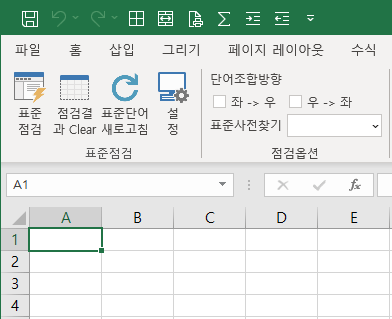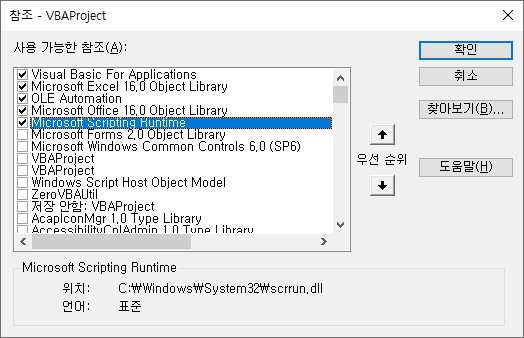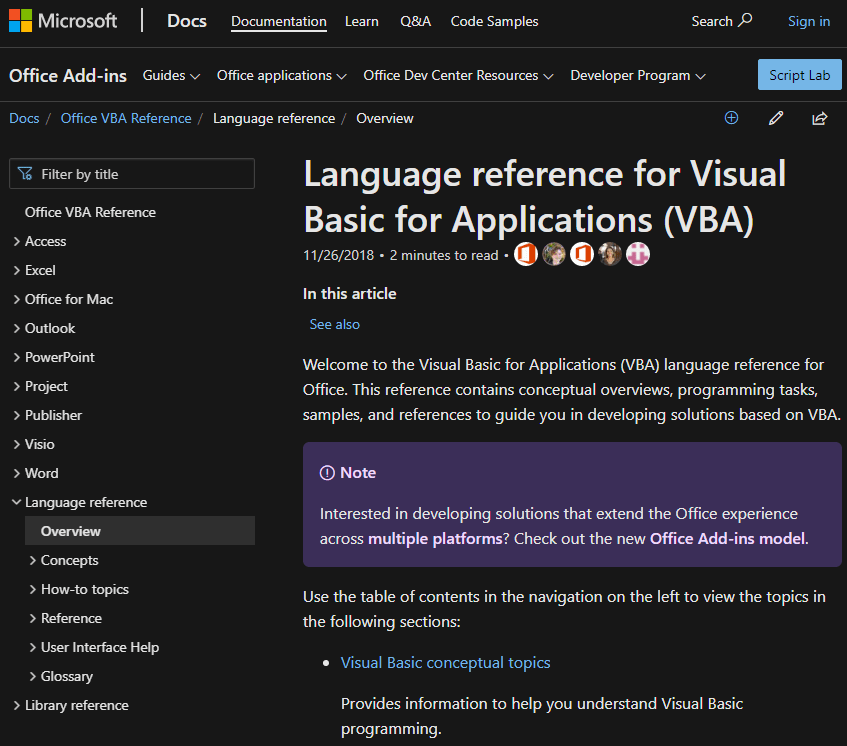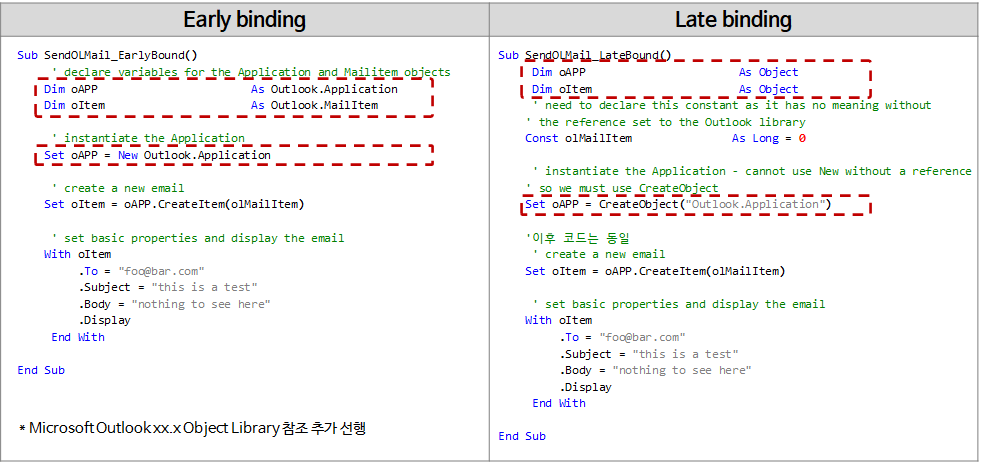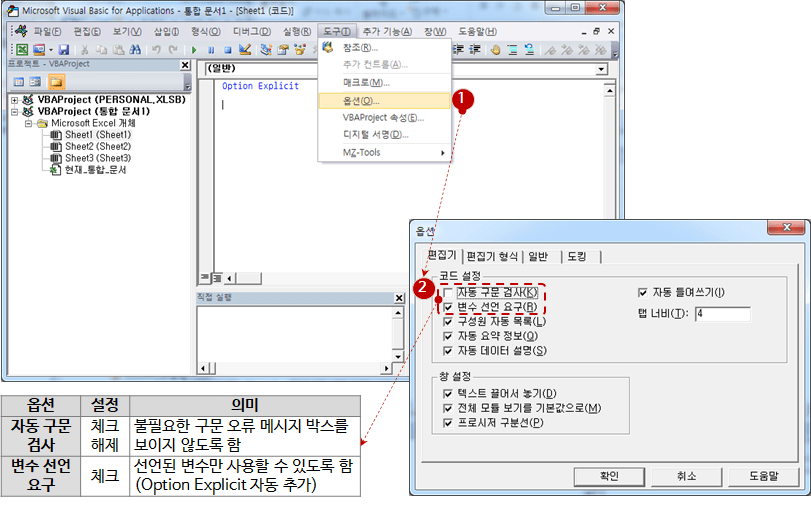Scheduled to block execution of VBA macros received from the Internet (from 2022-07-27)
I have a new news related to VBA, so I write a brief article. From 2022-07-27, the execution of VBA macro files received from the Internet will be blocked. This is a security measure to prevent someone with malicious intent from distributing malicious code using macros. Only MS 365 Office apps running on Windows. Runs on Mac OS or installs...