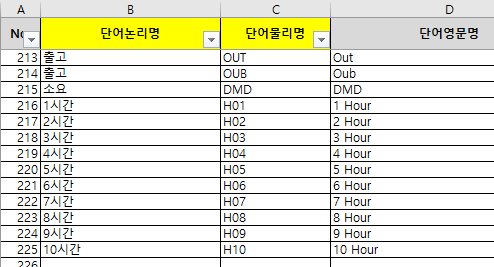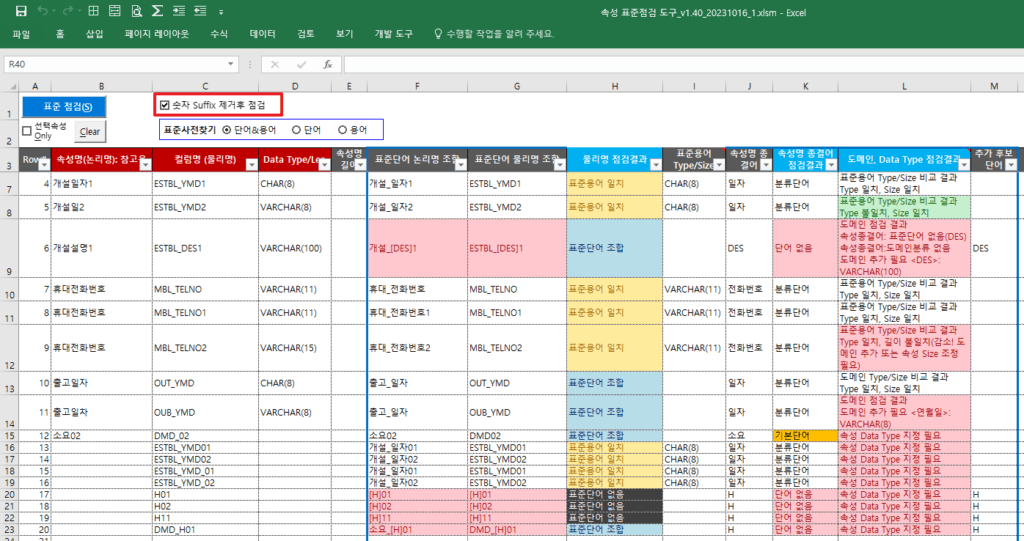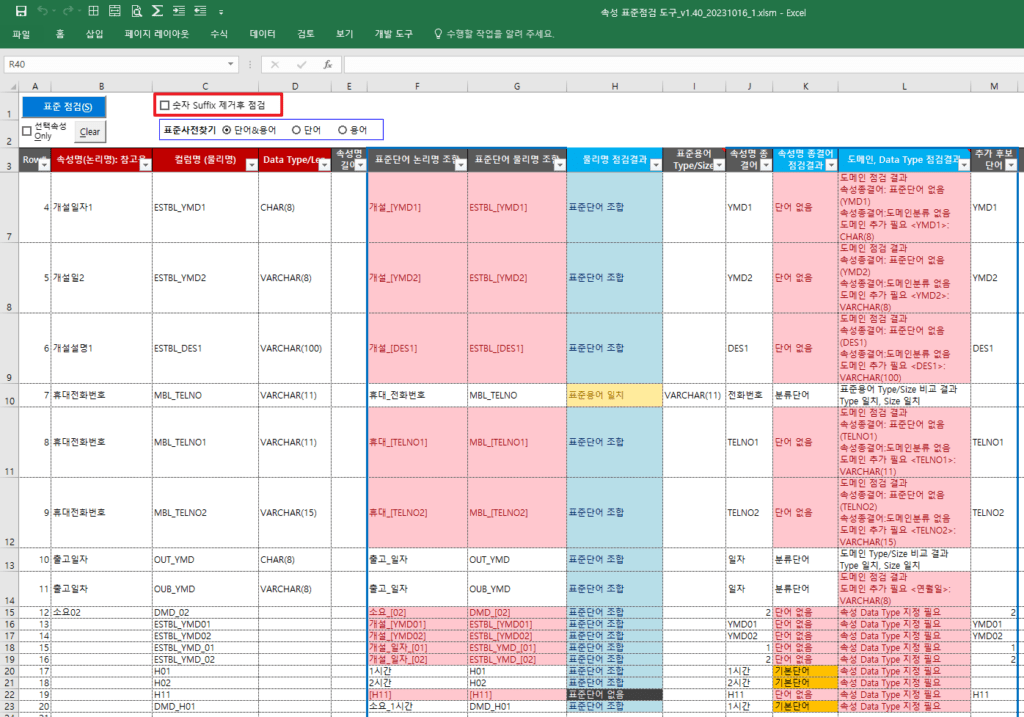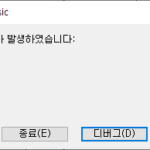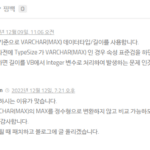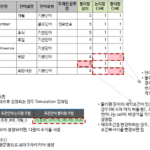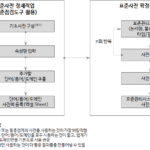Distribution of data standard check tool v1.40_20231016
We distribute data standard check tool v1.40_20231016, which complements the physical name-based standard check function similarly to the logical name-based standard check function and adds an option to remove and check the numeric suffix first. The previous version was v1.37.
1. Functions not implemented in data standard check tool v1.37_20230923
In the data standard check tool v1.37_20230923, there are many items that are not displayed as check results when checking the standard based on physical names, as shown in the figure below.
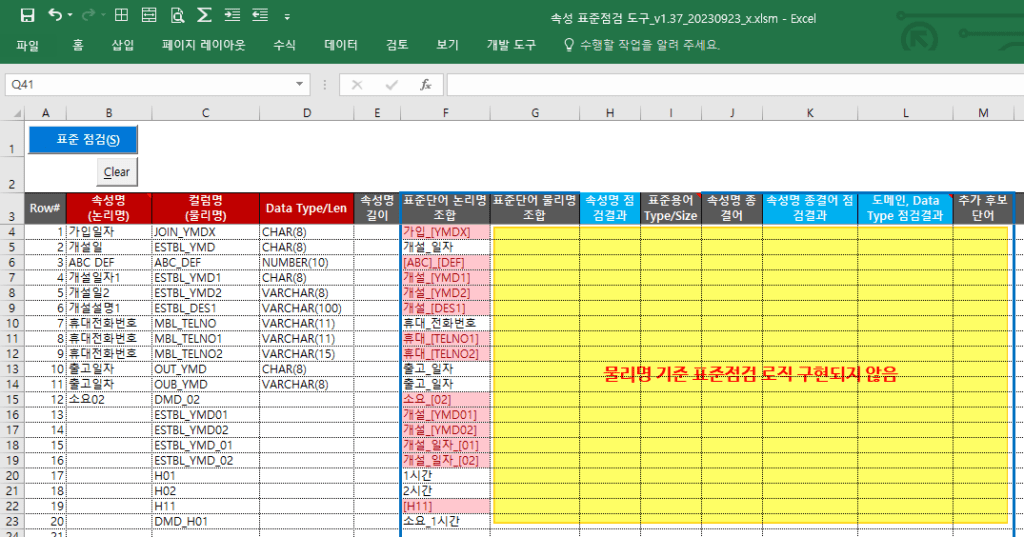
Items that are not displayed are as follows.
- Combination of standard words and physical names
- Attribute Name Check Result
- Standard terms Type/Size
- attribute name terminator
- Property name terminator check result
- Domain, Data Type Check Result
- Additional candidate words
Anything other than “standard word logical name combination” is not displayed.
2. Data standard check tool v1.40_20231016 implementation details
A standard check (based on physical name) function was added as follows.
- Added standard dictionary search option (word & term, word, term selection)
- Add inspection result output (standard word physical name combination, physical name inspection result, standard term Type/Size, attribute name terminator, attribute name terminator inspection result, domain, Data Type inspection result, additional candidate words)
- Until v1.37, only standard word logical name combinations are output in the inspection results.
- Add check option after removing number suffix
- Select the check method if there is a number at the end of the column name (physical name) (when checking, remove the suffix and check as in the check based on logical name)
Assuming that the standard word dictionary contains the following standard words, let's look at an example result according to the “Check after removing number suffix” option.
2.1. Example of inspection results after removing numeric suffix (operation method up to v1.37)
Column name “H01″ outputs the result by checking only “H” by first removing “01”, which is the number suffix before inspection. Accordingly, only “H” was recommended as an additional candidate word. The column names “H02”, “H11”, and “DMD_H01” are all the same.
In this case, even if “H01”, “H02”, etc. are registered in the standard word dictionary, the number Siffix is removed first and does not match as a standard word.
2.2. Example of check result without removing numeric suffix (new operation method added in v1.40)
If the numeric suffix is not removed, the column names “H01”, “H02”, and “DMD_H01” are output by matching standard words. In the above example, “H11” is not registered in the standard word dictionary, so it is displayed as “No standard word” and “H11” is recommended as an additional candidate word.
2.3. Modification of logical name and physical name check function
The following items were commonly modified and reflected in the attribute standard check (based on logical name) and standard check (based on physical name) sheets.
- When checking “Selected properties only” and clearing, change to clear only the selected properties (previously, all properties were cleared)
- Domain and Data Type inspection results: Changed so that Type and Size inspection results are output separately.
3. Download data standard check tool v1.40_20231016
You can download it from the github URL below.
https://github.com/DAToolset/ToolsForDataStandard/raw/main/속성%20표준점검%20도구_v1.40_20231016_1.xlsm
4. Data standard check tool v1.40_20231016 Note
As for the standard inspection based on physical names, features are being added little by little whenever there is a user request. Since I am not directly carrying out the standardization work and am only adding features, it is difficult to know if there are any inconveniences in use.
If you have any comments or suggestions for improvement regarding v1.40, please leave a comment.