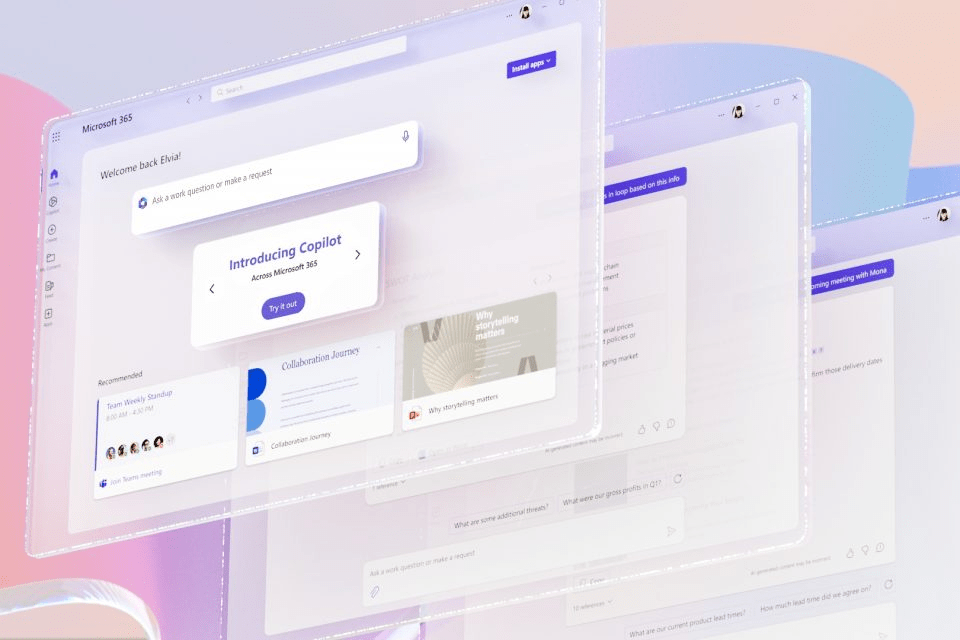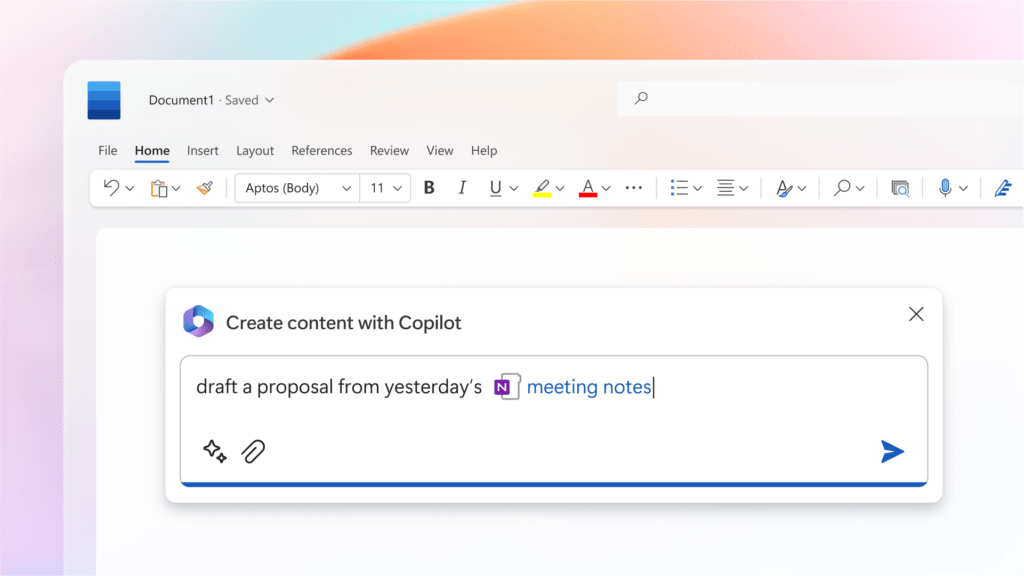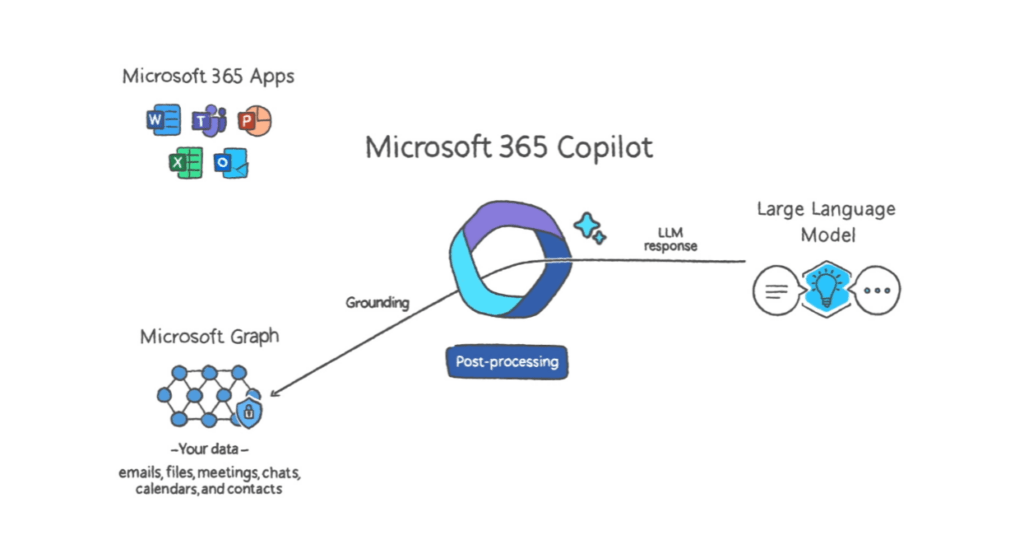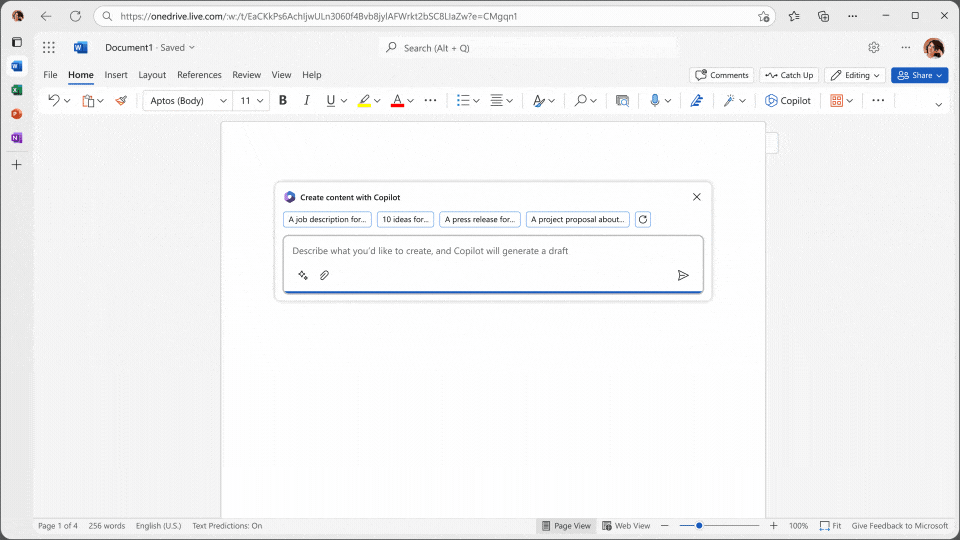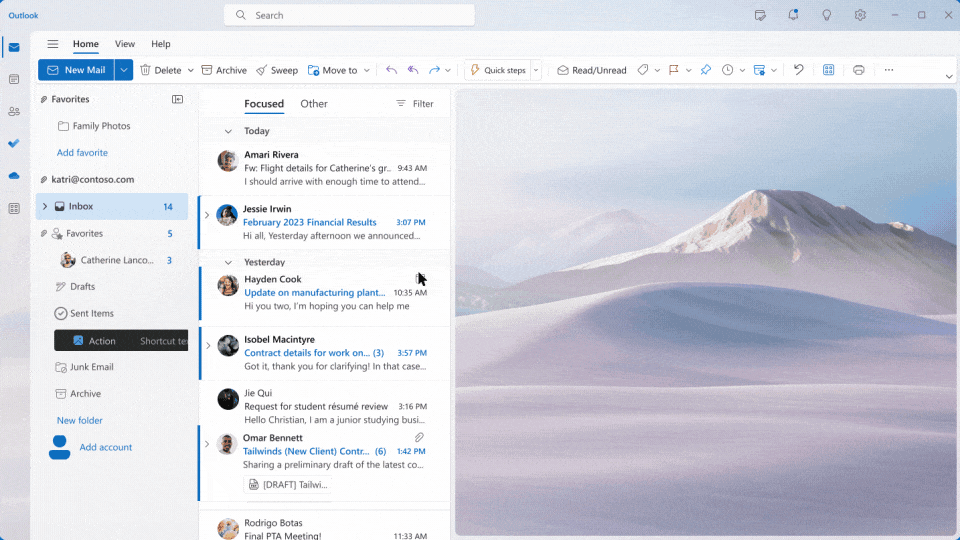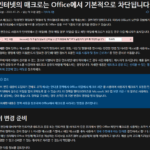News roundup on Microsoft 365 Copilot
Microsoft 365 Copilot was announced last Friday (2023-03-17). By integrating ChatGPT into Microsoft 365, it seems that it can significantly improve user productivity.
I've been watching ChatGPT since the end of last year. ChatGPT is spreading faster than any software or service ever introduced to the world. While making tools to improve productivity using ChatGPT 3.5 API, GPT 4.0 was announced, and then ChatGPT 4.0 API was announced again. It's so fast it's hard to follow.
Below are three related news items.
News 1: Microsoft Incorporates Big AI into Every Work Productivity Tool
News source: https://news.microsoft.com/ko-kr/2023/03/17/introducing-microsoft-365-copilot/
news summary
- Built-in AI system 'Copilot' in M365 apps such as Word, Excel, PowerPoint, Outlook, Teams, Power Platform, etc.
- Unveiled 'Business Chat', a productivity tool that has never been seen before by combining AI, M365 apps, and business data
- Professional-grade Excel graphs in simple natural language, colorful PPT designs are popping up… Offer a new working experience
- Satya Nadella, “Fundamentally changing the way we work, creating a new wave of productivity growth”
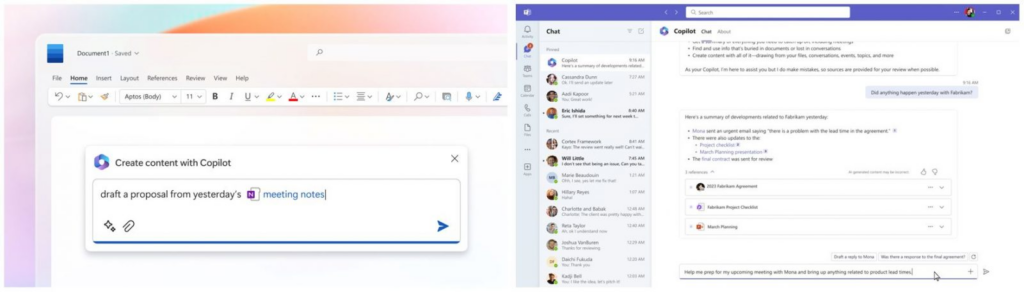
- word(Copilot in Word)In , co-pilots write, edit, summarize, and create articles for users. Users can save time writing and editing, and have control over ideas as they develop, allowing co-pilots to revise and rewrite drafts.
- Power Point Presentation(Copilot in PowerPoint)At Co-Pilot, it turns ideas into designed presentations with simple natural language commands. If you provide existing written documents such as Word, it will also be converted into a PowerPoint deck complete with speaker notes and sources.
- Excel(Copilot in Excel)Gain insights, spot trends, and visualize professional data in seconds. You can ask questions about datasets as well as formulas in natural language, and CoPilot uncovers correlations, suggests what-if scenarios, and suggests new formulas based on your questions.
- Outlook(Copilot in Outlook)In , Co-Pilot automatically consolidates and manages the inbox, allowing users to spend more time on real communication. It also improves work productivity by summarizing long email histories or suggesting draft replies.
- teams(Copilot in Teams)In , the co-pilot summarizes the main discussion points of the meeting in real time or informs you of the missed parts. This includes who said what and where participants agreed or disagreed. It also suggests items that require action according to the context of the conversation.
- power platform(Copilot in Power Platform)brings new capabilities to PowerApps and Power Virtual Agents within the platform, enabling developers of all skill levels to accelerate and streamline development with low-code tools. Developers can automate repetitive tasks, create chatbots, and develop apps in minutes.
- business chat(Business Chat)leverages all your apps and data, including documents, presentations, emails, calendars, notes, and contacts, to help you summarize chats, compose emails, find important events, and more. If you provide a project file, it also supports creating a plan based on it. Business Chat can be used by logging in with a work account on com and Bing, or through Teams.
News 2: Introducing Microsoft 365 Copilot – your copilot for work
source: https://blogs.microsoft.com/blog/2023/03/16/introducing-microsoft-365-copilot-your-copilot-for-work/
Today, we are bringing the power of next-generation AI to work. Introducing Microsoft 365 Copilot — your copilot for work. It combines the power of large language models (LLMs) with your data in the Microsoft Graph and the Microsoft 365 apps to turn your words into the most powerful productivity tool on the planet.
related video
News 3: Microsoft announces Copilot: the AI-powered future of Office documents
source: https://www.theverge.com/2023/3/16/23642833/microsoft-365-ai-copilot-word-outlook-teams
Copilot system
Example of using CoPilot in Word
Create a PowerPoint presentation
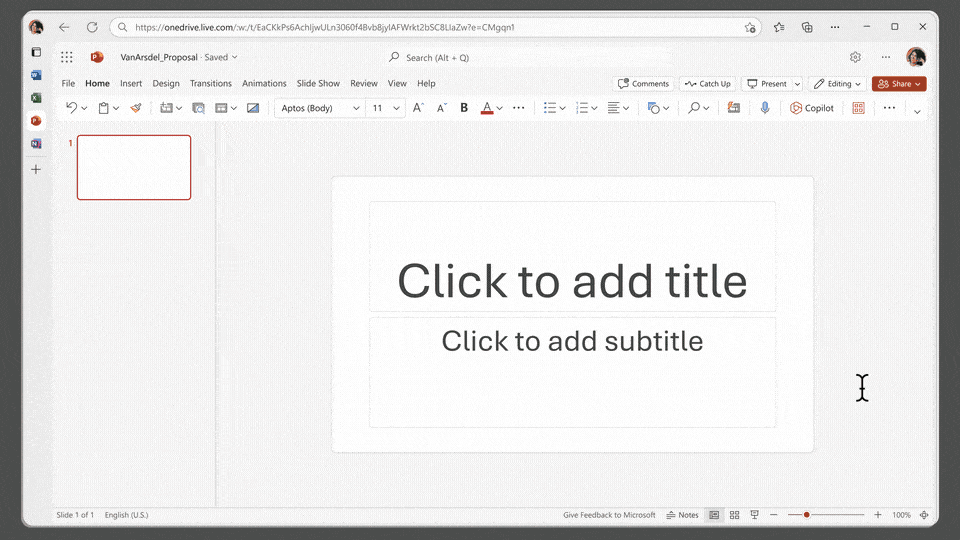
Write Outlook Email
append
Microsoft 365 Copilot has not yet released a release date and price. For existing Microsoft 365 subscribers (particularly businesses), there will probably be an additional cost to use Copilot. I'm very excited to see how Copilot can be used for work and how much productivity can be increased.