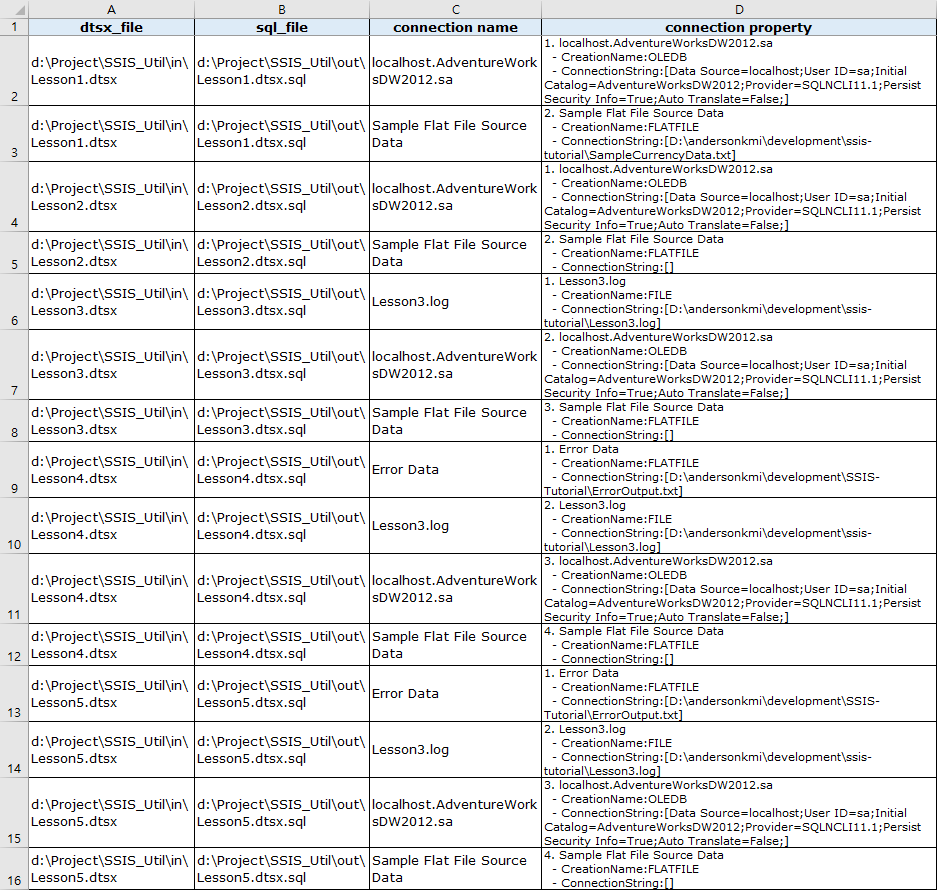SSIS_Util: Tool to extract SQL from SSIS package file (.dtsx)
In the recent work using SSIS (SQL Server Integration Services), we look at a tool that extracts SQL from a simple SSIS package file for SQL analysis. You can check the execution method, source code, sql file, and examples of csv file output results.
1. Overview of SSIS and SSIS_Util
1.1. SSIS overview
SSIS stands for “SQL Server Integration Services” and is defined in Microsoft documentation as follows.
source: SQL Server Integration Services – SQL Server Integration Services (SSIS) | Microsoft Docs
SQL Server Integration Services is the platform for building enterprise-level data integration and data transformation solutions. Use Integration Services to solve complex business problems by copying or downloading files, loading data warehouses, cleaning and mining data, and managing SQL Server objects and data.
Integration Services can extract and transform data from a variety of sources, such as XML data files, flat files, and relational data sources, and then load it into one or more targets.
Integration Services includes a rich set of built-in tasks and transformations, graphical tools for building packages, and an Integration Services catalog database to store, run, and manage packages.
You can use graphical Integration Services tools to create solutions without writing a single line of code. You can programmatically create packages by programming the extensive Integration Services object model, and you can also code custom tasks and other package objects.
Briefly summarized, SSIS is an ETL tool that extracts, transforms, and loads data from various sources.
1.2. SSIS_Util Overview
SSIS_Util is a tool to extract SQL from SSIS package file (.dtsx). In addition to SQL, work flow information and DB ConnectionString are also extracted.
The SSIS package file (.dtsx) can be opened in Visual Studio. It has the advantage of visually checking the data processing procedure, but it is cumbersome to search the entire SQL or check the entire DB connection information.
I created it because I thought that the efficiency of analysis could be increased by extracting the necessary information into a separate file with SSIS_Util.
The source code has been uploaded to github.
https://github.com/DAToolset/SSIS_Util
2. SSIS package file (.dtsx) structure
The content of the dtsx file is defined in XML structure. Among the open dtsx files, some of the contents of the following files are excerpted.
https://github.com/LearningTechStuff/SSIS-Tutorial/blob/master/Lesson%201.dtsx
<?xml version="1.0"?>
<DTS:Executable
DTS:refId="Package" xmlns:DTS="www.microsoft.com/SqlServer/Dts"
DTS:ExecutableType="SSIS.Package.3"
DTS:CreatorName="REDWOOD\Barry"
DTS:CreatorComputerName="REDWOOD"
DTS:CreationDate="6/9/2012 4:03:57 PM"
DTS:PackageType="5"
DTS:VersionBuild="3"
DTS:VersionGUID="{3A510DCF-C9DB-4039-9817-E408E5D2BACF}"
DTS:LastModifiedProductVersion="11.0.2100.60"
DTS:LocaleID="1033"
DTS:ObjectName="Lesson 1"
DTS:DTSID="{7691D130-E411-4B14-9676-A5DB6B8B4ADE}"
DTS:CreationName="SSIS.Package.3">
<DTS:Property
DTS:Name="PackageFormatVersion">6</DTS:Property>
<DTS:ConnectionManagers>
<DTS:ConnectionManager
DTS:refId="Package.ConnectionManagers[localhost.AdventureWorksDW2012]"
DTS:ObjectName="localhost.AdventureWorksDW2012"
DTS:DTSID="{F094926F-2384-48F7-9515-DB8ACC225303}"
DTS:CreationName="OLEDB">
<DTS:ObjectData>
<DTS:ConnectionManager
DTS:ConnectionString="Data Source=localhost;Initial Catalog=AdventureWorksDW2012;Provider=SQLNCLI11.1;Integrated Security=SSPI;Auto Translate=False;" />
</DTS:ObjectData>
</DTS:ConnectionManager>
<DTS:ConnectionManager
DTS:refId="Package.ConnectionManagers[Sample Flat File Source Data]"
DTS:ObjectName="Sample Flat File Source Data"
DTS:DTSID="{6DF5747F-57C2-4173-89B6-1A14A807DA3E}"
DTS:CreationName="FLATFILE">
<DTS:ObjectData>
<DTS:ConnectionManager
DTS:Format="Delimited"
DTS:LocaleID="1033"
DTS:HeaderRowDelimiter="_x000D__x000A_"
DTS:RowDelimiter=""
DTS:TextQualifier="_x003C_none_x003E_"
DTS:CodePage="1252"
DTS:ConnectionString="C:\Program Files\Microsoft SQL Server\110\Samples\Integration Services\Tutorial\Creating a Simple ETL Package\Sample Data\SampleCurrencyData.txt">
<DTS:FlatFileColumns>
<DTS:FlatFileColumn
DTS:ColumnType="Delimited"
DTS:ColumnDelimiter="_x0009_"
DTS:DataType="4"
DTS:TextQualified="True"
DTS:ObjectName="AverageRate"
DTS:DTSID="{786CE995-4B7C-41CE-BE81-37933271E018}"
DTS:CreationName="" />
<DTS:FlatFileColumn
DTS:ColumnType="Delimited"
DTS:ColumnDelimiter="_x0009_"
DTS:MaximumWidth="3"
DTS:DataType="130"
DTS:TextQualified="True"
DTS:ObjectName="CurrencyID"
DTS:DTSID="{7E5616A8-02FD-49A7-ADEC-AB276D909B75}"
DTS:CreationName="" />
<DTS:FlatFileColumn
DTS:ColumnType="Delimited"
DTS:ColumnDelimiter="_x0009_"
DTS:DataType="133"
DTS:TextQualified="True"
DTS:ObjectName="CurrencyDate"
DTS:DTSID="{AF15821D-08F4-4FAA-B167-262FE448C298}"
DTS:CreationName="" />
<DTS:FlatFileColumn
DTS:ColumnType="Delimited"
DTS:ColumnDelimiter="_x000D__x000A_"
DTS:DataType="4"
DTS:TextQualified="True"
DTS:ObjectName="EndOfDayRate"
DTS:DTSID="{B9FC32CE-DE09-4626-B539-7E50A8469675}"
DTS:CreationName="" />
</DTS:FlatFileColumns>
</DTS:ConnectionManager>
</DTS:ObjectData>
</DTS:ConnectionManager>
</DTS:ConnectionManagers>
<DTS:Variables />
<DTS:Executables>
<DTS:Executable
DTS:refId="Package\Extract Sample Currency Data"
DTS:ExecutableType="SSIS.Pipeline.3"
DTS:TaskContact="Performs high-performance data extraction, transformation and loading;Microsoft Corporation; Microsoft SQL Server; (C) 2007 Microsoft Corporation; All Rights Reserved;http://www.microsoft.com/sql/support/default.asp;1"
DTS:LocaleID="-1"
DTS:ObjectName="Extract Sample Currency Data"
DTS:DTSID="{E967823D-AA98-44CA-8B5D-E29585E4C0F0}"
DTS:Description="Data Flow Task"
DTS:CreationName="SSIS.Pipeline.3">
<DTS:Variables />
<DTS:ObjectData>
<pipeline
version="1">
<components>
<component
refId="Package\Extract Sample Currency Data\Extract Sample Currency Data"
name="Extract Sample Currency Data"
componentClassID="{D23FD76B-F51D-420F-BBCB-19CBF6AC1AB4}"
description="Flat File Source"
localeId="1033"
usesDispositions="true"
version="1"
contactInfo="Flat File Source;Microsoft Corporation; Microsoft SQL Server; (C) Microsoft Corporation; All Rights Reserved; http://www.microsoft.com/sql/support;1">
<properties>
<property
name="RetainNulls"
dataType="System.Boolean"
description="Specifies whether zero-length columns are treated as null.">false</property>
<property
name="FileNameColumnName"
dataType="System.String"
description="Specifies the name of an output column containing the file name. If no name is specified, no output column containing the file name will be generated."></property>
</properties>
<connections>
...
The detailed structure of the dtsx file can be found on the page below.
3. SSIS_Util Python Code
The source code can be found in the path below.
https://github.com/DAToolset/SSIS_Util/blob/main/ssis_util.py
3.1. Install required packages
To run this code, you need to install the lxml package as an XML parser.
pip install lxml3.2. Extract SQL: How to run SSIS_Util
python ssis_util.py --in_path <dtdx file path> --out_path <output sql file path>
The entire path under the path specified in in_path is recursively searched to find the .dtsx file, and SQL contents are extracted from the file and stored in out_path.
3.3. SQL extraction full source code
The full source code is pasted below.
from lxml import etree
import os
import datetime
import csv
import argparse
# region XML Tag definition
pfx = '{www.microsoft.com/'
tag_Executable = pfx + 'SqlServer/Dts}Executable'
tag_ObjectName = pfx + 'SqlServer/Dts}ObjectName'
atr_refId = pfx + 'SqlServer/Dts}refId'
tag_Objectdata = pfx + 'SqlServer/Dts}ObjectData'
tag_SqlTaskData = pfx + 'sqlserver/dts/tasks/sqltask}SqlTaskData'
atr_ConnectionID = pfx + 'sqlserver/dts/tasks/sqltask}Connection'
atr_SqlStatementSource = pfx + 'sqlserver/dts/tasks/sqltask}SqlStatementSource'
atr_Disabled = pfx + 'SqlServer/Dts}Disabled'
# precedence
tag_PrecedenceConstraint = pfx + 'SqlServer/Dts}PrecedenceConstraint'
tag_From = pfx + 'SqlServer/Dts}From'
tag_To = pfx + 'SqlServer/Dts}To'
# connection
tag_ConnectionManager = pfx + 'SqlServer/Dts}ConnectionManager'
tag_CreationName = pfx + 'SqlServer/Dts}CreationName'
atr_ConnectionString = pfx + 'SqlServer/Dts}ConnectionString'
atr_DTSID = pfx + 'SqlServer/Dts}DTSID'
# variable
tag_Variable = pfx + 'SqlServer/Dts}Variable'
tag_Expression = pfx + 'SqlServer/Dts}Expression'
tag_Namespace = pfx + 'SqlServer/Dts}Namespace'
# endregion
def get_sql_using_xpath(file_name) -> (str, dict):
tree = etree.parse(file_name)
root = tree.getroot()
con_dic = {} # Key: ConnectionName , Value: ConnectionProperty
con_id_dic = {} # Key: ConnectionID , Value: ConnectionName
con_cnt = 0
var_dic = {} # Key: "NameSpace::ObjectName", Value: Expression, etc...
for ele in root.findall(f'.//{tag_ConnectionManager}[@{atr_DTSID}]'): # extract connection list
con_cnt += 1
con_id = ele.attrib[atr_DTSID]
con_name = ele.attrib[tag_ObjectName]
cre_name = ele.attrib[tag_CreationName]
con_str = ""
con_ele = ele.find(f'.//{tag_Objectdata}/{tag_ConnectionManager}')
if con_ele is not None and atr_ConnectionString in con_ele.attrib:
con_str = con_ele.attrib[atr_ConnectionString]
con_id_dic[con_id] = con_name
con_dic[con_name] = f'{con_cnt}. {con_name}\n - CreationName:{cre_name}\n - ConnectionString:[{con_str}]'
con_text = '\n\n'.join(f'{v}' for k, v in con_dic.items())
for ele in root.findall(f'.//{tag_Variable}[@{tag_Expression}]'): # extract variable list
var_name = ele.attrib[tag_Namespace] + "::" + ele.attrib[tag_ObjectName] # Key: "NameSpace::ObjectName"
var_val = ele.attrib[tag_Expression]
var_dic[var_name] = var_val
sql_str = ""
for ele in root.findall(f'.//{tag_Executable}/{tag_Objectdata}/{tag_SqlTaskData}/../..'): # extract SQL list
if atr_refId not in ele.attrib:
continue
ref_id = ele.attrib[atr_refId]
sql_ele = ele.find(f'.//{tag_Objectdata}/{tag_SqlTaskData}[@{atr_SqlStatementSource}]')
if is_disabled(ele): # exclude Disabled task(also ancestor Elements)
continue
tsk_sql_str = ""
tsk_con_name = ""
tsk_con_str = ""
if sql_ele is not None:
tsk_con_id = sql_ele.attrib[atr_ConnectionID]
tsk_con_name = con_id_dic[tsk_con_id]
tsk_con_str = con_dic[tsk_con_name]
tsk_sql_str = sql_ele.attrib[atr_SqlStatementSource]
sql_str += f'/* [Control Flow(제어 흐름) TaskName: {ref_id}]\n [Connection: {tsk_con_str}]\n*/\n{tsk_sql_str}'
sql_str += get_line_separator()
data_flow_str = ""
for ele in root.findall(f'.//pipeline/components/component[@refId]'): # extract data flow list
if is_disabled(ele): # exclude Disabled task(also ancestor Elements)
continue
ref_id = ele.attrib['refId']
sql_cmd_var_str = ""; sql_cmd_str = ""; open_rowset_str = ""
sql_cmd_var_ele = ele.find(f'.//property[@name="SqlCommandVariable"]')
if sql_cmd_var_ele is not None:
sql_cmd_var_str = sql_cmd_var_ele.text
sql_cmd_ele = ele.find(f'.//property[@name="SqlCommand"]')
if sql_cmd_ele is not None:
sql_cmd_str = sql_cmd_ele.text
open_rowset_ele = ele.find(f'.//property[@name="OpenRowset"]')
if open_rowset_ele is not None and open_rowset_ele.text is not None:
open_rowset_str = "OpenRowset: " + open_rowset_ele.text
str_list = [sql_cmd_var_str, sql_cmd_str, open_rowset_str]
try:
data_flow_val = next(s for s in str_list if s)
except:
data_flow_val = ''
con_str = ''
con_ele = ele.find(f'.//connections/connection[@connectionManagerID]')
if con_ele is not None:
con_str = con_ele.attrib['connectionManagerID']
data_flow_str += f'/* [Data Flow(데이터 흐름) TaskName: {ref_id}]\n [Connection: {con_str}] */\n{data_flow_val}'
data_flow_str += get_line_separator()
prd_text = ""
for ele in root.findall(f'.//{tag_PrecedenceConstraint}[@{tag_From}]'): # make precedence string
prd_from = ele.attrib[tag_From]
prd_to = ele.attrib[tag_To]
prd_text += f'[{prd_from}] --> [{prd_to}]\n'
result_str = f"""/* Precedence Constraint(실행 순서)
{prd_text}*/
{get_line_separator()}
/* Connections(연결 정보)
{con_text}
*/
{get_line_separator()}
{data_flow_str}
{get_line_separator()}
{sql_str}"""
return result_str, con_dic
def get_current_datetime() -> str:
return datetime.datetime.now().strftime("%Y-%m-%d %H:%M:%S.%f")
def get_line_separator() -> str:
return f'\n\n/*{"*" * 100}*/\n\n'
def is_disabled(ele) -> bool:
"""check if the element has 'Disabled' attribute and it's value is 'True', and check parent element"""
if atr_Disabled in ele.attrib and ele.attrib[atr_Disabled].lower() == "true":
return True
else:
pele = ele.find('..')
if pele is None:
return False
else:
return is_disabled(pele)
def main():
parser = argparse.ArgumentParser(formatter_class=argparse.RawTextHelpFormatter)
parser.add_argument('--in_path', required=True, type=str,
help='input path with dtsx files')
parser.add_argument('--out_path', required=True, type=str,
help='output path with extracted sql files from dtsx files')
args = parser.parse_args()
in_path = os.path.abspath(args.in_path)
out_path = os.path.abspath(args.out_path)
file_list = []
print(f'[{get_current_datetime()}] Start Get File List...')
in_abspath = os.path.abspath(in_path) # os.path.abspath('.') + '\\test_files'
file_types = ('.dtsx',)
for root, dir, files in os.walk(in_abspath):
for file in sorted(files):
# exclude
if file.startswith('~'):
continue
# include
if file.endswith(file_types):
file_list.append(root + '\\' + file)
print(f'[{get_current_datetime()}] Finish Get File List. ({len(file_list)} files)')
print(f'[{get_current_datetime()}] Start Extract File Contents...')
con_list = []
for dtsx_file in file_list:
print(dtsx_file)
sql_file = dtsx_file.replace(in_path, out_path) + ".sql"
sql_file_dir = os.path.dirname(sql_file)
os.makedirs(name=sql_file_dir, exist_ok=True)
result_str, con_dic = get_sql_using_xpath(dtsx_file)
tmp_list = []
for k, v in con_dic.items():
tmp_list.append([dtsx_file, sql_file, k, v])
if len(tmp_list) > 0:
con_list.append(tmp_list)
with open(sql_file, "w", encoding="utf8") as file:
file.write(result_str)
csv_file = out_path + "\\con_sql.csv"
with open(csv_file, 'w', newline='', encoding='ansi') as file:
writer = csv.writer(file)
writer.writerow(["dtsx_file", "sql_file", "connection name", "connection property"])
# writer.writerow(con_list)
for con in con_list:
for con2 in con:
writer.writerow(con2)
print(f'[{get_current_datetime()}] Finish Extract File Contents. ({len(file_list)} files)')
if __name__ == '__main__':
main()
# sample dtsx file: https://github.com/LearningTechStuff/SSIS-Tutorial
- Line 7: XML with NameSpace must specify the corresponding NameSpace in tags and attributes. If the NameSpace is repeatedly written as a string, the readability of the code deteriorates, so declare it as a separate variable in advance.
- Line 38: Parsing the input file with the lxml package.
- Line 46: Iterate through connection information with XPath syntax.
- Line 56: Store connection information in a separate dictionary. The key is the connection name, and the value is the connection string. This information is used to obtain the connection string as the connection name of the task on line 78.
- Lines 70 and 85: If any of the ancestor nodes, including its own node, are disabled, do not extract them. This code was added to avoid extracting unnecessary information. You can comment out this code to extract the full information.
- Line 112: Extract the task predecessor/sequence relationship.
- Lines 117~126: A structure for storing the entire extracted information is composed.
- Line 139: This is the function called in lines 70 and 85. It is called recursively to determine the ancestor one level up.
- Line 188: Save the extraction result created in lines 117 to 126 as a .sql file.
- Lines 192~198: Collect all the connection information created in line 56 and save it as a separate csv file.
4. SSIS_Util output example
4.1. SQL Extraction Result File Example
/* Precedence Constraint(실행 순서)
[Package\Foreach 루프 컨테이너\시퀀스 컨테이너\task1] --> [Package\Foreach 루프 컨테이너\시퀀스 컨테이너\task2]
[Package\Foreach 루프 컨테이너\시퀀스 컨테이너\task2] --> [Package\Foreach 루프 컨테이너\시퀀스 컨테이너\task3]
[Package\Foreach 루프 컨테이너\시퀀스 컨테이너\task3] --> [Package\Foreach 루프 컨테이너\시퀀스 컨테이너\task4]
[Package\Foreach 루프 컨테이너\시퀀스 컨테이너\task4] --> [Package\Foreach 루프 컨테이너\시퀀스 컨테이너\task5]
*/
/******************************************************************************************************/
/* Connections(연결 정보)
1. key 캐시연결
- CreationName:CACHE
- ConnectionString:[]
2. 10.x.x.1.admin.admin
- CreationName:OLEDB
- ConnectionString:[Data Source=10.x.x.1;User ID=admin;Initial Catalog=admin;Provider=SQLNCLI11;Persist Security Info=True;Auto Translate=False;]
3. 10.x.x.1.db3.admin
- CreationName:OLEDB
- ConnectionString:[Data Source=10.x.x.1;User ID=admin;Initial Catalog=db3;Provider=SQLNCLI11;Persist Security Info=True;Auto Translate=False;]
4. 10.x.x.1.db3.admin
- CreationName:OLEDB
- ConnectionString:[Data Source=10.x.x.1;Initial Catalog=db4;Provider=SQLNCLI11;Integrated Security=SSPI;]
5. localhost.db2
- CreationName:OLEDB
- ConnectionString:[Data Source=10.x.x.2;User ID=admin;Initial Catalog=db2;Provider=SQLNCLI11;Persist Security Info=True;Auto Translate=False;]
6. localhost.db1
- CreationName:OLEDB
- ConnectionString:[Data Source=10.x.x.3;User ID=admin;Initial Catalog=db1;Provider=SQLNCLI11;Persist Security Info=True;Auto Translate=False;]
*/
/******************************************************************************************************/
/* [Data Flow(데이터 흐름) TaskName: Package\update\task4 Source]
[Connection: Package.ConnectionManagers[10.x.x.4.db6.admin]] */
select ...
from ...
/******************************************************************************************************/
/* [Data Flow(데이터 흐름) TaskName: Package\update\task4 Target]
[Connection: Package.ConnectionManagers[localhost.db1]] */
OpenRowset: [dbo].[table1]
/******************************************************************************************************/
/* [Control Flow(제어 흐름) TaskName: Package\Foreach 루프 컨테이너\시퀀스 컨테이너\task1]
[Connection: 6. localhost.db1
- CreationName:OLEDB
- ConnectionString:[Data Source=10.x.x.3;User ID=admin;Initial Catalog=db1;Provider=SQLNCLI11;Persist Security Info=True;Auto Translate=False;]]
*/
delete from ... where dt = @dt
insert ...
(...)
select
...
from (
select
...
from #tempp a
inner join ... b
on ...
where (...)
) t
where ...
/******************************************************************************************************/
/* [Control Flow(제어 흐름) TaskName: Package\Foreach 루프 컨테이너\시퀀스 컨테이너\task2]
[Connection: 5. localhost.db2
- CreationName:OLEDB
- ConnectionString:[Data Source=10.x.x.2;User ID=admin;Initial Catalog=db2;Provider=SQLNCLI11;Persist Security Info=True;Auto Translate=False;]]
*/
if object_id('tempdb.dbo.#tempp') is not null
drop table #tempp
select
...
into #tempp
from ... a
where dt = @dt
group by ...
merge ... a
using (...) b
on ...
when not matched then
insert(...)
values(...);
/******************************************************************************************************/
/* [Control Flow(제어 흐름) TaskName: Package\Foreach 루프 컨테이너\시퀀스 컨테이너\task3]
[Connection: 3. localhost.db3
- CreationName:OLEDB
- ConnectionString:[Data Source=10.x.x.1;User ID=admin;Initial Catalog=db3;Provider=SQLNCLI11;Persist Security Info=True;Auto Translate=False;]]
*/
update b
set ...
from ... a
inner join ... b
on ...
where ...
/******************************************************************************************************/
/* [Control Flow(제어 흐름) TaskName: Package\Foreach 루프 컨테이너\시퀀스 컨테이너\task4]
[Connection: 4. localhost.db4
- CreationName:OLEDB
- ConnectionString:[Data Source=10.x.x.1;Initial Catalog=db4;Provider=SQLNCLI11;Integrated Security=SSPI;]]
*/
update b
set ...
from ... a
inner join ... b
on ...
where ...
/******************************************************************************************************/
/* [Control Flow(제어 흐름) TaskName: Package\Foreach 루프 컨테이너\시퀀스 컨테이너\task5]
[Connection: 2. localhost.admin
- CreationName:OLEDB
- ConnectionString:[Data Source=10.x.x.1;User ID=admin;Initial Catalog=admin;Provider=SQLNCLI11;Persist Security Info=True;Auto Translate=False;]]
*/
if object_id('tempdb.dbo.#tempm') is not null
drop table #tempm
select
...
into #tempm
from a
where a.dt = @dt
merge ... a
using (...) b
on ...
and ...
when not matched then
insert (...)
values (...);
/******************************************************************************************************/
4.2. csv file example
The csv file includes dtsx_file, sql_file, connection name, and connection property information.
It is expected to be useful when analysis from an overall perspective is required in an environment where SSIS is used.
If you have any bugs or improvements in the source code, please leave them in the comments.