単語抽出ツール(2):単語抽出ツール実行環境の構成
単語抽出ツールはPythonで開発されたツールであり、実行前にPythonや必要なpackageインストールなどの環境構成プロセスが必要です。単語抽出ツールの実行環境構成について見てください。
前の記事で続く内容だ。
2. 単語抽出ツール実行環境の構成
2.1。環境構成の概要
2.1.1.推奨事項
AnacondaではなくMinicondaのインストールをお勧めします。 Anacondaは、あまりにも多くのパッケージを基本環境に設置して容量が大きい。容量が小さくて軽く始められるMinicondaを使うのが良い。
Minicondaをインストールしていない場合は、virtualenvのインストールをお勧めします。基本環境と隔離された別の環境にpackageをインストールすると、packageのバージョン競合問題などを避けることができる。
もしあまり問題がないと判断されたり、単語抽出器だけを使用する場合、基本環境を使っても構わない。この記事では、Windows 10 64bitでMinicondaを使用する方法について説明します。
2.1.2。形態素分析器の選択: Mecab
Mecabは、公開されている自然言語形態素アナライザの中で実行が最も速く、単語抽出という目的に最も適合して選択した。 Mecab以外の形態素アナライザを使用するには、get_word_list()関数を修正して使用します。
2.1.3。環境構成全体の順序
- Minicondaのインストール
- 仮想環境の作成、有効化
- 仮想環境にPythonをインストールする
- 仮想環境に必要なパッケージのインストール(仮想環境を使用しない場合は基本環境にインストール)
2.2. Minicondaのインストール
https://conda.io/en/latest/miniconda.html#windows-installers からPythonバージョンを選択してダウンロードします。単語抽出ツールはPython 3.8で開発され、3.9でもうまく動作します。ここでは3.9をダウンロードしてインストールします。
ダウンロードしたファイル(Miniconda3-py39_4.10.3-Windows-x86_64.exe)を実行してインストールを進めます。 Nextボタンを数回クリックするとインストールが完了します。
その後の作業はMiniconda Promptで実行されます。次のパスで実行できます。
スタートメニュー> Anaconda3(64bit)> Anaconda Prompt(miniconda3)
2.3。仮想環境の作成、有効化
Miniconda Promptを初めて実行すると、基本環境(base)が有効になります。 (上記画像参照)
単語抽出ツール用の別々の仮想環境を作成します。
(base) C:\Users\ymlee>conda create -n wordextr
次のコマンドで作成した仮想環境を有効にします。命令実行後に仮想環境名(wordextr)が前に見えれば正常に活性化されたものである。
(base) C:\Users\ymlee>conda activate wordextr (wordextr) C:\Users\ymlee>
2.4。仮想環境にPythonをインストールする
次の命令を実行します。
(wordextr) C:\Users\ymlee>conda install python
以下の内容が出力される。
(wordextr) C:\Users\ymlee>conda install python
Collecting package metadata (current_repodata.json): done
Solving environment: done
## Package Plan ##
environment location: C:\Users\ymlee\miniconda3\envs\wordextr
added / updated specs:
- python
The following NEW packages will be INSTALLED:
ca-certificates pkgs/main/win-64::ca-certificates-2021.7.5-haa95532_1
certifi pkgs/main/win-64::certifi-2021.5.30-py39haa95532_0
openssl pkgs/main/win-64::openssl-1.1.1l-h2bbff1b_0
pip pkgs/main/win-64::pip-21.2.4-py38haa95532_0
python pkgs/main/win-64::python-3.9.7-h6244533_1
setuptools pkgs/main/win-64::setuptools-58.0.4-py39haa95532_0
sqlite pkgs/main/win-64::sqlite-3.36.0-h2bbff1b_0
tzdata pkgs/main/noarch::tzdata-2021a-h5d7bf9c_0
vc pkgs/main/win-64::vc-14.2-h21ff451_1
vs2015_runtime pkgs/main/win-64::vs2015_runtime-14.27.29016-h5e58377_2
wheel pkgs/main/noarch::wheel-0.37.0-pyhd3eb1b0_1
wincertstore pkgs/main/win-64::wincertstore-0.2-py39h2bbff1b_0
Proceed ([y]/n)?
ただエンターキーを押すか、yを入力してエンターキーを押すとインストールが始まります。ちなみに、インストールしない場合は、n入力後にEnterキーを押します。
2.5。必要なパッケージのインストール
次の命令で必要なパッケージをインストールする。 wordcloud、eunjeonはcondaによって提供されないのでpipとしてインストールされなければならない。
conda install pywin32 conda install pandas conda install Jinja2 conda install xlsxwriter pip install wordcloud pip install eunjeon
各パッケージの用途は次のとおりです。
- pywin32:MS Word、PowerPoint、ExcelファイルをOLE automation方式で開いて読み込むために使用
- pandas:単語抽出結果をメモリで管理し、最後にExcelファイルに保存するために使用
- Jinja2、xlsxwriter:pandasでExcelWriterに使用
- wordcloud:単語抽出結果を視覚化するために使用
- eunjeon: 韓国語形態素アナライザ Mecab を使う
eunjeonのインストール時に「Microsoft Visual C++ 14.0 or greater is required.」エラーが発生した場合は、以下のURLから「再頒布可能パッケージとビルドツール」のうち「Microsoft Build Tools 2015 Update 3」をダウンロードしてインストールして再試行してください。
https://visualstudio.microsoft.com/ko/vs/older-downloads/#microsoft-build-tools-2015-update-3
インストール時に「C++を使ったデスクトップ開発」を選択してインストールする。 (下の画面はインストール後にキャプチャした画面で、インストール時の画面とは若干異なります)
「Microsoft Build Tools 2015 Update 3」インストールが完了したら、次のコマンドでeunjeonをインストールします。
pip install eunjeon
eunjeonのインストールが完了したら、「Microsoft Build Tools 2015 Update 3」は削除できます。
スタートメニューから「Visual Studio Installer」を実行し、「C++を使ったデスクトップ開発」の選択解除、右下の「修正」ボタンをクリックして削除する。
ここまで進めば環境構成は完了した。次に、単語抽出ツールの実行と結果を確認する方法について説明します。
<< 関連記事のリスト >>
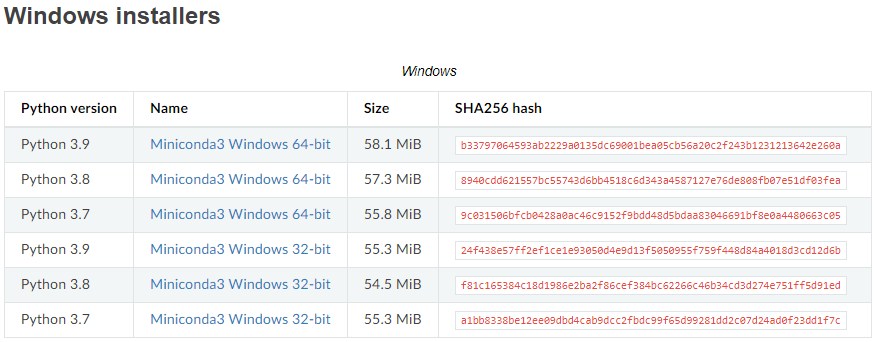

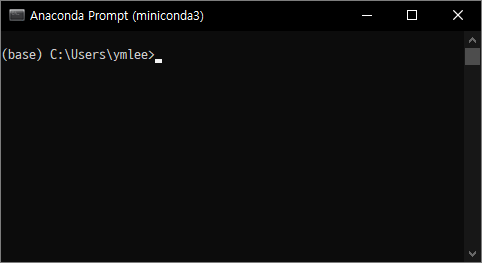
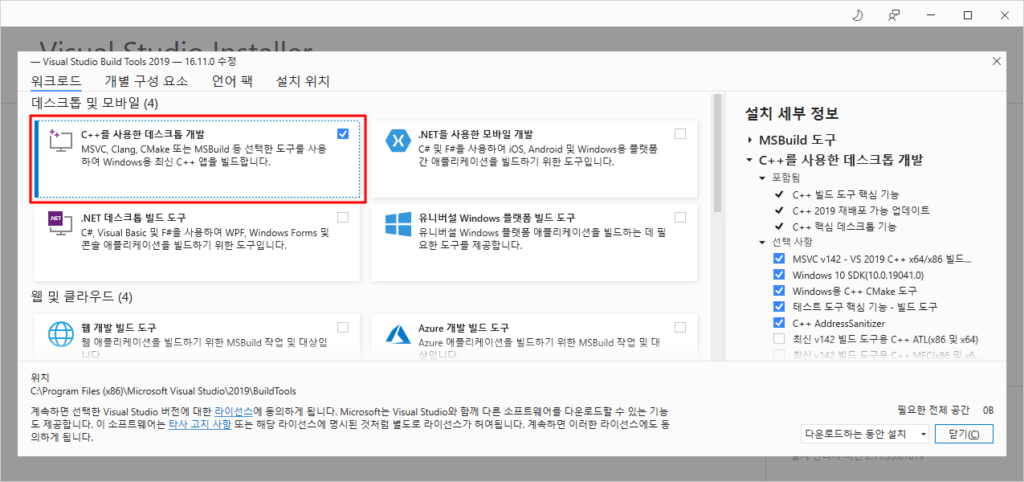

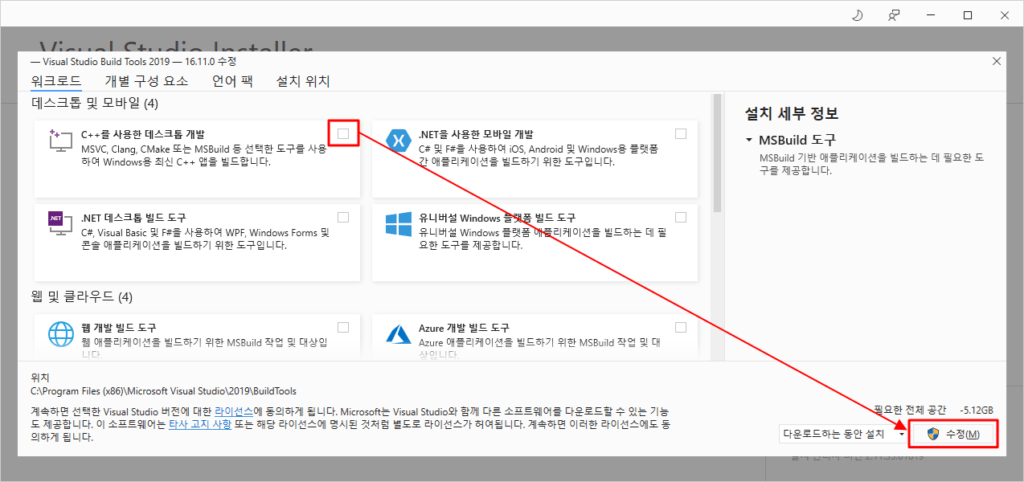
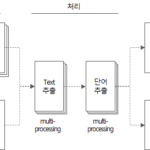

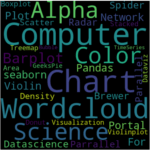
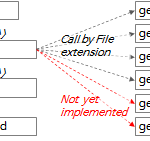
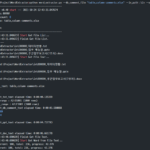
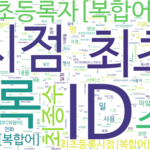

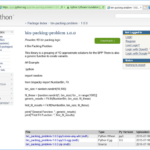










(wordextr) E:\WordExtractor>python word_extractor.py –in_path .\in –out_path .\out
pythonを初めて使う初心者ですㅠㅠ。上記のように実行しましたが、以下のような結果が出ました。何かパス指定が間違っているようですが、この初心者が解決できませんね。助けてくれてありがとう(正確にin、outフォルダは作られています)。
E:\WordExtractor\word_extractor.py:382: SyntaxWarning: invalid escape sequence '\o'
usage_description = “””— Description —
E:\WordExtractor\word_extractor.py:406: SyntaxWarning: invalid escape sequence '\i'
parser.add_argument('–in_path', required=False, help='入力ファイル(ppt, doc, txt) パス名 (例: .\in) ')
E:\WordExtractor\word_extractor.py:407: SyntaxWarning: invalid escape sequence '\o'
parser.add_argument('–out_path', required=True, help='出力ファイル(xlsx, png) パス名(例: .\out)')
——————————————————————
Word Extractor v0.41 start — 2023-11-20 03:13:07.584787
##### arguments #####
multi_process_count: 32
db_comment_file: None
in_path: .\in
out_path: .\out
——————————————————————
[2023-11-20 03:13:07.586789] Start Get File List…
[2023-11-20 03:13:07.586789] Finish Get File List.
— File List —
E:\WordExtractor\in\test.txt
[2023-11-20 03:13:07.588790] Start Get File Text…
E:\WordExtractor\word_extractor.py:382: SyntaxWarning: invalid escape sequence '\o'
usage_description = “””— Description —
E:\WordExtractor\word_extractor.py:406: SyntaxWarning: invalid escape sequence '\i'
parser.add_argument('–in_path', required=False, help='入力ファイル(ppt, doc, txt) パス名 (例: .\in) ')
E:\WordExtractor\word_extractor.py:407: SyntaxWarning: invalid escape sequence '\o'
parser.add_argument('–out_path', required=True, help='出力ファイル(xlsx, png) パス名(例: .\out)')
E:\WordExtractor\word_extractor.py:382: SyntaxWarning: invalid escape sequence '\o'
usage_description = “””— Description —
E:\WordExtractor\word_extractor.py:406: SyntaxWarning: invalid escape sequence '\i'
parser.add_argument('–in_path', required=False, help='入力ファイル(ppt, doc, txt) パス名 (例: .\in) ')
E:\WordExtractor\word_extractor.py:407: SyntaxWarning: invalid escape sequence '\o'
parser.add_argument('–out_path', required=True, help='出力ファイル(xlsx, png) パス名(例: .\out)')
E:\WordExtractor\word_extractor.py:382: SyntaxWarning: invalid escape sequence '\o'
usage_description = “””— Description —
E:\WordExtractor\word_extractor.py:406: SyntaxWarning: invalid escape sequence '\i'
parser.add_argument('–in_path', required=False, help='入力ファイル(ppt, doc, txt) パス名 (例: .\in) ')
E:\WordExtractor\word_extractor.py:407: SyntaxWarning: invalid escape sequence '\o'
parser.add_argument('–out_path', required=True, help='出力ファイル(xlsx, png) パス名(例: .\out)')
E:\WordExtractor\word_extractor.py:382: SyntaxWarning: invalid escape sequence '\o'
usage_description = “””— Description —
E:\WordExtractor\word_extractor.py:406: SyntaxWarning: invalid escape sequence '\i'
parser.add_argument('–in_path', required=False, help='入力ファイル(ppt, doc, txt) パス名 (例: .\in) ')
E:\WordExtractor\word_extractor.py:407: SyntaxWarning: invalid escape sequence '\o'
parser.add_argument('–out_path', required=True, help='出力ファイル(xlsx, png) パス名(例: .\out)')
E:\WordExtractor\word_extractor.py:382: SyntaxWarning: invalid escape sequence '\o'
usage_description = “””— Description —
E:\WordExtractor\word_extractor.py:406: SyntaxWarning: invalid escape sequence '\i'
parser.add_argument('–in_path', required=False, help='入力ファイル(ppt, doc, txt) パス名 (例: .\in) ')
E:\WordExtractor\word_extractor.py:407: SyntaxWarning: invalid escape sequence '\o'
parser.add_argument('–out_path', required=True, help='出力ファイル(xlsx, png) パス名(例: .\out)')
E:\WordExtractor\word_extractor.py:382: SyntaxWarning: invalid escape sequence '\o'
usage_description = “””— Description —
E:\WordExtractor\word_extractor.py:406: SyntaxWarning: invalid escape sequence '\i'
parser.add_argument('–in_path', required=False, help='入力ファイル(ppt, doc, txt) パス名 (例: .\in) ')
E:\WordExtractor\word_extractor.py:407: SyntaxWarning: invalid escape sequence '\o'
parser.add_argument('–out_path', required=True, help='出力ファイル(xlsx, png) パス名(例: .\out)')
E:\WordExtractor\word_extractor.py:382: SyntaxWarning: invalid escape sequence '\o'
usage_description = “””— Description —
E:\WordExtractor\word_extractor.py:406: SyntaxWarning: invalid escape sequence '\i'
parser.add_argument('–in_path', required=False, help='入力ファイル(ppt, doc, txt) パス名 (例: .\in) ')
E:\WordExtractor\word_extractor.py:407: SyntaxWarning: invalid escape sequence '\o'
parser.add_argument('–out_path', required=True, help='出力ファイル(xlsx, png) パス名(例: .\out)')
E:\WordExtractor\word_extractor.py:382: SyntaxWarning: invalid escape sequence '\o'
usage_description = “””— Description —
E:\WordExtractor\word_extractor.py:406: SyntaxWarning: invalid escape sequence '\i'
parser.add_argument('–in_path', required=False, help='入力ファイル(ppt, doc, txt) パス名 (例: .\in) ')
E:\WordExtractor\word_extractor.py:407: SyntaxWarning: invalid escape sequence '\o'
parser.add_argument('–out_path', required=True, help='出力ファイル(xlsx, png) パス名(例: .\out)')
E:\WordExtractor\word_extractor.py:382: SyntaxWarning: invalid escape sequence '\o'
usage_description = “””— Description —
E:\WordExtractor\word_extractor.py:406: SyntaxWarning: invalid escape sequence '\i'
parser.add_argument('–in_path', required=False, help='入力ファイル(ppt, doc, txt) パス名 (例: .\in) ')
E:\WordExtractor\word_extractor.py:407: SyntaxWarning: invalid escape sequence '\o'
parser.add_argument('–out_path', required=True, help='出力ファイル(xlsx, png) パス名(例: .\out)')
E:\WordExtractor\word_extractor.py:382: SyntaxWarning: invalid escape sequence '\o'
usage_description = “””— Description —
E:\WordExtractor\word_extractor.py:406: SyntaxWarning: invalid escape sequence '\i'
parser.add_argument('–in_path', required=False, help='入力ファイル(ppt, doc, txt) パス名 (例: .\in) ')
E:\WordExtractor\word_extractor.py:407: SyntaxWarning: invalid escape sequence '\o'
parser.add_argument('–out_path', required=True, help='出力ファイル(xlsx, png) パス名(例: .\out)')
E:\WordExtractor\word_extractor.py:382: SyntaxWarning: invalid escape sequence '\o'
usage_description = “””— Description —
E:\WordExtractor\word_extractor.py:406: SyntaxWarning: invalid escape sequence '\i'
parser.add_argument('–in_path', required=False, help='入力ファイル(ppt, doc, txt) パス名 (例: .\in) ')
E:\WordExtractor\word_extractor.py:407: SyntaxWarning: invalid escape sequence '\o'
parser.add_argument('–out_path', required=True, help='出力ファイル(xlsx, png) パス名(例: .\out)')
E:\WordExtractor\word_extractor.py:382: SyntaxWarning: invalid escape sequence '\o'
usage_description = “””— Description —
E:\WordExtractor\word_extractor.py:406: SyntaxWarning: invalid escape sequence '\i'
parser.add_argument('–in_path', required=False, help='入力ファイル(ppt, doc, txt) パス名 (例: .\in) ')
E:\WordExtractor\word_extractor.py:407: SyntaxWarning: invalid escape sequence '\o'
parser.add_argument('–out_path', required=True, help='出力ファイル(xlsx, png) パス名(例: .\out)')
E:\WordExtractor\word_extractor.py:382: SyntaxWarning: invalid escape sequence '\o'
usage_description = “””— Description —
E:\WordExtractor\word_extractor.py:406: SyntaxWarning: invalid escape sequence '\i'
parser.add_argument('–in_path', required=False, help='入力ファイル(ppt, doc, txt) パス名 (例: .\in) ')
E:\WordExtractor\word_extractor.py:407: SyntaxWarning: invalid escape sequence '\o'
parser.add_argument('–out_path', required=True, help='出力ファイル(xlsx, png) パス名(例: .\out)')
E:\WordExtractor\word_extractor.py:382: SyntaxWarning: invalid escape sequence '\o'
usage_description = “””— Description —
E:\WordExtractor\word_extractor.py:406: SyntaxWarning: invalid escape sequence '\i'
parser.add_argument('–in_path', required=False, help='入力ファイル(ppt, doc, txt) パス名 (例: .\in) ')
E:\WordExtractor\word_extractor.py:407: SyntaxWarning: invalid escape sequence '\o'
parser.add_argument('–out_path', required=True, help='出力ファイル(xlsx, png) パス名(例: .\out)')
E:\WordExtractor\word_extractor.py:382: SyntaxWarning: invalid escape sequence '\o'
usage_description = “””— Description —
E:\WordExtractor\word_extractor.py:406: SyntaxWarning: invalid escape sequence '\i'
parser.add_argument('–in_path', required=False, help='入力ファイル(ppt, doc, txt) パス名 (例: .\in) ')
E:\WordExtractor\word_extractor.py:407: SyntaxWarning: invalid escape sequence '\o'
parser.add_argument('–out_path', required=True, help='出力ファイル(xlsx, png) パス名(例: .\out)')
E:\WordExtractor\word_extractor.py:382: SyntaxWarning: invalid escape sequence '\o'
usage_description = “””— Description —
E:\WordExtractor\word_extractor.py:406: SyntaxWarning: invalid escape sequence '\i'
parser.add_argument('–in_path', required=False, help='入力ファイル(ppt, doc, txt) パス名 (例: .\in) ')
E:\WordExtractor\word_extractor.py:407: SyntaxWarning: invalid escape sequence '\o'
parser.add_argument('–out_path', required=True, help='出力ファイル(xlsx, png) パス名(例: .\out)')
E:\WordExtractor\word_extractor.py:382: SyntaxWarning: invalid escape sequence '\o'
usage_description = “””— Description —
E:\WordExtractor\word_extractor.py:406: SyntaxWarning: invalid escape sequence '\i'
parser.add_argument('–in_path', required=False, help='入力ファイル(ppt, doc, txt) パス名 (例: .\in) ')
E:\WordExtractor\word_extractor.py:407: SyntaxWarning: invalid escape sequence '\o'
parser.add_argument('–out_path', required=True, help='出力ファイル(xlsx, png) パス名(例: .\out)')
E:\WordExtractor\word_extractor.py:382: SyntaxWarning: invalid escape sequence '\o'
usage_description = “””— Description —
E:\WordExtractor\word_extractor.py:406: SyntaxWarning: invalid escape sequence '\i'
parser.add_argument('–in_path', required=False, help='入力ファイル(ppt, doc, txt) パス名 (例: .\in) ')
E:\WordExtractor\word_extractor.py:407: SyntaxWarning: invalid escape sequence '\o'
parser.add_argument('–out_path', required=True, help='出力ファイル(xlsx, png) パス名(例: .\out)')
E:\WordExtractor\word_extractor.py:382: SyntaxWarning: invalid escape sequence '\o'
usage_description = “””— Description —
E:\WordExtractor\word_extractor.py:406: SyntaxWarning: invalid escape sequence '\i'
parser.add_argument('–in_path', required=False, help='入力ファイル(ppt, doc, txt) パス名 (例: .\in) ')
E:\WordExtractor\word_extractor.py:407: SyntaxWarning: invalid escape sequence '\o'
parser.add_argument('–out_path', required=True, help='出力ファイル(xlsx, png) パス名(例: .\out)')
E:\WordExtractor\word_extractor.py:382: SyntaxWarning: invalid escape sequence '\o'
usage_description = “””— Description —
E:\WordExtractor\word_extractor.py:406: SyntaxWarning: invalid escape sequence '\i'
parser.add_argument('–in_path', required=False, help='入力ファイル(ppt, doc, txt) パス名 (例: .\in) ')
E:\WordExtractor\word_extractor.py:407: SyntaxWarning: invalid escape sequence '\o'
parser.add_argument('–out_path', required=True, help='出力ファイル(xlsx, png) パス名(例: .\out)')
E:\WordExtractor\word_extractor.py:382: SyntaxWarning: invalid escape sequence '\o'
usage_description = “””— Description —
E:\WordExtractor\word_extractor.py:406: SyntaxWarning: invalid escape sequence '\i'
parser.add_argument('–in_path', required=False, help='入力ファイル(ppt, doc, txt) パス名 (例: .\in) ')
E:\WordExtractor\word_extractor.py:407: SyntaxWarning: invalid escape sequence '\o'
parser.add_argument('–out_path', required=True, help='出力ファイル(xlsx, png) パス名(例: .\out)')
E:\WordExtractor\word_extractor.py:382: SyntaxWarning: invalid escape sequence '\o'
usage_description = “””— Description —
E:\WordExtractor\word_extractor.py:406: SyntaxWarning: invalid escape sequence '\i'
parser.add_argument('–in_path', required=False, help='入力ファイル(ppt, doc, txt) パス名 (例: .\in) ')
E:\WordExtractor\word_extractor.py:407: SyntaxWarning: invalid escape sequence '\o'
parser.add_argument('–out_path', required=True, help='出力ファイル(xlsx, png) パス名(例: .\out)')
E:\WordExtractor\word_extractor.py:382: SyntaxWarning: invalid escape sequence '\o'
usage_description = “””— Description —
E:\WordExtractor\word_extractor.py:406: SyntaxWarning: invalid escape sequence '\i'
parser.add_argument('–in_path', required=False, help='入力ファイル(ppt, doc, txt) パス名 (例: .\in) ')
E:\WordExtractor\word_extractor.py:407: SyntaxWarning: invalid escape sequence '\o'
parser.add_argument('–out_path', required=True, help='出力ファイル(xlsx, png) パス名(例: .\out)')
E:\WordExtractor\word_extractor.py:382: SyntaxWarning: invalid escape sequence '\o'
usage_description = “””— Description —
E:\WordExtractor\word_extractor.py:406: SyntaxWarning: invalid escape sequence '\i'
parser.add_argument('–in_path', required=False, help='入力ファイル(ppt, doc, txt) パス名 (例: .\in) ')
E:\WordExtractor\word_extractor.py:407: SyntaxWarning: invalid escape sequence '\o'
parser.add_argument('–out_path', required=True, help='出力ファイル(xlsx, png) パス名(例: .\out)')
E:\WordExtractor\word_extractor.py:382: SyntaxWarning: invalid escape sequence '\o'
usage_description = “””— Description —
E:\WordExtractor\word_extractor.py:406: SyntaxWarning: invalid escape sequence '\i'
parser.add_argument('–in_path', required=False, help='入力ファイル(ppt, doc, txt) パス名 (例: .\in) ')
E:\WordExtractor\word_extractor.py:407: SyntaxWarning: invalid escape sequence '\o'
parser.add_argument('–out_path', required=True, help='出力ファイル(xlsx, png) パス名(例: .\out)')
E:\WordExtractor\word_extractor.py:382: SyntaxWarning: invalid escape sequence '\o'
usage_description = “””— Description —
E:\WordExtractor\word_extractor.py:406: SyntaxWarning: invalid escape sequence '\i'
parser.add_argument('–in_path', required=False, help='入力ファイル(ppt, doc, txt) パス名 (例: .\in) ')
E:\WordExtractor\word_extractor.py:407: SyntaxWarning: invalid escape sequence '\o'
parser.add_argument('–out_path', required=True, help='出力ファイル(xlsx, png) パス名(例: .\out)')
E:\WordExtractor\word_extractor.py:382: SyntaxWarning: invalid escape sequence '\o'
usage_description = “””— Description —
E:\WordExtractor\word_extractor.py:406: SyntaxWarning: invalid escape sequence '\i'
parser.add_argument('–in_path', required=False, help='入力ファイル(ppt, doc, txt) パス名 (例: .\in) ')
E:\WordExtractor\word_extractor.py:407: SyntaxWarning: invalid escape sequence '\o'
parser.add_argument('–out_path', required=True, help='出力ファイル(xlsx, png) パス名(例: .\out)')
E:\WordExtractor\word_extractor.py:382: SyntaxWarning: invalid escape sequence '\o'
usage_description = “””— Description —
E:\WordExtractor\word_extractor.py:406: SyntaxWarning: invalid escape sequence '\i'
parser.add_argument('–in_path', required=False, help='入力ファイル(ppt, doc, txt) パス名 (例: .\in) ')
E:\WordExtractor\word_extractor.py:407: SyntaxWarning: invalid escape sequence '\o'
parser.add_argument('–out_path', required=True, help='出力ファイル(xlsx, png) パス名(例: .\out)')
E:\WordExtractor\word_extractor.py:382: SyntaxWarning: invalid escape sequence '\o'
usage_description = “””— Description —
E:\WordExtractor\word_extractor.py:406: SyntaxWarning: invalid escape sequence '\i'
parser.add_argument('–in_path', required=False, help='入力ファイル(ppt, doc, txt) パス名 (例: .\in) ')
E:\WordExtractor\word_extractor.py:407: SyntaxWarning: invalid escape sequence '\o'
parser.add_argument('–out_path', required=True, help='出力ファイル(xlsx, png) パス名(例: .\out)')
E:\WordExtractor\word_extractor.py:382: SyntaxWarning: invalid escape sequence '\o'
usage_description = “””— Description —
E:\WordExtractor\word_extractor.py:406: SyntaxWarning: invalid escape sequence '\i'
parser.add_argument('–in_path', required=False, help='入力ファイル(ppt, doc, txt) パス名 (例: .\in) ')
E:\WordExtractor\word_extractor.py:407: SyntaxWarning: invalid escape sequence '\o'
parser.add_argument('–out_path', required=True, help='出力ファイル(xlsx, png) パス名(例: .\out)')
E:\WordExtractor\word_extractor.py:382: SyntaxWarning: invalid escape sequence '\o'
usage_description = “””— Description —
E:\WordExtractor\word_extractor.py:406: SyntaxWarning: invalid escape sequence '\i'
parser.add_argument('–in_path', required=False, help='入力ファイル(ppt, doc, txt) パス名 (例: .\in) ')
E:\WordExtractor\word_extractor.py:407: SyntaxWarning: invalid escape sequence '\o'
parser.add_argument('–out_path', required=True, help='出力ファイル(xlsx, png) パス名(例: .\out)')
E:\WordExtractor\word_extractor.py:382: SyntaxWarning: invalid escape sequence '\o'
usage_description = “””— Description —
E:\WordExtractor\word_extractor.py:406: SyntaxWarning: invalid escape sequence '\i'
parser.add_argument('–in_path', required=False, help='入力ファイル(ppt, doc, txt) パス名 (例: .\in) ')
E:\WordExtractor\word_extractor.py:407: SyntaxWarning: invalid escape sequence '\o'
parser.add_argument('–out_path', required=True, help='出力ファイル(xlsx, png) パス名(例: .\out)')
get_txt_text: E:\WordExtractor\in\test.txt
multiprocessing.pool.RemoteTraceback:
“「」」”
Traceback (most recent call last):
File “C:\ProgramData\miniconda3\envs\wordextr\Lib\multiprocessing\pool.py”, line 125, in worker
result = (True, func(*args, **kwds))
^^^^^^^^^^^^^^^^^^^
File “C:\ProgramData\miniconda3\envs\wordextr\Lib\multiprocessing\pool.py”, line 48, in mapstar
return list(map(*args))
^^^^^^^^^^^^^^^^
File “E:\WordExtractor\word_extractor.py”, line 367, in get_file_text
df_text = get_txt_text(file_name)
^^^^^^^^^^^^^^^^^^^^^^^
File “E:\WordExtractor\word_extractor.py”, line 238, in get_txt_text
df_text = df_text.append(sr_text, ignore_index=True)
^^^^^^^^^^^^^^
File “C:\ProgramData\miniconda3\envs\wordextr\Lib\site-packages\pandas\core\generic.py”, line 6204, in __getattr__
return object.__getattribute__(self, name)
^^^^^^^^^^^^^^^^^^^^^^^^^^^^^^^^^^^
AttributeError: 'DataFrame' object has no attribute 'append'. Did you mean: '_append'?
“「」」”
The above exception was the direct cause of the following exception:
Traceback (most recent call last):
File “E:\WordExtractor\word_extractor.py”, line 559, in
main()
File “E:\WordExtractor\word_extractor.py”, line 460, in main
mp_text_result = pool.map(get_file_text, file_list)
^^^^^^^^^^^^^^^^^^^^^^^^^^^^^^^^^^
File “C:\ProgramData\miniconda3\envs\wordextr\Lib\multiprocessing\pool.py”, line 367, in map
return self._map_async(func, iterable, mapstar, chunksize).get()
^^^^^^^^^^^^^^^^^^^^^^^^^^^^^^^^^^^^^^^^^^^^^^^^^^^^^^^^^
File “C:\ProgramData\miniconda3\envs\wordextr\Lib\multiprocessing\pool.py”, line 774, in get
raise self._value
AttributeError: 'DataFrame' object has no attribute 'append'
(wordextr) E:\WordExtractor>
こんにちは、嬉しいです。
私が経験できなかったエラーなので、すぐに解決方法をお知らせするのが難しいですね。
Python versionとnumpy、pandasのバージョンを確認して教えてください。
versionが違うので確認が必要だと思います。
ちなみに、私が実装してテストした環境のバージョンは次のとおりです。
– Python: 3.9.6 (確認方法: python –version)
– numpy: 1.20.3 (確認方法: pip list) (下記のパンダも一度に確認できます)
– pandas: 1.3.1
私も同じエラーが出ました。共有したパッケージのバージョンを合わせて実行したところ、成功しました。
こんにちは。アナコンダのインストールに関して質問があります。会社内部で単語抽出ツールを使ってみたいのですが、アナコンダが有料化され、会社ではminiforgeの使用を推奨しています。 miniforgeのインストール後に単語抽出ツールを使用しても機能に違いはありませんか?
私はminiforgeを試していないので、機能的な違いがあるかどうかはわかりません。
minicondaをインストールする目的は、パッケージのインストールが容易ではなく、仮想環境を簡単に作成および管理することでした。
次のようにしてみてください。
– minicondaの代わりにvenvまたはvirtualenvを使用する(参照: https://richwind.co.kr/193)
- 「2.5。必要なパッケージのインストール」の内容のうち「conda install」を「pip install」に変更
よろしくお願いします。
いったんminiforgeをインストールしてMiniforge Promptで上記の手順を実行しましたが、何も起こりませんでした。
そして私に知らせた「Microsoft Build Tools 2015 Update 3」はインストールがうまくいかなかったので、私はMicrosoft Build Tools 2022をインストールしてeunjeonを受け取りました。
今、私は抽出ツールを試してみて、またフィードバックします🙂
よろしくお願いします^^