Método de operación y código fuente de la herramienta de búsqueda del diccionario coreano/inglés de Naver
Se explican el método de operación y el código fuente de la herramienta de búsqueda del diccionario coreano/diccionario inglés de Naver.
Esta es una continuación del artículo anterior.
1. Método de funcionamiento y precauciones de la herramienta de búsqueda del diccionario coreano Naver/diccionario inglés
Un usuario realiza una solicitud de búsqueda al servicio de Naver utilizando un navegador web y el servidor de Naver responde con un resultado de procesamiento de la solicitud.
(Para obtener más información sobre cómo funciona la web, lea el artículo de resultados de búsqueda de Google a continuación).
https://www.google.co.kr/search?q=web+action+method
Echemos un vistazo más de cerca a la solicitud de búsqueda y la respuesta del servicio de diccionario de Naver.
1.1. Solicitud y respuesta de búsqueda en el diccionario Naver
Hay varias formas de verificar los contenidos intercambiados con el servidor a través de un navegador web, y aquí explicaremos cómo usar Fiddler Web Debugger.
El siguiente es el resultado de verificar el contenido de la solicitud y la respuesta en Fiddler al buscar la palabra "registrarse" en el diccionario coreano de Naver.
- URL, tipo de contenido: puede consultar el contenido a continuación.
- Protocolo: HTTPS
- Anfitrión: es.dict.naver.com
- URL: /api3/koko/search?query=%EA%B0%80%EC%9E%85&m=pc&hid=162470754628591300
- 여기에서 “%EA%B0%80%EC%9E%85″는 “가입”이 URL Encoding된 문자열이다.
- Encabezado de solicitud
- Se puede comprobar User-Agent, Cookie, etc.
- Contenido de la respuesta
- Tipo de contenido: application/json;charset=UTF-8
- Puede ver que el contenido de la respuesta está en formato json y el juego de caracteres está codificado en UTF-8.
- Longitud del contenido: 50814
- Se puede observar que el contenido de la respuesta es de 50.814 bytes, aproximadamente 50KB.
- Cuerpo del contenido: {“searchResultMap”:{“searchResultListMap”:{“WORD”:{“query”:”Unirse”, …
- Es una cadena JSON, y si la marca en la pestaña "JSON", tiene una estructura jerárquica de la siguiente manera.
- Tipo de contenido: application/json;charset=UTF-8
1.2. Cambiar el formato del resultado de la respuesta (HTML -> JSON)
Esta herramienta no utiliza la API abierta de Naver, pero utiliza métodos de solicitud y respuesta web.
Aunque no es exacto, el formato de los resultados de las respuestas cambió alrededor de diciembre de 2018. Antes de eso, estaba en formato HTML, pero en este momento, cuando lo verifiqué accidentalmente con Fiddler, descubrí que la respuesta se cambió al formato JSON.
La primera versión de esta herramienta se creó cuando la respuesta estaba en formato HTML. Extraje los elementos necesarios de HTML, pero cada vez que Naver cambiaba la estructura HTML, no funcionaba correctamente, por lo que tenía que cambiar el código fuente cada vez para que coincidiera con la estructura HTML modificada. Dado que el formato del resultado de la respuesta se cambió a JSON, funciona bien sin cambiar el código fuente.
1.3. Precauciones de uso
No es posible confirmar si Naver ha anunciado oficialmente que proporciona resultados de búsqueda de diccionarios en formato JSON. La documentación de la estructura de JSON también parece no estar publicada.
(Si se han publicado noticias o datos, háganoslo saber en los comentarios).
Por esta razón, es posible que de repente no funcione algún día, así que tenga cuidado.
2. Implementación
2.1. Resumen de flujo general
Codifique en URL la palabra que se buscará y ejecute la función GetDataFromURL para analizar el resultado de la búsqueda JSON obtenido para extraer los elementos necesarios.
Dim aWord As String, sBaseURL As String, sWord As String
aWord = "가입"
sBaseURL = "https://ko.dict.naver.com/api3/koko/search?query=%s" '기본 URL
sWord = URLEncodeUTF8(aWord) '검색어 URL Encoding
Dim sURL As String, sURLData As String, oParsedDic As Dictionary
sURL = Replace(sBaseURL, "%s", sWord) '기본 URL에 검색어 대입
sURLData = GetDataFromURL(sURL, "GET", "", "utf-8") 'URL에서 결과 가져오기
Set oParsedDic = JsonConverter.ParseJson(sURLData) 'JSON결과를 Dictionary로 변환
'JSON이 변환된 Dictionary에서 검색결과에 해당하는 항목 추출
'시작 Path: oParsedDic("searchResultMap")("searchResultListMap")("WORD")("items")
Echemos un vistazo a las funciones principales.
2.2. Codificación de URL (código fuente URLEncodeUTF8)
Devuelve la URL de la solicitud de búsqueda como una cadena URLEncoded. Se utiliza la clase ADODB.Stream.
Public Function URLEncodeUTF8( _
StringVal As String, _
Optional SpaceAsPlus As Boolean = False _
) As String
Dim bytes() As Byte, b As Byte, i As Integer, space As String
If SpaceAsPlus Then space = "+" Else space = "%20"
If Len(StringVal) > 0 Then
With New ADODB.Stream
.Mode = adModeReadWrite
.Type = adTypeText
.CharSet = "UTF-8"
.Open
.WriteText StringVal
.Position = 0
.Type = adTypeBinary
.Position = 3 ' skip BOM
bytes = .Read
End With
ReDim Result(UBound(bytes)) As String
For i = UBound(bytes) To 0 Step -1
b = bytes(i)
Select Case b
Case 97 To 122, 65 To 90, 48 To 57, 45, 46, 95, 126
Result(i) = Chr(b)
Case 32
Result(i) = space
Case 0 To 15
Result(i) = "%0" & Hex(b)
Case Else
Result(i) = "%" & Hex(b)
End Select
Next i
URLEncodeUTF8 = Join(Result, "")
End If
End Function
Para usar la biblioteca ADODB, se debe hacer referencia a la "Biblioteca Microsoft ActiveX Data Object 6.1". en la pantalla de excel alternativa + F11 Simplemente presione la tecla y cambie al Editor de VBA para agregarlo.
2.3. Solicitar y obtener respuesta (código fuente de la función GetDataFromURL)
Use la clase "WinHttp.WinHttpRequest" para establecer el encabezado de la solicitud y la información de la opción, visitar la URL de búsqueda y obtener el resultado. Dado que es un método de enlace tardío que crea objetos con CreateObject, no es necesario agregar una referencia de biblioteca.
Function GetDataFromURL(strURL, strMethod, strPostData, Optional strCharSet = "UTF-8")
Dim lngTimeout
Dim strUserAgentString
Dim intSslErrorIgnoreFlags
Dim blnEnableRedirects
Dim blnEnableHttpsToHttpRedirects
Dim strHostOverride
Dim strLogin
Dim strPassword
Dim strResponseText
Dim objWinHttp
lngTimeout = 59000
strUserAgentString = "http_requester/0.1"
intSslErrorIgnoreFlags = 13056 ' 13056: ignore all err, 0: accept no err
blnEnableRedirects = True
blnEnableHttpsToHttpRedirects = True
strHostOverride = ""
strLogin = ""
strPassword = ""
Set objWinHttp = CreateObject("WinHttp.WinHttpRequest.5.1")
'--------------------------------------------------------------------
'objWinHttp.SetProxy 2, "xxx.xxx.xxx.xxx:xxxx", "" 'Proxy를 사용하는 환경에서 설정
'--------------------------------------------------------------------
objWinHttp.SetTimeouts lngTimeout, lngTimeout, lngTimeout, lngTimeout
objWinHttp.Open strMethod, strURL
If strMethod = "POST" Then
objWinHttp.SetRequestHeader "Content-type", "application/x-www-form-urlencoded; charset=UTF-8"
Else
objWinHttp.SetRequestHeader "Content-type", "text/html; charset=euc-kr"
End If
If strHostOverride <> "" Then
objWinHttp.SetRequestHeader "Host", strHostOverride
End If
objWinHttp.Option(0) = strUserAgentString
objWinHttp.Option(4) = intSslErrorIgnoreFlags
objWinHttp.Option(6) = blnEnableRedirects
objWinHttp.Option(12) = blnEnableHttpsToHttpRedirects
If (strLogin <> "") And (strPassword <> "") Then
objWinHttp.SetCredentials strLogin, strPassword, 0
End If
On Error Resume Next
objWinHttp.Send (strPostData)
objWinHttp.WaitForResponse
If Err.Number = 0 Then
If objWinHttp.Status = "200" Then
'GetDataFromURL = objWinHttp.ResponseText
GetDataFromURL = BinaryToText(objWinHttp.ResponseBody, strCharSet)
Else
GetDataFromURL = "HTTP " & objWinHttp.Status & " " & _
objWinHttp.StatusText
End If
Else
GetDataFromURL = "Error " & Err.Number & " " & Err.Source & " " & _
Err.Description
End If
On Error GoTo 0
Set objWinHttp = Nothing
End Function
2.4. Respuesta (resultado de búsqueda) Cadena JSON
La cadena JSON de respuesta (resultado de búsqueda) contiene bastante información. Es difícil de ver porque no hay sangría ni separación de líneas. (extractos parciales)
{ "searchResultMap": { "searchResultListMap": { "WORD": { "query": "Unirse", "queryRevert": "", "items": [ { "rank": "1", "gdid": " 8800000f_4002c436c93d4bb38d3e58632fe00af0", "matchType": "exact:entry", "entryId": "4002c436c93d4bb38d3e58632fe00af0", "serviceCode": "1", "languageCode": "KOKO", "expTypeDictTypeForm": "word", "dict 2", "sourceDictnameKO": "Diccionario estándar de coreano", "sourceDictnameOri": "Diccionario estándar de coreano.", "sourceDictnameLink": "https://stdict.korean.go.kr/main/main.do", .. ."expEntry ": "<strong>entrar</strong>", ... "destinationLink": "#/entry/koko/4002c436c93d4bb38d3e58632fe00af0", ... "meansCollector": [ { "partOfSpeech": "sustantivo", "partOfSpeech2": "sustantivo", "significa": [ { "order": "1", "value": "Solicitud de un producto para unirse a una organización u organización o para proporcionar un servicio.", ... "exampleOri": "<strong>entrar</strong> Formulario de solicitud.", ... }, { "order": "2", "value": "Recién insertado"., ... "exampleOri": "Cualquier corrección hecha en medio del manuscrito <strong>entrar</strong>ha sido encontrado.", ... }, { "orden": "3", "valor": "Actos obligados por el tratado sin certificación del texto. Comunidad legal al permitir que las partes se conviertan en partes solo por expresión de intención...", ... "languageGroup": "Law", ... "exampleTrans": null, ... } ] } ], "similarWordList": []. "加入" } ], ... }, { "rango": "2", "gdid": "881857e6_e12c4e3432cf458c929bd49c929fd80b", "matchType": "exacta:entrada", "entryId": "e12c4e3432cf458c929bd49c929fd80b", "serviceCode": "serviceCode": "1", "languageCode": "KOKO", "expDictTypeForm": "Word", "dictTypeForm": "2", "sourceDictnameKO": "Urimalsaem", "sourceDictnameOri": "Urimalsaem", "sourceDictnameLink": "https : //opendict.korean.go.kr/main", ... "expEntry": "<strong>entrar</strong>", ... "destinationLink": "#/entry/koko/e12c4e3432cf458c929bd49c929fd80b", ... "meansCollector": [ { "partOfSpeech": "sustantivo", "partOfSpeech2": "sustantivo", "significa": [ { "order": "", "value": "La adición de un nuevo individuo a una población. Sin embargo, solo se aplican los objetos que han alcanzado una cierta etapa de desarrollo.", ... } ] } ], "similarWordList": [], "antonymWordList": [], ... }, ], "total": 96, "tipo de sección": "PALABRA", "revertir": "", "orKEquery": nulo } } } }
2.5. analizador JSON
Puede extraer el elemento deseado de la cadena JSON mediante funciones de cadena (MID, INSTR, etc.), pero la búsqueda es complicada y el código se vuelve muy desordenado.
Si se implementa en Python, simplemente importe el módulo json y use la clase json. No hay muchas bibliotecas abiertas para VBA, pero afortunadamente hay un analizador JSON publicado en github, así que lo usé bien.
https://github.com/VBA-tools/VBA-JSON
El código fuente de este analizador JSON tiene 1123 líneas, por lo que no se publica en el blog. Si lo necesita, verifique el código fuente en la URL anterior. Un ejemplo simple que usa el analizador JSON es el siguiente (código publicado en github arriba):
Dim Json As Object
Set Json = JsonConverter.ParseJson("{""a"":123,""b"":[1,2,3,4],""c"":{""d"":456}}")
' Json("a") -> 123
' Json("b")(2) -> 2
' Json("c")("d") -> 456
Json("c")("e") = 789
Debug.Print JsonConverter.ConvertToJson(Json)
' -> "{"a":123,"b":[1,2,3,4],"c":{"d":456,"e":789}}"
Debug.Print JsonConverter.ConvertToJson(Json, Whitespace:=2)
' -> "{
' "a": 123,
' "b": [
' 1,
' 2,
' 3,
' 4
' ],
' "c": {
' "d": 456,
' "e": 789
' }
' }"
2.6. Botón de búsqueda, haga clic en el código fuente del evento
Este código se ejecuta cuando se hace clic en el botón "Búsqueda en el diccionario de Naver" en la hoja "Búsqueda en el diccionario". Se implementa lo siguiente:
- Compruebe si las opciones están configuradas correctamente.
- Una búsqueda en el diccionario se ejecuta repetidamente para un término de búsqueda y el resultado se muestra en una hoja.
- Los resultados mostrados son tipo de coincidencia, entrada de búsqueda, significado, enlace, sinónimo y antónimo.
- Si se presiona el botón "Detener búsqueda" durante la ejecución, la repetición se detiene.
Private Sub cmdRunDicSearch_Click()
Range("A1").Select
DoEvents
Dim bIsKorDicSearch As Boolean, bIsEngDicSearch As Boolean, sTargetDic As String
bIsKorDicSearch = chkKorDic.Value: bIsEngDicSearch = chkEngDic.Value
If (Not bIsKorDicSearch) And (Not bIsEngDicSearch) Then
MsgBox "검색 대상 사전중 적어도 1개는 선택해야 합니다", vbExclamation + vbOKOnly, "검색 대상 사전 확인"
Exit Sub
End If
Dim bIsMatchTypeExact As Boolean, bIsMatchTypeTermOr As Boolean, bIsMatchTypeAllTerm As Boolean '검색결과 표시 설정
bIsMatchTypeExact = chkMatchTypeExact.Value: bIsMatchTypeTermOr = chkMatchTypeTermOr.Value: bIsMatchTypeAllTerm = chkMatchTypeAllTerm.Value
If (bIsMatchTypeExact Or bIsMatchTypeTermOr Or bIsMatchTypeAllTerm) = False Then
MsgBox "검색결과 표시 설정중 적어도 하나는 선택해야 합니다.", vbExclamation + vbOKOnly, "확인"
Exit Sub
End If
If bIsKorDicSearch And Not bIsEngDicSearch Then sTargetDic = "국어사전"
If Not bIsKorDicSearch And bIsEngDicSearch Then sTargetDic = "영어사전"
If bIsKorDicSearch And bIsEngDicSearch Then sTargetDic = "국어사전, 영어사전"
Dim lMaxResultCount As Long
lMaxResultCount = CInt(txtMaxResultCount.Value)
If MsgBox("사전 검색을 시작하시겠습니까?" + vbLf + _
"대상 사전: " + sTargetDic + vbLf + _
"결과출력 제한개수: " + CStr(lMaxResultCount) _
, vbQuestion + vbYesNoCancel, "확인") <> vbYes Then Exit Sub
Dim i As Long, iResultOffset As Long
bIsWantToStop = False
DoEvents
Dim sWord As String, oKorDicSearchResult As TDicSearchResult, oEngDicSearchResult As TDicSearchResult
Dim oBaseRange As Range
Set oBaseRange = Range("검색결과Header").Offset(1, 0)
oBaseRange.Select
For i = 0 To 100000
If bIsWantToStop Then
MsgBox "사용자의 요청으로 검색을 중단합니다.", vbInformation + vbOKOnly, "확인"
Exit For
End If
If chkSkipIfResultExists.Value = True And _
oBaseRange.Offset(i, 1) <> "" Then GoTo Continue_For '이미 내용이 있으면 Skip
sWord = oBaseRange.Offset(i)
If sWord = "" Then Exit For
oBaseRange.Offset(i).Select
Application.ScreenUpdating = False
If bIsKorDicSearch Then '국어사전 검색결과 표시
oKorDicSearchResult = DoDicSearch(dtsKorean, sWord, bIsMatchTypeExact, bIsMatchTypeTermOr, bIsMatchTypeAllTerm, lMaxResultCount)
oBaseRange.Offset(i, 1).Select
With oKorDicSearchResult
oBaseRange.Offset(i, 1) = .sMatchType
oBaseRange.Offset(i, 2) = .sSearchEntry
oBaseRange.Offset(i, 3) = .sMeaning
If oKorDicSearchResult.sLinkURL <> "" Then
With ActiveSheet.Hyperlinks.Add(Anchor:=oBaseRange.Offset(i, 4), Address:=.sLinkURL, TextToDisplay:="네이버국어사전 열기: " & .sLinkWord)
.Range.Font.Size = 8
End With
End If
oBaseRange.Offset(i, 5) = .sSynonymList
oBaseRange.Offset(i, 6) = .sAntonymList
End With
End If
If bIsEngDicSearch Then '영어사전 검색결과 표시
oEngDicSearchResult = DoDicSearch(dtsEnglish, sWord, bIsMatchTypeExact, bIsMatchTypeTermOr, bIsMatchTypeAllTerm, lMaxResultCount)
'oBaseRange.Offset(i, 7).Select
With oEngDicSearchResult
oBaseRange.Offset(i, 7) = .sMatchType
oBaseRange.Offset(i, 8) = .sSearchEntry
oBaseRange.Offset(i, 9) = .sMeaning
If oKorDicSearchResult.sLinkURL <> "" Then
With ActiveSheet.Hyperlinks.Add(Anchor:=oBaseRange.Offset(i, 10), Address:=.sLinkURL, TextToDisplay:="네이버영어사전 열기: " & .sLinkWord)
.Range.Font.Size = 8
End With
End If
oBaseRange.Offset(i, 11) = .sSynonymList
oBaseRange.Offset(i, 12) = .sAntonymList
End With
End If
Application.ScreenUpdating = True
Continue_For:
DoEvents
Next i
MsgBox "사전 검색을 완료하였습니다", vbOKOnly + vbInformation
End Sub
2.7. Búsqueda de diccionario (código fuente DoDicSearch)
Esta función envía una solicitud de búsqueda de una palabra de búsqueda, recibe el resultado, extrae el elemento requerido y lo devuelve.
- Analizando una cadena JSON en un diccionario: línea 49
- Extraiga matchType, searchEntry, significado, enlace, sinónimo, entrada de antónimo: líneas 53 a 106
Const DICT_ROOT_URL_KO As String = "https://ko.dict.naver.com/"
Const DICT_BASE_URL_KO As String = "https://ko.dict.naver.com/api3/koko/search?query=%s"
Const DICT_ROOT_URL_EN As String = "https://en.dict.naver.com/"
Const DICT_BASE_URL_EN As String = "https://en.dict.naver.com/api3/enko/search?query=%s"
Public Enum DicToSearch
dtsKorean = 1
dtsEnglish = 2
dtsAll = 10
End Enum
Public Type TDicSearchResult
sWord As String
sMatchType As String
sSearchEntry As String
sMeaning As String
sLinkURL As String
sLinkWord As String
sSynonymList As String
sAntonymList As String
End Type
Public Function DoDicSearch(aDicToSearch As DicToSearch, aWord As String, _
bIsMatchTypeExact As Boolean, bIsMatchTypeTermOr As Boolean, bIsMatchTypeAllTerm As Boolean, _
aMaxResultCount As Long) As TDicSearchResult
Dim sDicRootURL As String, sBaseURL As String, sURL As String, sURLData As String, sWord As String, oDicSearchResult As TDicSearchResult
Dim oParsedDic As Dictionary
Dim oItem As Dictionary, oMeansCollector As Dictionary, oMeans As Dictionary
Dim oSimWords As Dictionary, oAntWord As Dictionary
Dim sPOS As String, sMeaning As String, sLinkURL As String, sLinkWord As String
Dim s유의어 As String, s유의어목록 As String, s반의어 As String, s반의어목록 As String
Dim sMatchType As String, sSearchEntry As String, sHandleEntry As String
Select Case aDicToSearch
Case dtsKorean
sDicRootURL = DICT_ROOT_URL_KO
sBaseURL = DICT_BASE_URL_KO
Case dtsEnglish
sDicRootURL = DICT_ROOT_URL_EN
sBaseURL = DICT_BASE_URL_EN
End Select
If aWord = "" Then Exit Function
sWord = URLEncodeUTF8(aWord)
sURL = Replace(sBaseURL, "%s", sWord)
sURLData = GetDataFromURL(sURL, "GET", "", "utf-8") 'URL에서 결과 가져오기
Set oParsedDic = JsonConverter.ParseJson(sURLData) 'JSON결과를 Dictionary로 변환
Dim lMatchIdx As Long: lMatchIdx = 0
Dim lResultCount As Long: lResultCount = 0
For Each oItem In oParsedDic("searchResultMap")("searchResultListMap")("WORD")("items")
lResultCount = lResultCount + 1
If (aMaxResultCount <> 0) And (lResultCount > aMaxResultCount) Then Exit For '결과출력 제한개수 초과시 Loop 종료
s유의어 = "": s반의어 = ""
lMatchIdx = lMatchIdx + 1
'If oItem("matchType") <> "exact:entry" Then Exit For
sHandleEntry = oItem("handleEntry")
Select Case oItem("matchType")
Case "exact:entry"
sLinkWord = sHandleEntry
sLinkURL = sDicRootURL + oItem("destinationLink")
If Not bIsMatchTypeExact Then GoTo Continue_InnerFor
Case "term:or"
If Not bIsMatchTypeTermOr Then GoTo Continue_InnerFor
Case "allterm:proximity:1.000000"
If Not bIsMatchTypeAllTerm Then GoTo Continue_InnerFor
Case Else
End Select
sMatchType = sMatchType + IIf(sMatchType = "", "", vbLf) & CStr(lMatchIdx) & ". " & oItem("matchType")
sSearchEntry = sSearchEntry + IIf(sSearchEntry = "", "", vbLf) & CStr(lMatchIdx) & ". " & sHandleEntry
For Each oMeansCollector In oItem("meansCollector")
'Debug.Print "품사: " & oMeansCollector("partOfSpeech")
sPOS = ""
If oMeansCollector.Exists("partOfSpeech") Then
If Not IsNull(oMeansCollector("partOfSpeech")) Then sPOS = oMeansCollector("partOfSpeech")
End If
For Each oMeans In oMeansCollector("means")
'Debug.Print "뜻: " & oMeans("value")
If oMeans.Exists("value") Then
If Not IsNull(oMeans("value")) Then _
sMeaning = sMeaning + IIf(sMeaning = "", "", vbLf) & CStr(lMatchIdx) & ". " & IIf(sPOS = "", "", "[" & sPOS & "] ") & RemoveHTML(oMeans("value"))
End If
Next oMeans
Next oMeansCollector
For Each oSimWords In oItem("similarWordList")
If oSimWords.Exists("similarWordName") Then _
s유의어 = s유의어 + IIf(s유의어 = "", "", ", ") & RemoveHTML(oSimWords("similarWordName"))
Next oSimWords
If s유의어 <> "" Then _
s유의어목록 = s유의어목록 & IIf(s유의어목록 = "", "", vbLf) & CStr(lMatchIdx) & ". " & sHandleEntry & ": " & s유의어
For Each oAntWord In oItem("antonymWordList")
If oAntWord.Exists("antonymWordName") Then _
s반의어 = s반의어 + IIf(s반의어 = "", "", ", ") & RemoveHTML(oAntWord("antonymWordName"))
Next oAntWord
If s반의어 <> "" Then _
s반의어목록 = s반의어목록 & IIf(s반의어목록 = "", "", vbLf) & CStr(lMatchIdx) & ". " & sHandleEntry & ": " & s반의어
Continue_InnerFor:
Next oItem
If sMeaning = "" Then
sMeaning = "#NOT FOUND#": sMatchType = sMeaning: sSearchEntry = sMeaning
End If
'결과값 반환
With oDicSearchResult
.sWord = aWord
.sMatchType = sMatchType
.sSearchEntry = sSearchEntry
.sMeaning = sMeaning
.sLinkWord = sLinkWord
.sLinkURL = Replace(sLinkURL, "#", "%23") 'Excel에서 #기호를 내부적으로 #20 - #20 으로 치환하는 것을 방지
.sSynonymList = s유의어목록
.sAntonymList = s반의어목록
End With
DoDicSearch = oDicSearchResult
End Function
Arriba, analizamos el método de operación, las precauciones y el código fuente de esta herramienta. Deje comentarios de aquellos que han usado la herramienta, preguntas y características necesarias.
<< Lista de artículos relacionados >>
- Descripción general de la herramienta de búsqueda del diccionario Naver Korean Dictionary/English Dictionary
- Método de operación y código fuente de la herramienta de búsqueda del diccionario coreano/inglés de Naver
- Diccionario coreano Naver/Herramienta de búsqueda del diccionario inglés_v1.01_20220708
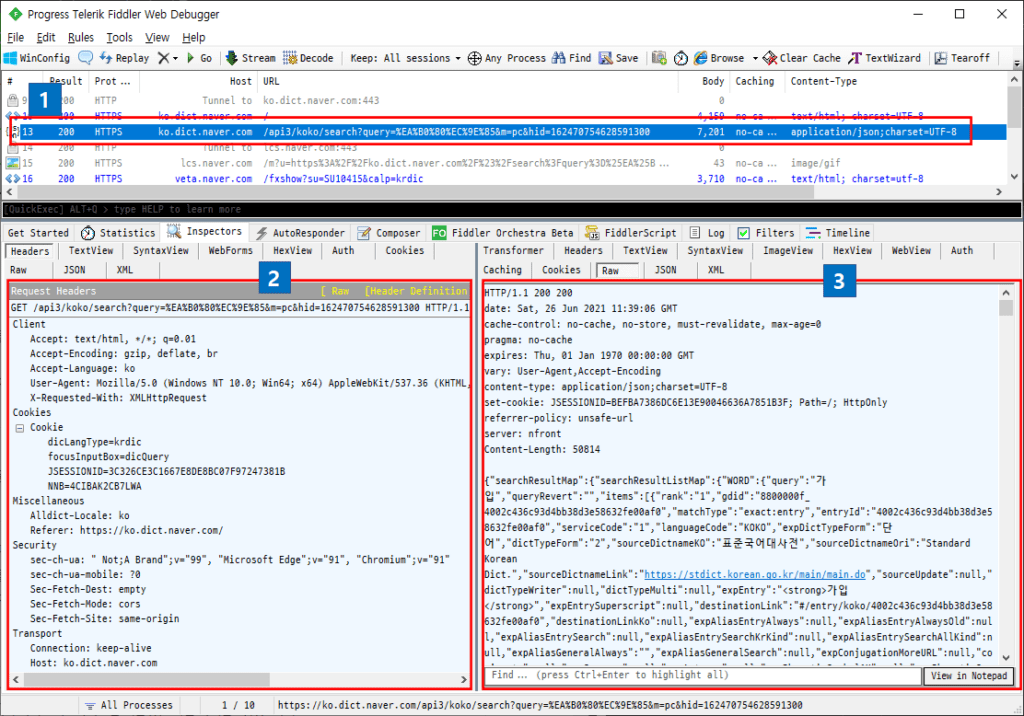
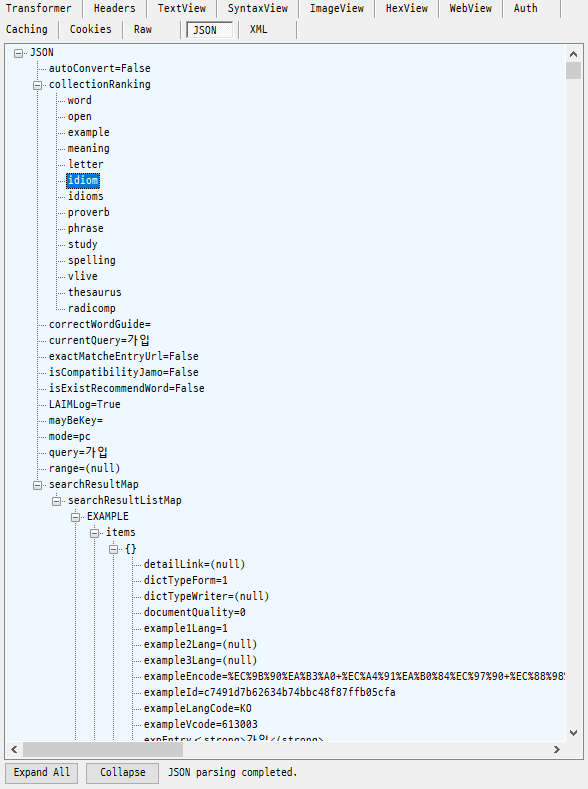
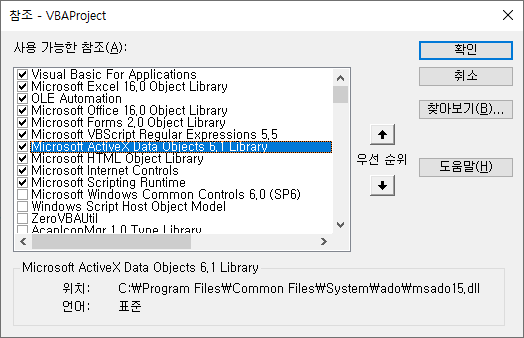

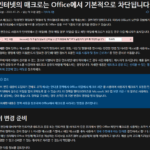

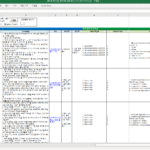










Absolutamente de acuerdo contigo. Es una excelente idea. Te apoyo.
_ _ _ _ _ _ _ _ _ _ _ _ _ _
Nekultsy Ivan dxvk github
Muchas gracias.
Por favor, echa un vistazo a otros artículos en mi blog ^^