Naver韩语词典/英语词典搜索工具_v1.02_20240201
我们正在分发带有一项附加功能的“Naver韩语词典/英语词典搜索工具_v1.02_20240201”。当搜索词出现拼写错误时,将输出结果的方法添加为选项,并根据该选项添加输出功能。
下面的文章总结了 Naver 韩语和英语词典搜索工具的概要以及它们的使用方法。
1. 要求
本周二(2024-01-30)发布了以下评论:
*评论网址: https://prodskill.com/naver-korean-english-dictionary-search-tool-update-20220708/#comment-387
2.反映内容
2.1.结果与搜索词不同的情况示例
如果 Naver 词典搜索词出现拼写错误,则会显示最接近词的搜索结果。例如,如果您搜索“premium”,建议将显示“Premium 的搜索结果”,并且 premium 的搜索结果将显示如下。
此时,确认Http Response JSON文件的内容包含以下数据。
2.2.添加选项并添加功能
添加了“即使结果与实际搜索词不同也显示结果”选项,如下所示。
当选择此选项时,结果显示与之前版本(v1.01)相同,当不选择时,增加了一个功能,以便在结果中显示“#NOT FOUND#”。
帮助内容中还添加了选项说明,如下所示。
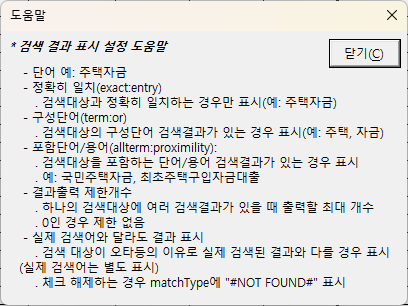
2.3.执行结果示例
如果您选择并运行“即使结果与实际搜索词不同也显示结果”选项,搜索结果将显示与之前版本(v1.01)相同的内容,并且附加搜索结果将显示在 H 列( “实际搜索词”)。
如果您在没有选择“即使结果与实际搜索词不同也显示结果”选项的情况下运行它,则搜索结果中会显示“#NOT FOUND#”。结果显示在 H 列(“实际搜索词”)中。附加搜索无论选项如何,术语总是输出。
3. 下载
从下面的github选择并下载“Naver韩语词典、英语词典搜索工具_v1.02_20240201.xlsm”文件,或
https://github.com/DAToolset/ToolsForDataStandard
或者,您可以直接从此 URL 下载。
https://github.com/DAToolset/ToolsForDataStandard/blob/main/Naver 韩语词典 英语词典搜索工具_v1.02_20240201.xlsm
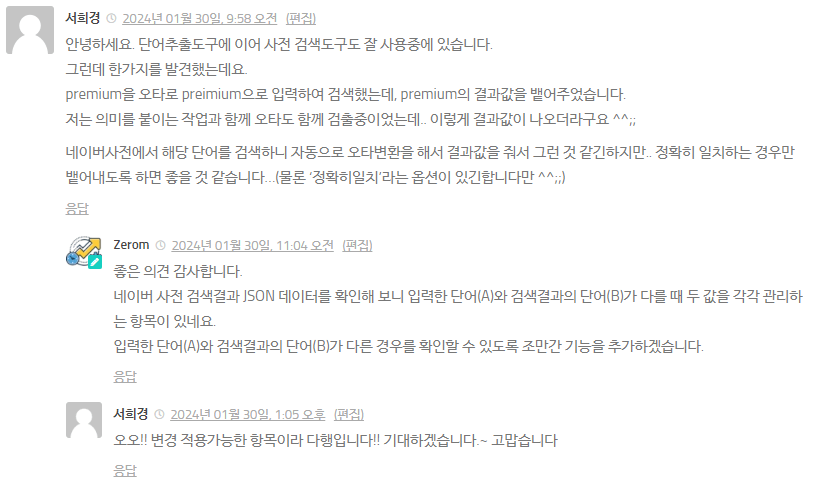
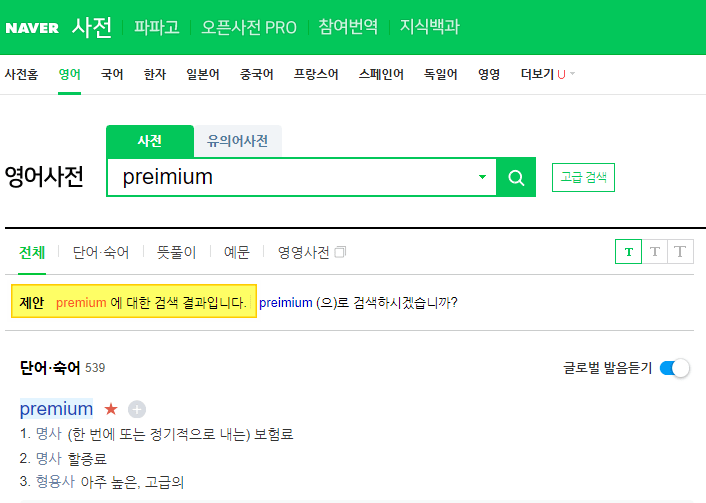
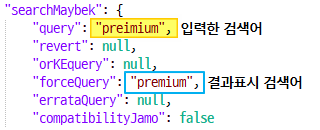
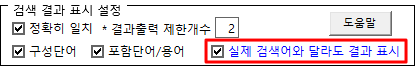
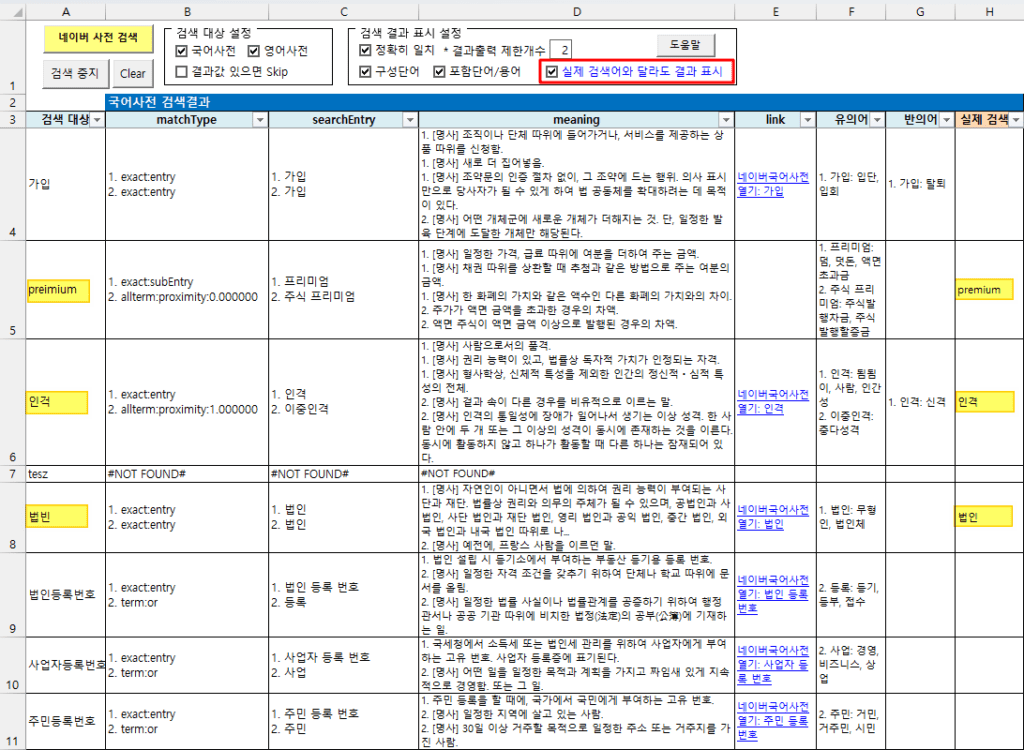
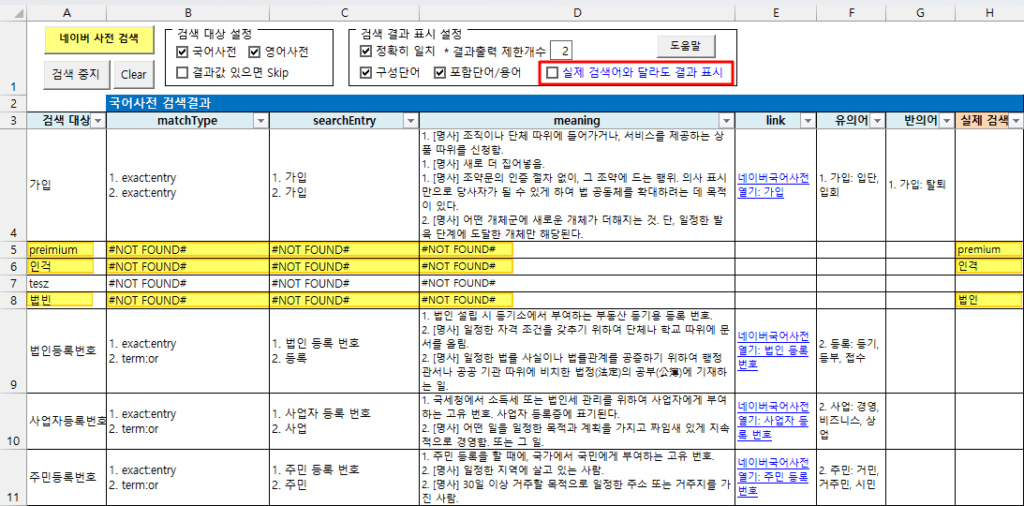

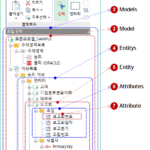

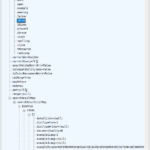
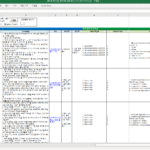
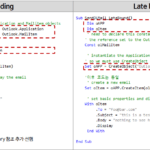

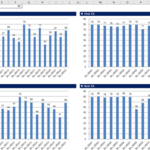










你好,非常感谢你帮助我学习英语。其实我想问一下是否可以这样修改。
在英语单词中,不仅第一个含义很重要,2 3 4 5 6 的含义也很重要,但很多情况下,解析的牛津词典缺少第 3 个 4 5 6 的含义,或者有动词的含义但只有动词的含义名词形式的含义等。事实上,Dong-A Publishing或Supreme等词典有时需要看。
最右边一栏有一个按年级的意义视图,你看这个,一下子就能看到第1个及以上的意义,请问是否可以用这个按年级的意义视图刮的意思。
谢谢你一直以来。我也刚刚开始学习VBA。我为总是问问题感到抱歉。谢谢
你好很高兴见到你。
感谢您的好评。
我得测试一下,看看能不能得到“查看各个等级的含义”的内容。
这需要一段时间,因为这些天我很难找到时间。
我会测试它,看看是否可行并发表评论。
谢谢老师。我只是一个学习VBA的初学者,所以我给你带来了困难。非常感谢您的考虑。请询问您什么时候方便。
如果您觉得有点难以理解,我提前道歉,因为我的英语很糟糕。
您好,您的工具非常适合我的情况。但我还是不明白为什么当我使用v1.02版本时出现错误消息,它在这里:
运行时错误“1004”
对象“_Worksheet”的方法“Range”失败。
一开始以为是新版本出错了,于是重新下载了v1.01版本,错误还是一样。至于该消息,在调试模式下它指向此命令行:
Dim sWord 作为字符串,oKorDicSearchResult 作为 TDicSearchResult,oEngDicSearchResult 作为 TDicSearchResult
Dim oBaseRange 作为范围
Set oBaseRange = Range(“搜索结果标题”).Offset(1, 0) [它指向这里]
oBaseRange.Select
你能告诉我错误在哪里以及如何修复它吗?
也许问题出在“范围(”搜索结果标题“)”部分。
此语法在 Excel 中意味着“命名范围”,我猜测用韩语编写的范围名称会导致您的计算机上出现错误。
尝试这个
1.在Excel中,按Ctrl+F3时出现的“名称管理器”窗口顶部单击“编辑”按钮,将名称更改为“标题”
2.将发生错误的VBA代码部分更改为以下内容
– 之前:范围(“搜索结果标题”)
– 之后:范围(“标题”)
希望这对你有用。
当它起作用时请发表评论。
我在英语版 Windows 11 上使用现代版 Microsoft 365,遇到了一些问题。
1. 新版本的 Excel 中默认禁用 ActiveX 控件。
我的命令按钮和复选框不起作用,因为微软现在出于安全考虑默认禁用 ActiveX 控件。
我将该文件的位置添加到 Excel 的“受信任的位置”。
转到文件>选项>信任中心>信任中心设置...>受信任位置。
将包含 Excel 文件的文件夹添加到列表中。
重新启动 Excel。
2. 由于韩语和非韩语系统之间的语言/字符编码差异而导致的错误。
VBA 代码会停止或崩溃,因为我的英文版 Excel 无法理解一些硬编码的韩语文本,尤其是命名范围。
按照 Zerom 的建议,我转到公式 > 名称管理器,并将名称 Search ResultHeader 编辑为类似 ResultHeader 的英语友好名称。
然后,我更新了 VBA 代码中引用它的两行:
原始代码:
生成的vba
设置 oBaseRange = Range(“SearchResultHeader”).Offset(1, 0)
设置 oBaseRange = Range(“SearchResultHeader”)
我的找零:
生成的vba
设置 oBaseRange = Range(“ResultHeader”).Offset(1, 0)
设置oBaseRange = Range(“ResultHeader”)
接下来,我将消息框和超链接中的韩文替换为英文,以便它们能够正确显示。
示例 1(消息框):
原文:MsgBox“您想开始字典查找吗?”
我的更改:MsgBox“开始字典搜索?”
示例 2(超链接文本):
原文:TextToDisplay:=”打开Naver韩语词典:”&.sLinkWord
我的更改:TextToDisplay:=”打开 Naver Korean Dic: ” & .sLinkWord
完成这些更改后,该工具在我的英文版 Office 上完美运行。再次感谢您为这个项目付出的辛勤努力。希望这些信息对其他人有所帮助。
哦……英文版的Excel出了点问题,无法正常工作。
很高兴你能自己解决这个问题。非常感谢你分享解决方案!
我将在下一个版本中通过更改韩语代码来修复此问题。
- 韩国人
啊...我遇到了英文版 Excel 无法正常工作的问题。
我很高兴您能够自己解决这个问题,非常感谢您与我们分享您的解决方案。
我们将在下一版本中通过将代码更改为韩语字符串来解决此问题。
我想知道是不是只有我一个人遇到过这个问题:搜索英文单词时,“链接”、“同义词”、“反义词”和“实际搜索词”单元格都显示为空。我不确定这是英文单词搜索的正常现象,还是因为我对英文消息框的代码做了一些小改动而导致的错误。
我会检查搜索英文单词时“链接”、“同义词”、“反义词”和“实际搜索词”单元格为空的情况。
如果需要任何更改,我会在下一个版本中修复它们。
感谢您的反馈。
- 韩国人
在搜索英文单词时,我们会检查“链接”、“同义词”、“反义词”和“实际搜索词”单元格中是否出现空值,如果需要更正,我们会在下一个版本中反映出来。
感谢您的反馈。