ネイバー国語辞典/英語辞書検索ツール_v1.02_20240201
1つの機能を追加した「ネイバー国語辞典/英語辞書検索ツール_v1.02_20240201」を配布する。クエリに誤字がある場合は、結果を出力する方法をオプションとして追加し、このオプションに従って出力する機能を追加しました。
ネイバー国語辞典、英語辞書検索ツールの概要と使用方法は、以下の記事にまとめられている。
1. 要求事項
今週火曜日(2024-01-30)に次のようなコメントが登録された。
*コメントURL: https://prodskill.com/naver-korean-english-dictionary-search-tool-update-20220708/#comment-387
2. 反映内容
2.1。検索語と異なる結果が表示された場合の例
ネイバー辞書検索語に誤字がある場合、最も近い単語の検索結果を表示する。たとえば、「preimium」を検索すると、次のように提案内容に「premiumの検索結果です。」と表示され、premiumの検索結果が表示されます。
この時点で、Http Response JSONファイルの内容に次のデータが含まれていることを確認しました。
2.2.オプションの追加と機能の追加
次のように、「実際の検索語とは異なり、結果を表示」オプションを追加しました。
このオプションが選択された状態では以前のバージョン(v1.01)と同様に結果が表示され、選択しない状態では結果に「#NOT FOUND#」が表示されるように機能を追加した。
ヘルプの内容も以下のようにオプションの説明を追加した。
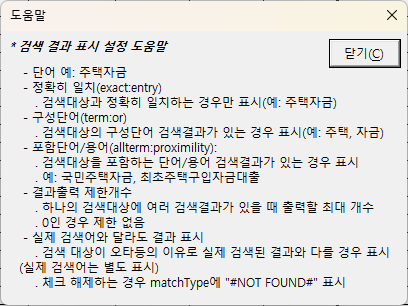
2.3。実行結果の例
「実際の検索語とは異なり、結果表示」オプションを選択して実行すると、以前のバージョン(v1.01)と同様に検索結果が表示され、H列(「実際の検索語」)に結果表示検索語を追加で出力する。
「実際の検索語とは異なり、結果表示」オプションを選択せずに実行すると、検索結果には「#NOT FOUND#」で出力する、H列(「実際の検索語」)に結果表示検索語を追加出力するのはオプションに関係なく常に出力する。
3. ダウンロード
以下のgithubで「ネイバー国語辞典、英語辞書検索ツール_v1.02_20240201.xlsm」ファイルを選択してダウンロードするか、
https://github.com/DAToolset/ToolsForDataStandard
または、このURLに直接ダウンロードできます。
https://github.com/DAToolset/ToolsForDataStandard/blob/main/ネイバー国語辞書英語辞書検索ツール_v1.02_20240201.xlsm
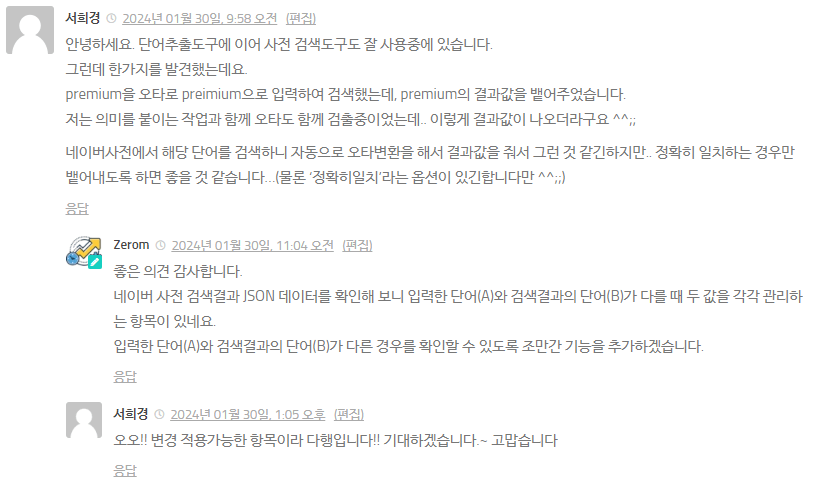
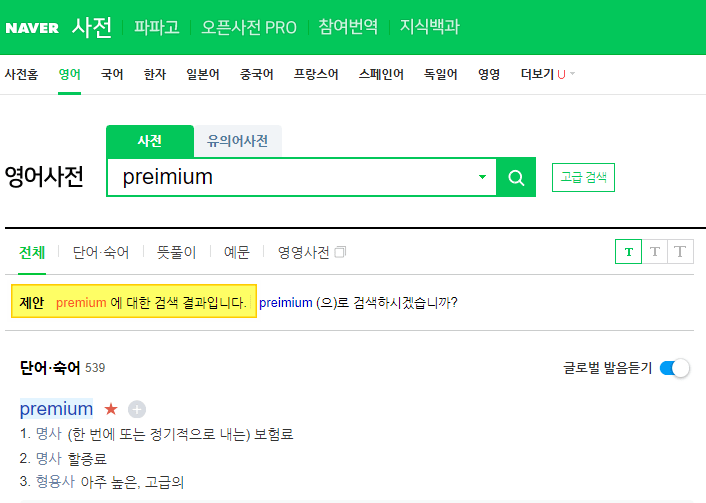
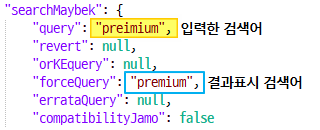
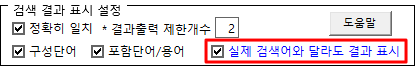
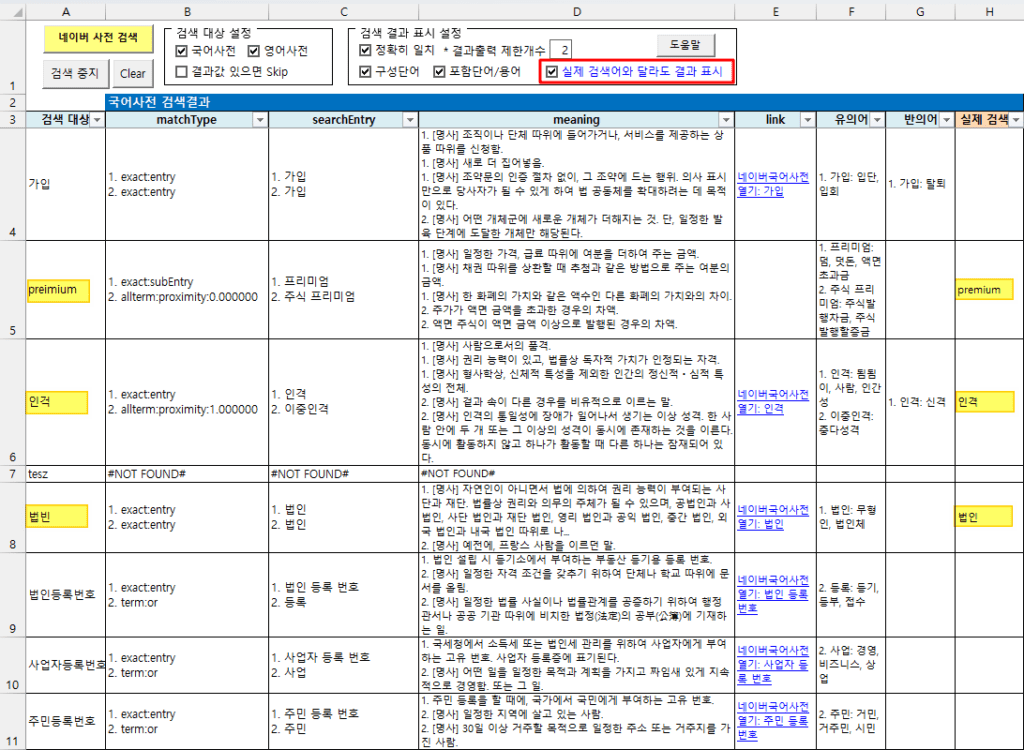
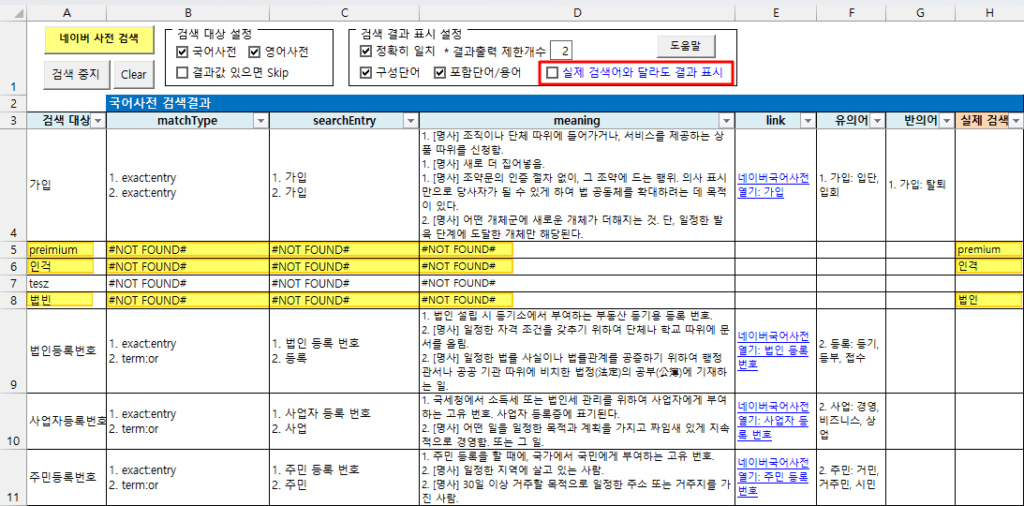

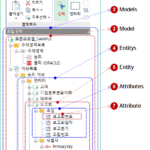

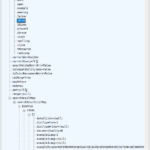
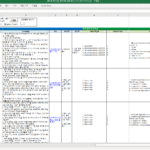
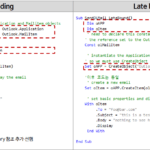

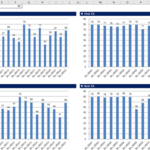










こんにちは先生のおかげで英語勉強するのにたくさんのお役に立てて本当にありがとうございます。相違ではなく、もしこのように改造してみようと思うのに、可能なのかどうかと思います。
英単語は第1の意味だけでなく2 3 4 5 6の意味も重要であるが、構文解析されているオックスフォード辞書の場合、多くの場合、第3 4 5 6の意味が欠けているか動詞の意味もあるが、名詞型の意味だけ表記されるなど事実東亜出版やシュプリームなど辞書をもう一度見なければならない場合があります。
一番右の欄に等級別の意見がありますが、これで見ると、第1~以上の意志を一度に見ることができますが、この等級別の意見の意を掻き取ることができるように使用できるかどうかお願いします。
いつもありがとうございます。私もちょうど真のvbaの勉強を始めました。いつも見ているのがすみません。ありがとうございます。
こんにちは、嬉しいです。
良いコメントありがとうございます。
「等級別意見」の内容をインポートできるかどうかはテストしてみるとわかりますね。
私は最近時間の賭けがとても難しい状況だと少しかかるようです。
テストしてみるかどうかを把握してコメントを残しておきます。
ありがとうございます。先生。私はちょうどVBAを学ぶ初心者ユーザーなので、面倒です。ご検討いただきありがとうございます。お気軽にお願いいたします。
I apologize in advance if you find it a bit difficult to understand, because my English is very bad.
Hello, your tool is really suitable for my situation. But I still don't understand why when I use version v1.02 an error message appears, it is here:
ランタイムエラー「1004」
Method 'Range' of object '_Worksheet' failed.
At first I thought it was because the new version had an error, so I redownloaded version v1.01 and the error was the same. As for the message, in debug mode it points to this command line:
Dim sWord As String, oKorDicSearchResult As TDicSearchResult, oEngDicSearchResult As TDicSearchResult
Dim oBaseRange As Range
Set oBaseRange = Range(“検索結果Header”).Offset(1, 0) [it points here]
oBaseRange.Select
Can you show me where the error is and how to fix it?
Perhaps the problem is in the “Range(”検索結果Header“)” part.
This syntax means “named range” in Excel, and I'm guessing that the name of the range written in Korean is causing the error on your computer.
Try this
1. in Excel, click the “Edit” button at the top of the “Name Manager” window that appears when you press Ctrl+F3, and change the name to “Header”
2. change the part of the VBA code where the error occurs to the following
– Before: Range(“検索結果Header”)
– After: Range(“Header”)
Hope this works for you.
And please post comment when it works.
I am using a modern version of Microsoft 365 on an English-language version of Windows 11 and ran into a couple of issues.
1. ActiveX controls being disabled by default in new versions of Excel.
My command buttons and checkboxes were not working because Microsoft now disables ActiveX controls by default for security.
I added the file's location to Excel's “Trusted Locations.”
Go to File > Options > Trust Center > Trust Center Settings… > Trusted Locations.
Add the folder containing the Excel file to the list.
Restart Excel。
2. Errors caused by language/character encoding differences between Korean and non-Korean systems.
The VBA code would stop or crash because my English version of Excel couldn't understand some of the hard-coded Korean text, especially the Named Range.
As suggested by Zerom, I went to Formulas > Name Manager and edited the name 検索結果Header to be an English-friendly name like ResultHeader.
Then, I updated the two lines in the VBA code that refer to it:
オリジナルコード:
Generated vba
Set oBaseRange = Range(「検索結果Header」).Offset(1, 0)
Set oBaseRange = Range(「検索結果Header」)
My Change:
Generated vba
Set oBaseRange = Range(“ResultHeader”).Offset(1, 0)
Set oBaseRange = Range(“ResultHeader”)
Next, I replaced the Korean text in message boxes and hyperlinks with English so they would display correctly.
例1(メッセージボックス):
Original: MsgBox 「事前検索を開始しますか?」
My Change: MsgBox “Start dictionary search?”
例2(Hyperlink Text):
Original: TextToDisplay:=”ネイバー言語辞書を開く: ” & .sLinkWord
My Change: TextToDisplay:=”Open Naver Korean Dic: ” & .sLinkWord
After making these changes, the tool works perfectly on my English version of Office. Thank you again for your hard work on this project. I hope this information is helpful for others
Oh… there was a problem with the English version of Excel not working properly.
I'm glad you were able to solve it yourself. Thank you very much for sharing the solution!
I will fix it in the next version by changing the Korean code.
— 韓国
あ…英語版エクセルでうまく動作しない問題がありましたね。
自分でうまく解決してくれて幸いで、解決した内容を共有していただきありがとうございます。
次のバージョンでハングル文字列になっているコードを変更して解決します。
I wonder if I am the only one experiencing an issue where the 'link', '類義語', '反義語', and '実際の検索語' cells appear empty when searching for English words. I am not sure whether this is the expected behavior for English word searches or if it is an error caused by my minor modifications to the code in the English message boxes.
I'll check for cases where the “link,” “類義語,” “反義語,” and “実際の検索語” cells are empty when searching for English words.
If any changes are needed, I'll fix them in the next version.
Thank you for your feedback.
— 韓国
英語の単語を検索する際に、「link」、「類義語」、「反義語」、「実際の検索語」セルに空の値が出てくる場合を確認し、修正が必要な場合は次のバージョンに反映させていただきます。
フィードバックありがとうございます。